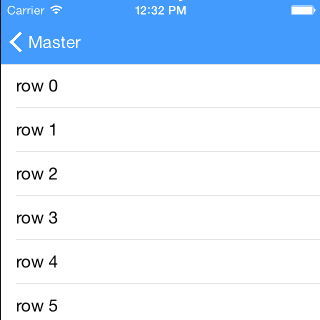Composable Navigation
The Composable Navigation is a Swift Package that builds on top of The Composable Architecture (TCA, for short). It models UI navigation patterns using TCA. The corresponding navigation views are implemented in UIKit.
The concept is inspired by the coordinator pattern as it allows a clean separation between individual screens and the logic that ties those screens together. In a TCA world, a coordinator is represented by a state composed of its child views' sub-states and the navigation state. A reducer would then be able to manage the navigation state similar as a coordinator would do by observing actions from child views and presenting/dismissing other screens.
Features
Modal navigation
ModalNavigation models state and actions of a commonly used modal view presentation. Views can be presented with a certain style and dismissed. The ModalNavigationController listens to state changes and presents the provided views accordingly. Any state changes are reflected by the controller using UIKit.
Setting the current navigation item to a different screen will result in dismissing the old screen and presenting the new screen. Even changes to only the presentation style are reflected accordingly.
It also supports automatic state updates for pull-to-dismiss for views presented as a sheet.
This example shows how a modal-navigation could be implemented using an enum:
struct Onboarding {
enum Screen {
case login
case register
}
struct State: Equatable {
var modalNavigation = ModalNavigation<Screen>.State()
...
}
enum Action: Equatable {
case modalNavigation(ModalNavigation.Action)
...
}
private static let privateReducer = Reducer<State, Action, Environment> { state, action, environment in
switch action {
case .loginButtonPressed:
return Effect(value: .modalNavigation(.presentFullScreen(.login)))
case .anotherAction:
return Effect(value: .modalNavigation(.dismiss))
}
return .none
}
static let reducer: Reducer = Reducer.combine([
ModalNavigation<Screen>.reducer()
.pullback(
state: \.modalNavigation,
action: /Action.modalNavigation,
environment: { _ in () }
),
privateReducer
])
}
Stack navigation
StackNavigation models state and actions of a stack-based scheme for navigating hierarchical content. Views can be pushed on the stack or popped from the stack. Even mutations to the whole stack can be performed. The StackNavigationController listens to state changes and updates the view stack accordingly using UIKit.
It also supports automatic state updates for popping items via the leading-edge swipe gesture or the long press back-button menu.
This example shows how a series of text inputs could be implemented:
struct Register {
enum Screen {
case email
case firstName
case lastName
}
struct State: Equatable {
var stackNavigation = StackNavigation<Screen>.State(items: [.email])
...
}
enum Action: Equatable {
case stackNavigation(StackNavigation.Action)
...
}
private static let privateReducer = Reducer<State, Action, Environment> { state, action, environment in
switch action {
case .emailEntered:
return Effect(value: .stackNavigation(.pushItem(.firstName)))
case .firstNameEntered:
return Effect(value: .stackNavigation(.pushItem(.lastName)))
...
}
return .none
}
static let reducer: Reducer = Reducer.combine([
StackNavigation<Screen>.reducer()
.pullback(
state: \.stackNavigation,
action: /Action.stackNavigation,
environment: { _ in () }
),
privateReducer
])
}
Tab navigation
TabNavigation models state and actions of a tab-based scheme for navigating multiple child views. The active navigation item can be changed by setting a new item. Even mutations to child item can be performed (e.g. changing the tab order). The TabNavigationController listens to state changes and updates the selected view accordingly.
Example:
struct Root {
enum Screen: CaseIterable {
case home
case list
case settings
}
struct State: Equatable {
var tabNavigation = TabNavigation<Screen>.State(
items: Screen.allCases,
activeItem: .home
)
...
}
enum Action: Equatable {
case tabNavigation(TabNavigation.Action)
...
}
private static let privateReducer = Reducer<State, Action, Environment> { state, action, environment in
switch action {
case .goToSettings:
return Effect(value: .tabNavigation(.setActiveItem(.settings)))
...
}
return .none
}
static let reducer: Reducer = Reducer.combine([
TabNavigation<Screen>.reducer()
.pullback(
state: \.tabNavigation,
action: /Action.tabNavigation,
environment: { _ in () }
),
privateReducer
])
}
ViewProviding
The ViewProvider creates a view according to the given navigation item. It implements ViewProviding which requires the type to create a Presentable (e.g. a SwiftUI View or a UIViewController) for a given navigation item.
Navigation container views (like StackNavigationController) expect a ViewProvider. It is used to create new views on demand, for example when a new item is pushed on the navigation stack. Navigation container views create new views only when necessary. For example the StackNavigationController will reuse the already created view for .b if the stack of navigation items changes like this: [.a, .b, .c] -> [.x, .y, .b,]
struct ViewProvider: ViewProviding {
let store: Store
func makePresentable(for navigationItem: Screen) -> Presentable {
switch navigationItem {
case .a:
return ViewA(store: store.scope( ... ))
case .b:
return ViewB(store: store.scope( ... ))
}
}
}
Usage
A navigation container view can be integrated like any other UIViewController in your app.
This is an example of a TabNavigationController in a SceneDelegate:
class SceneDelegate: UIResponder, UIWindowSceneDelegate {
var window: UIWindow?
lazy var store: Store = ...
func scene(_ scene: UIScene, willConnectTo session: UISceneSession, options connectionOptions: UIScene.ConnectionOptions) {
guard let windowScene = scene as? UIWindowScene else {
return
}
let controller = TabNavigationController(
store: store.scope(
state: \.tabNavigation,
action: App.Action.tabNavigation
),
viewProvider: App.ViewProvider(store: store)
)
let window = UIWindow(windowScene: windowScene)
window.rootViewController = controller
self.window = window
window.makeKeyAndVisible()
}
...
}
Showcases
You can find multiple showcases in the Examples project.
The example app hosts multiple showcases (and UI tests), to run one of the showcase you need to changes the variable showcase in SceneDelegate.swift.
...
// 👉 Choose showcase 👈
let showcase: Showcase = .advanced
...
License
This library is released under the MIT license. See LICENSE for details.