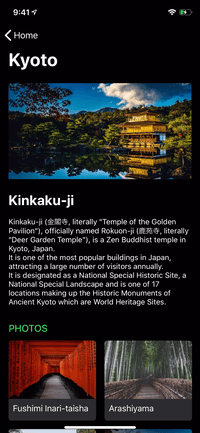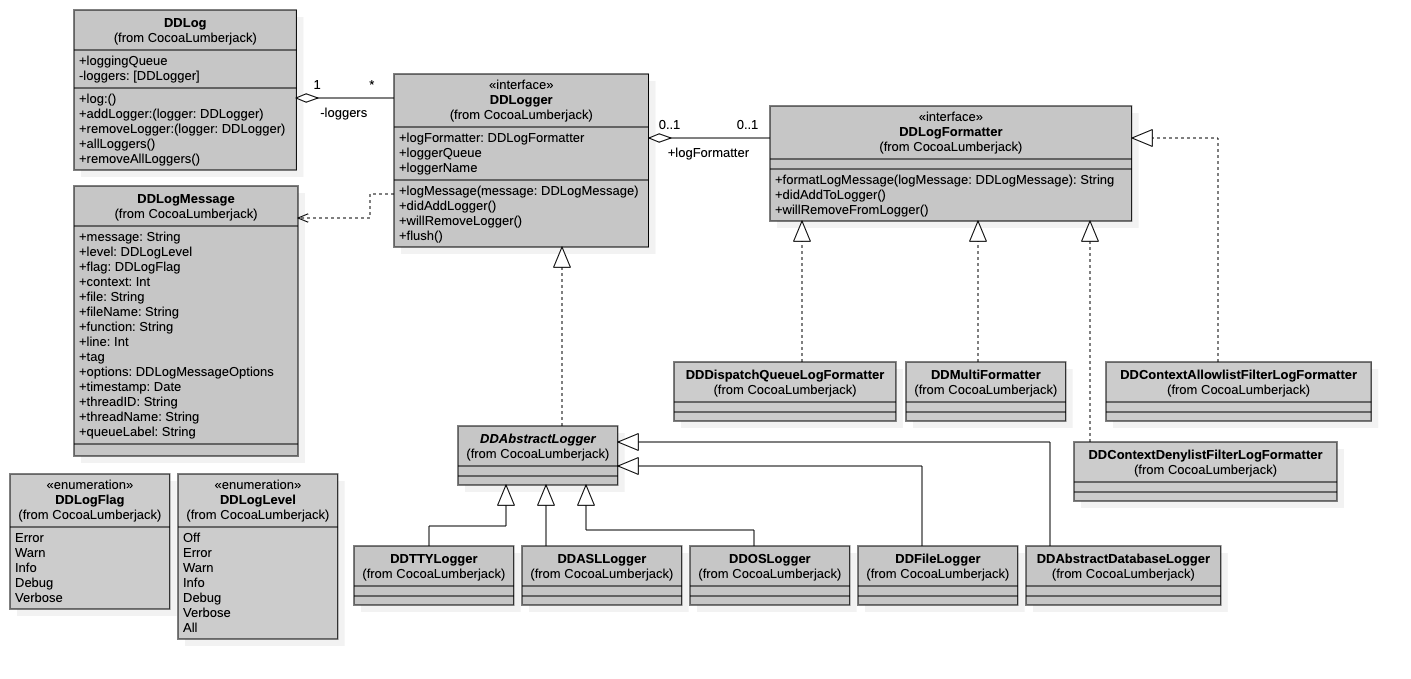The most flexible and powerful way to build a form on iOS.
Form came out from our need to have a form that could share logic between our iOS apps and our web clients. We found that JSON was the best way to achieve this.
Form includes the following features:
- Multiple groups: For example, you can have a group for personal details and another one for shipping information
- Field validations: We support
required,max_length,min_length,min_value,max_valueandformat(regex). We also support many field types, liketext,number,phone_number,email,date,name,count,segment,switch, and more - Custom sizes: Total
widthis handled as 100% whileheightis handled in chunks of 85 px - Custom fields: You can register your custom fields, and it's pretty simple (our basic example includes how to make an
imagefield) - Formulas or computed values: We support fields that contain generated values from other fields
- Targets:
hide,show,update,enable,disableorcleara field using a target. It's pretty powerful, and you can even set a condition for your target to run - Dropdowns: Generating dropdowns is as easy as adding values to your field, values support
defaultflags, targets (in case you want to trigger hiding a field based on a selection), string and numeric values or showing additional info (in case you want to hint the consequences of your selection).
Form works both on the iPhone and the iPad.
You can try one of our demos by running this command in your Terminal:
pod try Form
Usage
Basic Form
This are the required steps to create a basic form with a first name field.
JSON
[
{
"id":"group-id",
"title":"Group title",
"sections":[
{
"id":"section-0",
"fields":[
{
"id":"first_name",
"title":"First name",
"type":"name",
"size":{
"width":30,
"height":1
}
}
]
}
]
}
]
In your iOS app
AppDelegate
- (BOOL)application:(UIApplication *)application didFinishLaunchingWithOptions:(NSDictionary *)launchOptions {
// Don't forget to set your style, or use the default one if you want
[FORMDefaultStyle applyStyle];
//...
}
Subclass
Make sure that your UICollectionViewController is a subclass of FORMViewController.
Targets
Targets are one of the most powerful features of form, and we support to hide, show, update, enable, disable or clear a field using a target. You can even set a condition for your target to run!
In the following example we show how to hide or show a field based on a dropdown selection.
JSON
[
{
"id":"group-id",
"title":"Group title",
"sections":[
{
"id":"section-0",
"fields":[
{
"id":"employment_type",
"title":"Employment type",
"type":"select",
"size":{
"width":30,
"height":1
},
"values":[
{
"id":0,
"title":"Part time",
"default":true,
"targets":[
{
"id":"bonus",
"type":"field",
"action":"hide"
}
]
},
{
"id":1,
"title":"Full time",
"targets":[
{
"id":"bonus",
"type":"field",
"action":"show"
}
]
}
]
},
{
"id":"bonus",
"title":"Bonus",
"type":"number",
"size":{
"width":30,
"height":1
}
}
]
}
]
}
]
Group Collapsibility
Groups have two JSON based collapsibility options: collapsed and collapsible
The collapsed option accepts true or false and defines the default state for the group it is added to. The default is false.
The collapsible option also accepts true or false but defines whether or not a group can be collapsed at all. Defining this option as false, prevents a group from being collapsed on click or with collapseAllGroupsForCollectionView. The default is true.
In your application code, you can also call collapseAllGroupsForCollectionView on the data source to collapse all groups in a collection view.
Counter Fields
To make quick and easy integer adjustments without popping up a keyboard, you can use the count field. It works just like a number field but provides a minus button in the UITextField's leftView and a plus button in the rightView. A tap on either will decrease or increase, respectively, the number by a value of one.
Example JSON
{
"groups":[
{
"id":"counter",
"title":"Counter Example",
"sections":[
{
"id":"counter-example",
"fields":[
{
"id":"guests",
"title":"Present Guests",
"info":"Press minus to decrease, plus to increase",
"type":"count",
"value":0,
"size":{
"width":25,
"height":1
},
"validations":{
"required":true,
"min_value":0,
"max_value":100
}
}
]
}
]
}
]
}
Segment Fields
Segment fields can be used in place of text or select fields where the options are known and limited. Since segment fields do not require multiple taps or keyboard entry, data can be recorded quickly and easily with a single click. The segment field type allows for multiple values like the select field type and supports many of the same attributes.
Example JSON
{
"groups":[
{
"id":"group1",
"title":"Segment Example",
"sections":[
{
"id":"section1",
"fields":[
{
"id":"location",
"title":"Work Location",
"type":"segment",
"styles":{
"font":"AvenirNext-DemiBold",
"font_size":"16.0",
"tint_color":"#CBEDBF"
},
"values":[
{
"id":"in_house",
"title":"In-house",
"info":"In-house employee",
"default":true,
},
{
"id":"remote",
"title":"Remote",
}
],
"size":{
"width":50,
"height":1
}
}
]
}
]
}
]
}
Switch Fields
Switch fields can be used where a true or false response is desired. The switch field type allows for a single value of 0, false, 1, or true. Background and tint color styles are also available for this field.
Example JSON
{
"groups":[
{
"id":"group1",
"title":"Switch Example",
"sections":[
{
"id":"section1",
"fields":[
{
"id":"budget_approved",
"title":"Budget Approved",
"type":"switch",
"styles":{
"tint_color":"#CBEDBF"
},
"value":false,
"size":{
"width":50,
"height":1
}
}
]
}
]
}
]
}
Accessibility Labels
Accessibility labels are used by VoiceOver on iOS to provide feedback to users with visual impairments. According to Apple, the accessibility label attribute is "a short, localized word or phrase that succinctly describes the control or view, but does not identify the element's type. Examples are 'Add' or 'Play.'"
Field values are automatically mapped to Accessibility Value attributes to provide accurate feedback to users.
In addition to providing assistive feedback to users with impairments, accessibility labels can be useful for UI testing. Libraries such as KIF, EarlGrey, and Calabash can use accessibility labels to access and control fields.
Example JSON
{
"groups":[
{
"id":"group1",
"title":"Accessibility Example",
"sections":[
{
"id":"section1",
"fields":[
{
"id":"first_name",
"title":"First Name",
"info":"Enter your first name",
"accessibility_label":"First Name Accessibility Label",
"type":"name",
"size":{
"width":25,
"height":1
}
}
]
}
]
}
]
}
FAQ
How do I get the contents of a field?
FORMField *targetField = [dataSource fieldWithID:@"display_name" includingHiddenFields:YES];
id value = targetField.value;
// Do something with value
How do I get all the values of the Form?
NSDictionary *initialValues = @{@"email" : @"[email protected]",
@"companies[0].name" : @"Facebook",
@"companies[0].phone_number" : @"1222333"};
FORMDataSource *dataSource = [[FORMDataSource alloc] initWithJSON:JSON
collectionView:nil
layout:nil
values:initialValues
disabled:NO];
NSDictionary *values = dataSource.values;
// Do something with values
How do I make a universal Form?
You have to specify and iPhone specific JSON file. Something like this, check the iPhone-Storyboard demo for more information.
We went for this approach since it gives the developers more control over the UI. You have to add a check for device and present the JSON file that matches the device.
How do I dynamically update a field's values?
The method below takes two arguments: fieldID and options. The fieldID argument is simply an NSString with the ID of the field to update. The options argument is an NSArray of NSDictionaries with valueID, valueName, and defaultValue keys. A similar approach could be used to take data from another method or web-service and update your field with it. This approach can be used with select and segment fields.
- (void)updateSelectField:(NSString *)fieldID withOptions:(NSArray *)options {
__weak typeof(self)weakSelf = self;
[self.dataSource fieldWithID:fieldID includingHiddenFields:YES completion:^(FORMField *field, NSIndexPath *indexPath) {
NSMutableArray *values = @[].mutableCopy;
for (NSDictionary *option in options) {
FORMFieldValue *fieldValue = [FORMFieldValue new];
fieldValue.valueID = [option valueForKey:@"valueID"];
fieldValue.title = [option valueForKey:@"valueName"];
fieldValue.default = [option valueForKey:@"defaultValue"];
fieldValue.field = field;
[values addObject:fieldValue];
}
field.values = [values copy];
if (!field.hidden) {
[weakSelf.dataSource reloadFieldsAtIndexPaths:@[indexPath]];
}
}];
}
Installation
Form is available through CocoaPods. To install it, simply add the following line to your Podfile:
use_frameworks!
pod 'Form'
Contributing
Please check our playbook for guidelines on contributing.
Detailed discussions regarding code might be easier to have in the Form channel on Gitter.
Credits
Hyper made this. We’re a digital communications agency with a passion for good code and delightful user experiences. If you’re using this library we probably want to hire you (we consider remote employees too, the only requirement is that you’re awesome).
License
Form is available under the MIT license. See the LICENSE.