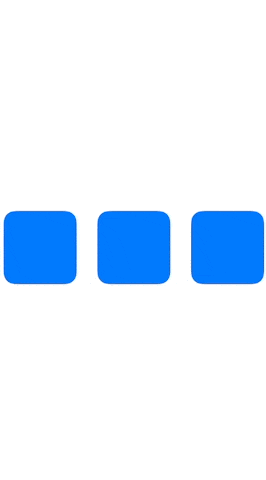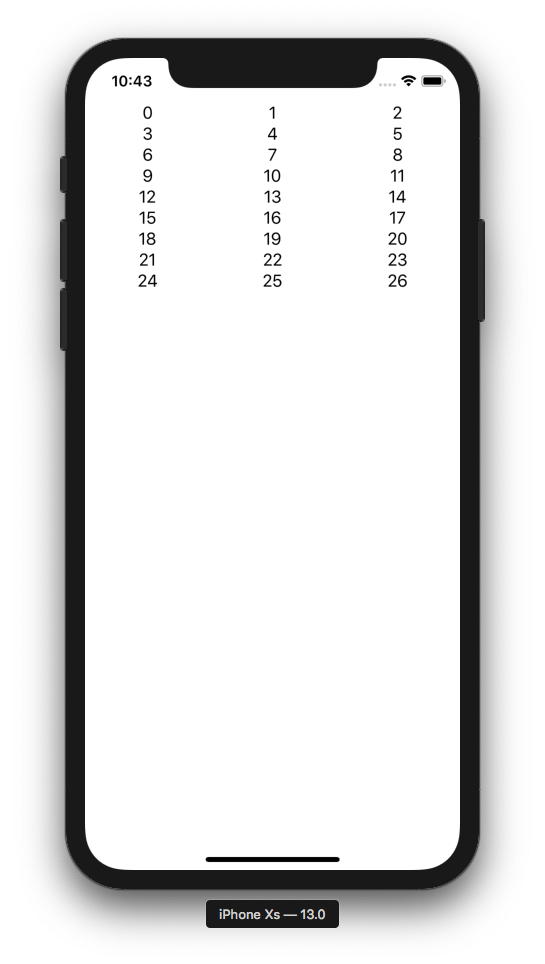swiftui-GestureVelocity
In SwiftUI, a property-wrapper provides velocity in pt/s from gesture
Instructions
@GestureVelocity private var velocity: CGVector
.gesture(
DragGesture(...)
... some declarations
.updatingVelocity($velocity)
Example
struct Joystick: View {
/**
???
Use just State instead of GestureState to trigger animation on gesture ended.
This approach is right?
refs:
https://stackoverflow.com/questions/72880712/animate-gesturestate-on-reset
*/
@State private var position: CGSize = .zero
@GestureVelocity private var velocity: CGVector
var body: some View {
stick
.padding(10)
}
private var stick: some View {
Circle()
.fill(Color.blue)
.frame(width: 100, height: 100)
.offset(position)
.gesture(
DragGesture(
minimumDistance: 0,
coordinateSpace: .local
)
.onChanged({ value in
withAnimation(.interactiveSpring()) {
position = value.translation
}
})
.onEnded({ value in
let distance = CGSize(
width: -position.width,
height: -position.height
)
let mappedVelocity = CGVector(
dx: velocity.dx / distance.width,
dy: velocity.dy / distance.height
)
withAnimation(
.interpolatingSpring(
stiffness: 50,
damping: 10,
initialVelocity: mappedVelocity.dx
)
) {
position.width = 0
}
withAnimation(
.interpolatingSpring(
stiffness: 50,
damping: 10,
initialVelocity: mappedVelocity.dy
)
) {
position.height = 0
}
})
.updatingVelocity($velocity)
)
}
}
Example
RoundedRectangle(cornerRadius: 16, style: .continuous)
.fill(Color.blue)
.frame(width: 100, height: 100)
.modifier(VerticalDragModifier())
struct VerticalDragModifier: ViewModifier {
/**
???
Use just State instead of GestureState to trigger animation on gesture ended.
This approach is right?
refs:
https://stackoverflow.com/questions/72880712/animate-gesturestate-on-reset
*/
@State private var position: CGSize = .zero
@GestureVelocity private var velocity: CGVector
func body(content: Content) -> some View {
content
.offset(position)
.gesture(
DragGesture(
minimumDistance: 0,
coordinateSpace: .local
)
.onChanged({ value in
withAnimation(.interactiveSpring()) {
position.height = value.translation.height
}
})
.onEnded({ value in
let distance = CGSize(
width: -position.width,
height: -position.height
)
let mappedVelocity = CGVector(
dx: velocity.dx / distance.width,
dy: velocity.dy / distance.height
)
withAnimation(
.interpolatingSpring(
stiffness: 50,
damping: 10,
initialVelocity: mappedVelocity.dy
)
) {
position.width = 0
position.height = 0
}
})
.updatingVelocity($velocity)
)
}
}