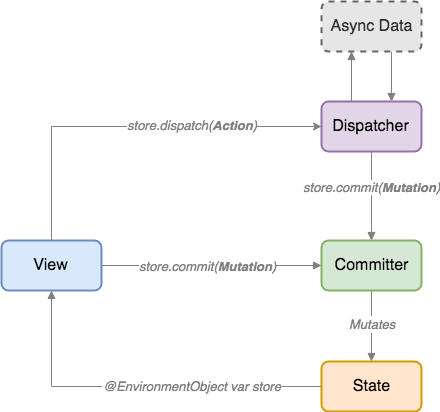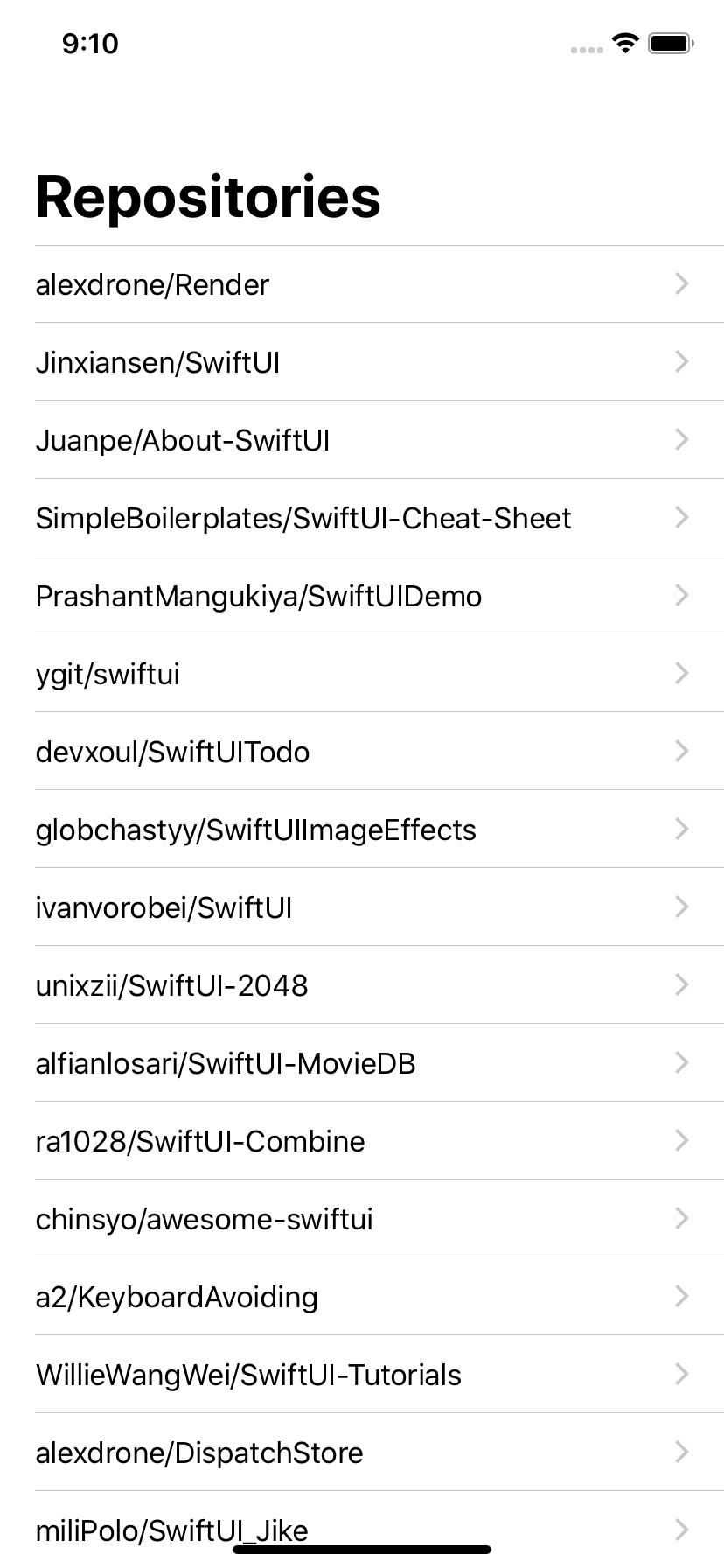Fluxus is an implementation of the Flux pattern for SwiftUI that replaces MVC, MVVM, Viper, etc.
- Organize all your model data into a store and easily access in your views.
- Use mutations to modify your app's state.
- Use actions to perform asynchronous operations.
- Keep your models and views as simple as possible.
Requirements
Xcode 11 beta on MacOS 10.14 or 10.15
Installation
In Xcode, choose File -> Swift Packages -> Add Package Dependency and enter this repo's URL.
Concepts
- State is the root source of truth for your app
- Mutations describe a synchronous change in state
- Committers apply mutations to the state
- Actions describe an asynchronous operation
- Dispatchers execute asynchronous actions and commit mutations when complete
When should I use it?
Fluxus helps us deal with shared state management at the cost of more concepts and boilerplate. If you're not building a complex app, and jump right into Fluxus, it may feel verbose and unnecessary. If your app is simple, you probably don't need it. But once your app grows to a certain complexity, you'll start looking for ways to organize shared state, and Fluxus is here to help with that. To quote Dan Abramov, author of Redux:
Flux libraries are like glasses: you’ll know when you need them.
Using Fluxus doesn't mean you should put all your state in Fluxus. If a piece of state strictly belongs to a single View, it might be fine to just use local @State. Check out the landmarks example to see how local @State and Fluxus state can work together.
Example apps
- The minimal example app includes all the below code in a ready to run sample.
- The landmarks example app is a reimplementation of the official landmarks tutorial app using fluxus.
- The todo example app is a very simple implementation of a todo list.
Articles
Usage
Create state
State is the root source of truth for the model data in your app. We create one state module, for a counter, and add it to the root state struct.
import Fluxus
struct CounterState: FluxState {
var count = 0
var myBoolValue = false
var countIsEven: Bool {
get {
return count % 2 == 0
}
}
func countIsDivisibleBy(_ by: Int) -> Bool {
return count % by == 0
}
}
struct RootState {
var counter = CounterState()
}
Create mutations/committers
Mutations describe a change in state. Committers receive mutations and modify the state.
import Fluxus
enum CounterMutation: Mutation {
case Increment
case AddAmount(Int)
case SetMyBool(Bool)
}
struct CounterCommitter: Committer {
func commit(state: CounterState, mutation: CounterMutation) -> CounterState {
var state = state
switch mutation {
case .Increment:
state.count += 1
case .AddAmount(let amount):
state.count += amount
case .SetMyBool(let value):
state.myBoolValue = value
}
return state
}
}
Create actions/dispatchers
Actions describe an asynchronous operation. Dispatchers receive actions, then commit mutations when the operation is complete.
import Foundation
import Fluxus
enum CounterAction: Action {
case IncrementRandom
case IncrementRandomWithRange(Int)
}
struct CounterDispatcher: Dispatcher {
var commit: (Mutation) -> Void
func dispatch(action: CounterAction) {
switch action {
case .IncrementRandom:
IncrementRandom()
case .IncrementRandomWithRange(let range):
IncrementRandom(range: range)
}
}
func IncrementRandom(range: Int = 100) {
// Simulate API call that takes 150ms to complete
DispatchQueue.main.asyncAfter(deadline: .now() + .milliseconds(150), execute: {
let exampleResultFromAsyncOperation = Int.random(in: 1..<range)
self.commit(CounterMutation.AddAmount(exampleResultFromAsyncOperation))
})
}
}
Create store
The store holds the current state. It also provides commit and dispatch methods, which route mutations and actions to the correct modules.
import SwiftUI
import Combine
import Fluxus
let rootStore = RootStore()
final class RootStore: BindableObject {
var didChange = PassthroughSubject<RootStore, Never>()
var state = RootState() {
didSet {
didChange.send(self)
}
}
func commit(_ mutation: Mutation) {
switch mutation {
case is CounterMutation:
state.counter = CounterCommitter().commit(state: self.state.counter, mutation: mutation as! CounterMutation)
default:
print("Unknown mutation type!")
}
}
func dispatch(_ action: Action) {
switch action {
case is CounterAction:
CounterDispatcher(commit: self.commit).dispatch(action: action as! CounterAction)
default:
print("Unknown action type!")
}
}
}
Add store to environment
We now provide the store to our views inside SceneDelegate.swift.
window.rootViewController = UIHostingController(rootView: ContentView().environmentObject(rootStore))
Use in views
ContentView.swift:
import SwiftUI
struct ContentView : View {
@EnvironmentObject var store: RootStore
var body: some View {
NavigationView {
Form {
// Read the count from the store, and use a getter function to decide color
Text("Count: \(store.state.counter.count)")
.color(store.state.counter.countIsDivisibleBy(3) ? .orange : .green)
Section {
// Commit a mutation without a param
Button(action: { self.store.commit(CounterMutation.Increment) }) {
Text("Increment")
}
// Commit a mutation with a param
Button(action: { self.store.commit(CounterMutation.AddAmount(5)) }) {
Text("Increment by amount (5)")
}
// Dispatch an action without a param
Button(action: { self.store.dispatch(CounterAction.IncrementRandom) }) {
Text("Increment random")
}
// Dispatch an action with a param
Button(action: { self.store.dispatch(CounterAction.IncrementRandomWithRange(20)) }) {
Text("Increment random with range (20)")
}
}
// Use with bindings
Toggle(isOn: myToggleBinding) {
Text("My boolean is: \(myToggleBinding.value ? "true" : "false")")
}
}.navigationBarTitle(Text("Fluxus Example"))
}
}
// Use computed properties to get/set state via a binding
var myToggleBinding = Binding<Bool> (
getValue: {
rootStore.state.counter.myBoolValue
},
setValue: { value in
rootStore.commit(CounterMutation.SetMyBool(value))
})
}
#if DEBUG
struct ContentView_Previews : PreviewProvider {
static var previews: some View {
return ContentView().environmentObject(rootStore)
}
}
#endif
Where to go from here
Check out the landmarks example app to see fluxus used in a more complex app environment.
Troubleshooting
Swift/SourceKit are using 100% CPU!
This is a bug in Xcode 11 beta, it usually means something is wrong with your @EnvironmentObject, make sure you are passing .environmentObject() to your view correctly.
If you are presenting a new view (e.g. a modal) you will have to pass .environmentObject(store) to it, just like your root view controller.
Feedback
Please file an issue if you spot a bug or think of a better way to do something.
Follow me on twitter @jsusek for random thoughts on SwiftUI.