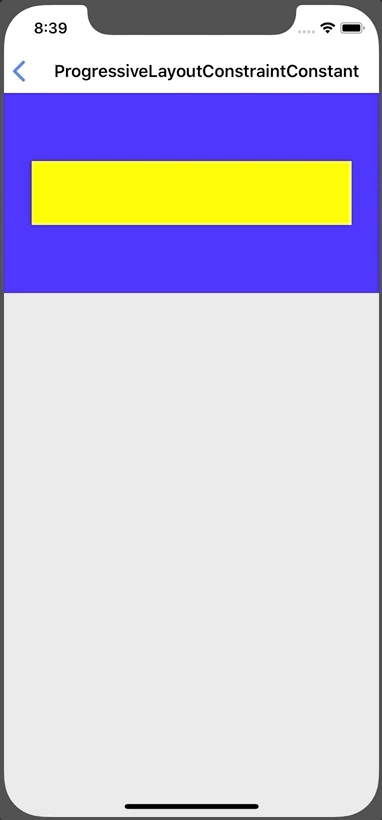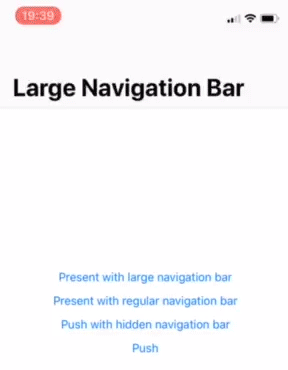FlexibleHeader
A container view that responds to scrolling of UIScrollView.
| normal | threshold |
|---|---|
 |
 |
FlexibleHeaderExecutantType
The enum used in the FlexibleHeader class to determine the header type.
public enum FlexibleHeaderExecutantType {
case normal
case threshold
case customThreshold(hiddenThreshold: CGFloat, showThreshold: CGFloat)
}
1. normal
Header appears when offset Y of scroll is 0. In other cases, the Header is disappeared.
2. threshold
Unlike the normal type, the header can be appeared or disappeared in the middle of the scroll by the threshold.
3. customThreshold
You can set hidden threshold and show threshold to threshold type. The unit of threshold is the offset of UIScrollView.
Getting Started
FlexibleHeaderScrollView
The container view that contains the UIScrollView and the FlexibleHeader is the easiest way to implement a FlexibleHeader.
- Create an instance of FlexibleHeaderScrollView.
let flexibleHeaderScrollView = FlexibleHeaderScrollView(headerMaxHeight: 64, headerMinHeight: 0, headerExecutantType: .threshold)
flexibleHeaderScrollView.translatesAutoresizingMaskIntoConstraints = false
- Add subviews to the contentView in FlexibleHeaderScrollView.
let topView = UIView()
topView.translatesAutoresizingMaskIntoConstraints = false
let bottomView = UIView()
bottomView.translatesAutoresizingMaskIntoConstraints = false
topView.leadingAnchor.constraint(equalTo: flexibleHeaderScrollView.contentView.leadingAnchor).isActive = true
topView.topAnchor.constraint(equalTo: flexibleHeaderScrollView.contentView.topAnchor).isActive = true
topView.trailingAnchor.constraint(equalTo: flexibleHeaderScrollView.contentView.trailingAnchor).isActive = true
topView.heightAnchor.constraint(equalToConstant: 550).isActive = true
bottomView.leadingAnchor.constraint(equalTo: flexibleHeaderScrollView.contentView.leadingAnchor).isActive = true
bottomView.topAnchor.constraint(equalTo: topView.bottomAnchor).isActive = true
bottomView.trailingAnchor.constraint(equalTo: flexibleHeaderScrollView.contentView.trailingAnchor).isActive = true
bottomView.heightAnchor.constraint(equalToConstant: 550).isActive = true
bottomView.bottomAnchor.constraint(equalTo: flexibleHeaderScrollView.contentView.bottomAnchor).isActive = true
FlexibleHeader
If you want to implement the FlexibleHeader functionality in your UIScrollView, use the FlexibleHeader class.
- Create an instance of UIScrollView.
let scrollView = UIScrollView()
scrollView.translatesAutoresizingMaskIntoConstraints = false
- Create an instance of FlexibleHeader using an instance of UIScrollView.
let flexibleHeader = FlexibleHeader(scrollView: scrollView, maxHeight: 64, minHeight: 0, executantType: .threshold)
flexibleHeader.translatesAutoresizingMaskIntoConstraints = false
- Configure a height NSLayoutConstraint of an instance of FlexibleHeader.
let flexibleHeaderHeight = flexibleHeader.heightAnchor.constraint(equalToConstant: 50)
flexibleHeaderHeight.isActive = true
flexibleHeader.configure(heightConstraint: flexibleHeaderHeight)
Progressive
You can change the value(view properties, constant of NSLayoutConstraint) based on the start and end points as the scroll progress.
ProgressiveViewAttribute
let flexibleHeader = FlexibleHeader(scrollView: scrollView, maxHeight: 128, minHeight: 0, executantType: .threshold)
let initialAttribute = ProgressiveViewAttribute(view: flexibleHeader, progress: 0.0, alpha: 1.0)
let finalAttribute = ProgressiveViewAttribute(view: flexibleHeader, progress: 1.0, alpha: 0.0)
flexibleHeader.appendProgressiveViewAttribute(with: initialAttribute)
flexibleHeader.appendProgressiveViewAttribute(with: finalAttribute)
ProgressiveLayoutConstraintConstant
let headerContentView = UIView()
headerContentView.translatesAutoresizingMaskIntoConstraints = false
headerContentView.backgroundColor = .yellow
flexibleHeader.addSubview(headerContentView)
headerContentView.centerXAnchor.constraint(equalTo: flexibleHeader.centerXAnchor).isActive = true
headerContentView.centerYAnchor.constraint(equalTo: flexibleHeader.centerYAnchor).isActive = true
headerContentView.heightAnchor.constraint(equalToConstant: 64).isActive = true
let headerContentViewWidth = headerContentView.widthAnchor.constraint(equalToConstant: 0)
headerContentViewWidth.isActive = true
let initialConstraintConstant = ProgressiveLayoutConstraintConstant(constraint: headerContentViewWidth, progress: 0.0, constant: 320)
let finalConstraintConstant = ProgressiveLayoutConstraintConstant(constraint: headerContentViewWidth, progress: 1.0, constant: 0)
flexibleHeader.appendProgressiveConstraintConstant(with: initialConstraintConstant)
flexibleHeader.appendProgressiveConstraintConstant(with: finalConstraintConstant)
Installation
CocoaPods (iOS 9+)
platform :ios, '9.0'
use_frameworks!
target '<Your Target Name>' do
pod 'FlexibleHeader'
end
Carthage (iOS 9+)
github "k-lpmg/FlexibleHeader"
LICENSE
These works are available under the MIT license. See the LICENSE file for more info.