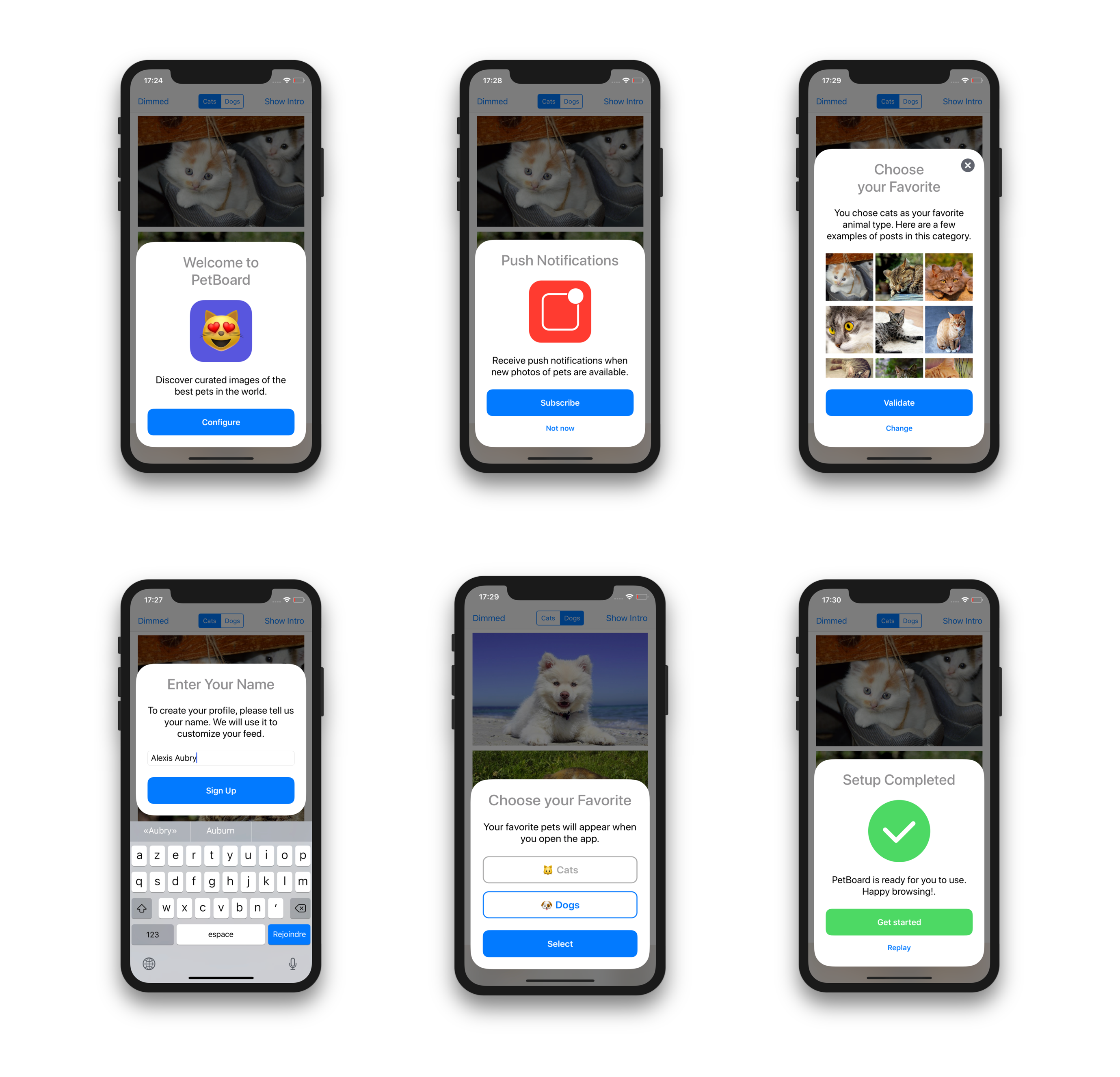MinimalClock
MinimalClock is a MacOS screen saver that displays the time.
How to install
- Unzip, double-click and choose Install.
- Open the System Preferences, choose Desktop & Screen Saver, click on MinimalClock and choose OK.
- Now, only if the screen saver does not work, open the System Preferences, choose Security & Privacy and, in the General section, click on Open Anyway. Finally click on the preview of the screen saver and then click on Open.
How to uninstall
- Open the System Preferences, choose Desktop & Screen Saver, right-click on MinimalClock and click on Delete.