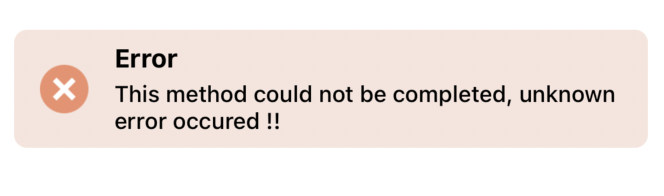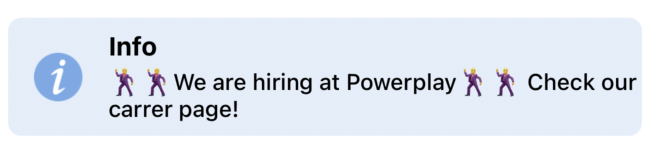PowerplayToastKit
Toasts Type
Success.
Warning
Error
Info
Custom View (Dialog)
Example
To run the example project, clone the repo, and run pod install from the Example directory first.
Requirements
iOS 11+
Installation
PowerplayToastKit is available through CocoaPods. To install it, simply add the following line to your Podfile:
pod 'PowerplayToastKit'
Usage
Quick Start
// success Toast at top
let heading = "Success"
let message = "This method was a success"
PowerplayToastKit
.shared
.showToast(of: .success(title: heading, message: message), at: .top)
// warning toast at bottom
let heading = "Warning"
let message = "Dont do that again or you're done !!"
PowerplayToastKit
.shared
.showToast(of: .warning(title: heading, message: message), at: .bottom)
// error toast at center with a time interval of 5 seconds
let heading = "Error"
let message = "This method could not be completed, unknown error occured !!"
PowerplayToastKit
.shared
.showToast(of: .error(title: heading, message: message), at: .center, for: 5)
// info toast at custom position
let heading = "Info"
let message = "🕺🕺We are hiring at Powerplay🕺🕺 Check our carrer page!"
PowerplayToastKit
.shared
.showToast(of: .info(title: heading, message: message), at: .custom(callback: { toastView in
toastView.snp.makeConstraints { make in
make.leading.trailing.equalToSuperview().inset(16)
make.top.equalToSuperview().offset(200)
}
}))
But wait, there's more!
// You can show custom views in place of Toast (eg. dialog, bottomsheet, loading indicators, etc..)
// we pass .greatestFiniteMagnitude as TimeInterval which will make the Dialog appear for infinte time
// see example to see DialogView class
let dialogView = DialogView()
dialogView.translatesAutoresizingMaskIntoConstraints = false
dialogView.isUserInteractionEnabled = true
PowerplayToastKit
.shared
.showToast(withCustomView: dialogView, at: .bottom, for: .greatestFiniteMagnitude)
// You can Provide a ToastBuilder to change theme and modify the Toast View
let themeBuilder = ToastThemeBuilder()
.set(backgroundColor: UIColor.systemRed.withAlphaComponent(0.78))
.set(titleTextColor: .black)
.set(messageTextColor: .black)
.set(toastCornerRadius: 6)
let toastBuilder = ToastBuilder()
.set(theme: themeBuilder)
.set(type: ToastType.info(title: "Info", message: "Here's a Toast with a custom builder"))
.set(position: .top)
PowerplayToastKit.shared.showToast(withBuilder: toastBuilder)
Communication
- If you'd like to ask a general question or need help, reach out on LinkedIn.
- If you found a bug, open an issue.
- If you have a feature request, open an issue.
- If you want to contribute, submit a pull request.
Author & Maintainer
Show some
❤️
and star the repo to support the project
Medium Article for this library
License
PowerplayToastKit is available under the MIT license. See the LICENSE file for more info.
Copyright (c) 2021 Mithilesh Parmar [email protected]
Permission is hereby granted, free of charge, to any person obtaining a copy of this software and associated documentation files (the "Software"), to deal in the Software without restriction, including without limitation the rights to use, copy, modify, merge, publish, distribute, sublicense, and/or sell copies of the Software, and to permit persons to whom the Software is furnished to do so, subject to the following conditions:
The above copyright notice and this permission notice shall be included in all copies or substantial portions of the Software.
THE SOFTWARE IS PROVIDED "AS IS", WITHOUT WARRANTY OF ANY KIND, EXPRESS OR IMPLIED, INCLUDING BUT NOT LIMITED TO THE WARRANTIES OF MERCHANTABILITY, FITNESS FOR A PARTICULAR PURPOSE AND NONINFRINGEMENT. IN NO EVENT SHALL THE AUTHORS OR COPYRIGHT HOLDERS BE LIABLE FOR ANY CLAIM, DAMAGES OR OTHER LIABILITY, WHETHER IN AN ACTION OF CONTRACT, TORT OR OTHERWISE, ARISING FROM, OUT OF OR IN CONNECTION WITH THE SOFTWARE OR THE USE OR OTHER DEALINGS IN THE SOFTWARE.