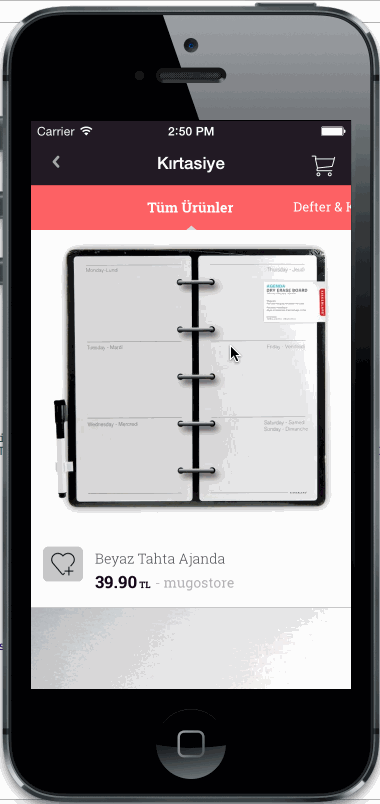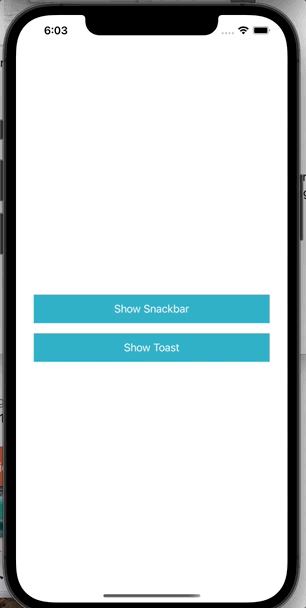LCToast
Add toast to UIView.
Requirements
- iOS 8.0+
Features
The LCToast is a comparison of features with Toast and SVProgressHUD.
| LCToast | Toast | SVProgressHUD | |
|---|---|---|---|
| image position | top center | left center | top center |
| superview | any views | any views | UIWindow |
| automatic calculation text time interval |
|
|
|
| dismiss loading when toast shown |
|
|
|
| click the loading to dismiss it |
|
|
|
| modify center |
|
|
|
| progress |
|
|
|
| subtitle |
|
|
|
| queue |
|
|
|
| support for disabling superview interaction |
|
|
|
Usage
show toast
[self.view lc_showToast:@"床前明月光,疑是地上霜。举头望明月,低头思故乡。"];
| LCToastPositionTop | LCToastPositionCenter | LCToastPositionBottom |
|---|---|---|
 |
 |
 |
show image toast
[self.view lc_showToast:@"春种一粒粟,秋收万颗子。四海无闲田,农夫犹饿死。锄禾日当午,汗滴禾下土。谁知盘中餐,粒粒皆辛苦。" image:[UIImage imageNamed:@"warning"] position:(LCToastPositionCenter)];
show loading
[self.view lc_showLoading];
show progress
[self.view lc_showProgress:0.3];
Installation
CocoaPods
To integrate LCToast into your Xcode project using CocoaPods, specify it in your Podfile:
pod 'LCToast'
Manual
- Download everything in the LCToast folder;
- Add (drag and drop) the source files in LCToast to your project;
- Import
UIView+LCToast.h.
License
LCToast is provided under the MIT license. See LICENSE file for details.