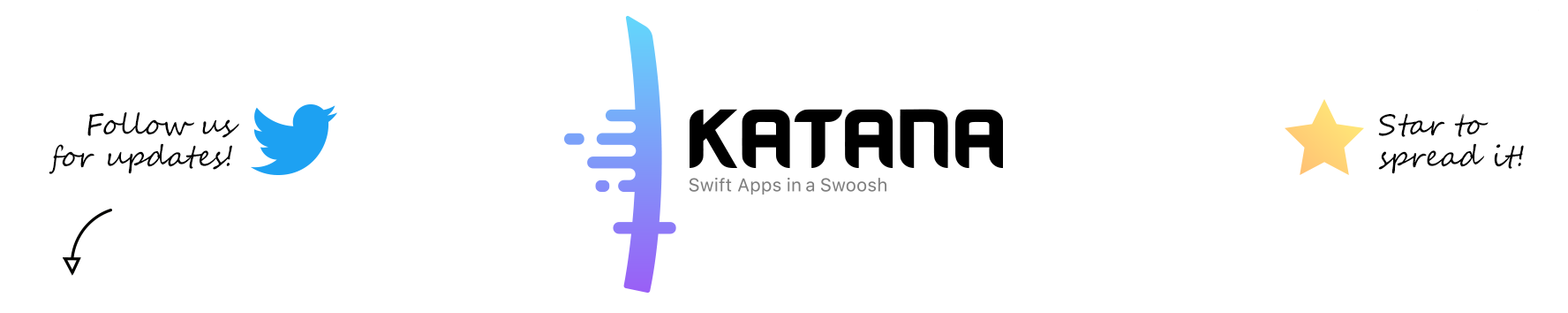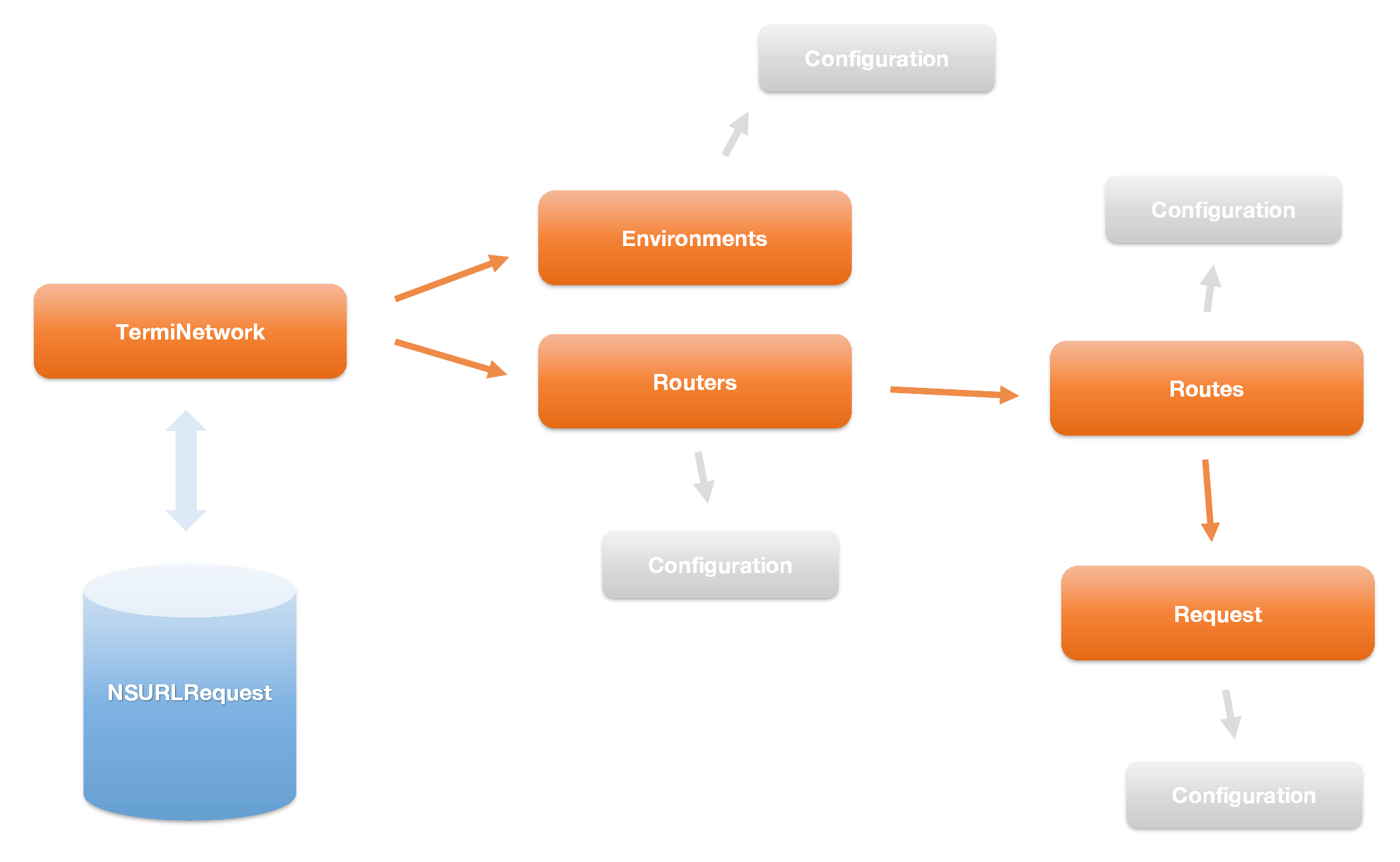HWJavaScriptBridge
Example
To run the example project, clone the repo, and run pod install from the Example directory first.
Requirements
iOS 6.0+
Installation
HWJavaScriptBridge is available through CocoaPods. To install it, simply add the following line to your Podfile:
pod 'HWJavaScriptBridge'
Usage
For WKWebView
HWWebViewJavaScriptBridge *bridge = [[HWWebViewJavaScriptBridge alloc] initWithWebView:self.webView];
self.bridge = bridge;
[bridge registerHandler:@"invoke" handler:^(id _Nonnull data, HWJBResponseCallback _Nonnull responseCallback) {
NSDictionary *clientData = @{
@"code":@(0),
@"msg":@"success",
@"data":@{@"company":@"tencent"}
};
responseCallback(clientData);
}];
[self.bridge callHandler:@"dispatchEvent" data:@{@"func": @"preRender"} responseCallback:^(id _Nonnull responseData) {
NSLog(@"[preRender] callback =%@", responseData);
}];
For JSContext
JSVirtualMachine *vm = [[JSVirtualMachine alloc] init];
JSContext *ctx = [[JSContext alloc] initWithVirtualMachine:vm];
self.ctx = ctx;
HWJSContextJavaScriptBridge *bridge = [[HWJSContextJavaScriptBridge alloc] initWithJSContext:ctx];
self.bridge = bridge;
// 监听JS调用的postMessage方法
[bridge registerHandler:@"invoke" handler:^(id _Nonnull data, HWJBResponseCallback _Nonnull responseCallback) {
NSDictionary *clientData = @{
@"code":@(0),
@"msg":@"success",
@"data":@{@"company":@"tencent"}
};
responseCallback(clientData);
}];
// 客户端主动调用JS,并得到JS的回应
NSDictionary *data = @{
@"func":@"preRender",
@"params":@{
@"url":@"https://m.film.qq.com"
}
};
[self.bridge callHandler:@"dispatchEvent" data:data responseCallback:^(id responseData) {
NSLog(@"[preRender] recieve callback data=%@", responseData);
}];
Author
bbc6bae9, [email protected]
License
HWJavaScriptBridge is available under the MIT license. See the LICENSE file for more info.