RollingDigitsLabel
A simple label that animates a number with each digit falling into place.
Installation
Swift Package Manager
dependencies: [
.package(url: "https://github.com/nchiu/RollingDigitsLabel", from: "1.0.0")
]
Initialization
In Code
let animatedLabel = RollingDigitsLabel(frame: .zero)
In Interface Builder
Drag a new UIView on to the canvas and set its class and module in the Identity inspector. 
Configuration
Set the label style
Color and font can be adjusted using these functions
animatedLabel.set(color: .systemTeal)
animatedLabel.set(font: .systemFont(ofSize: 30, weight: .semibold))
Set the NumberFormatter style
Common formatting adjustments can be made to the label directly...
animatedLabel.numberStyle = .currency
animatedLabel.minimumIntegerDigits = 5
animatedLabel.maximumIntegerDigits = 10
animatedLabel.minimumFractionDigits = 3
animatedLabel.maximumFractionDigits = 6
... or an existing NumberFormatter can be applied to the label.
let myFormatter = NumberFormatter()
animatedLabel.setNumberFormatter(myFormatter)
Animation
Set the number value of the label
animatedLabel.setNumber(newValue, animated: true, completion: { print("animation complete") })
newValue can be a Double, Int, Float, or NSNumber.
Adjusting the animation timing
You can change the duration, delay, spring damping, and initial velocity of the animation.
animatedLabel.setAnimation(duration: 0.75, delay: 0, springDamping: 0.85, initialVelocity: 0.5)
These values will be used every time a new number is set.
Example
import RollingDigitsLabel
class ViewController: UIViewController {
@IBOutlet private var rollingDigitsLabel: RollingDigitsLabel? {
didSet {
rollingDigitsLabel?.numberStyle = .decimal
rollingDigitsLabel?.set(font: .boldSystemFont(ofSize: 30))
rollingDigitsLabel?.set(color: .systemMint)
}
}
@IBAction func pressedNewNumber(_ sender: UIButton) {
sender.isEnabled = false
let newNumber = Int(arc4random() % 999999999)
rollingDigitsLabel?.setNumber(newNumber, animated: true, completion: {
sender.isEnabled = true
})
}
}


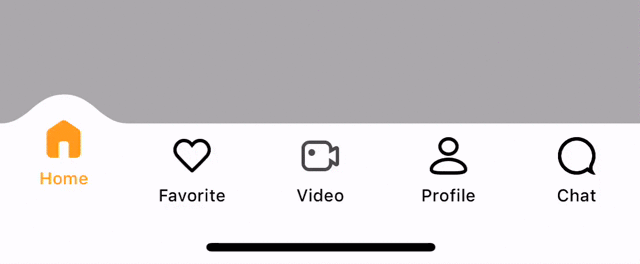




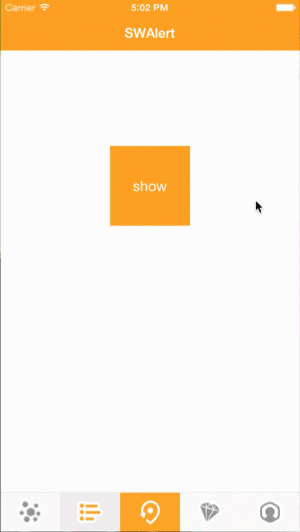



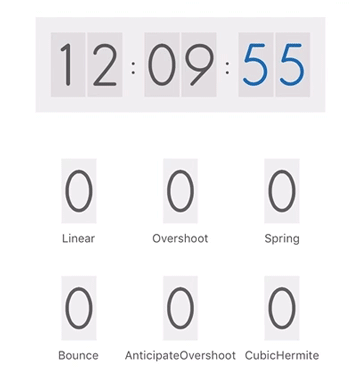
![[iOS] Animated analog flip numbers like airport/train-station displays (SwiftUI)](https://user-images.githubusercontent.com/807039/169737080-6a6dc304-5276-4788-9f57-2457f0669055.gif)



