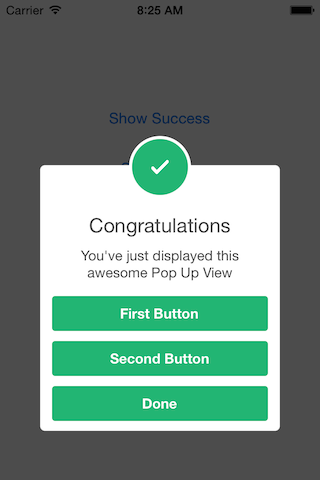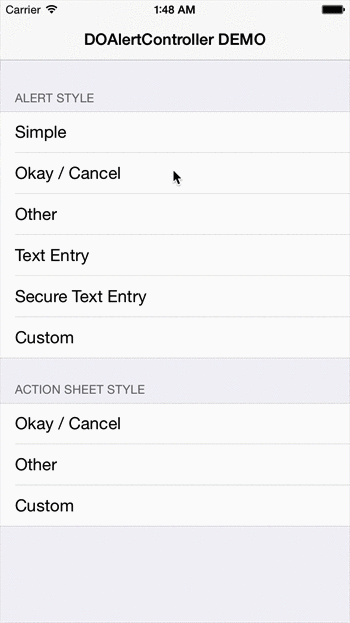Introduction
HDNotificationView appears notification view like system.
Requirement
- iOS 9.0+
Installation
Carthage
github "nhdang103/HDNotificationView"
Manual
-
Add there files below to your project:
- HDNotificationView.swift
- HDNotificationData.swift
- HDNotificationAppearance.swift
-
Add Snapkit as a dependence framework to your project.
Usage
let notiData = HDNotificationData(
iconImage: UIImage(named: "Icon"),
appTitle: "Notification View".uppercased(),
title: "This is a sample of HDNotificationView ⏰",
message: "This area that you can input some message to notify to user 🔔",
time: "now")
HDNotificationView.show(data: notiData, onTap: nil, onDidDismiss: nil)
License
HDNotificationView is available under the MIT License. See the LICENSE for details.