OEANotification
OEANotification is an iOS library which provides to create notifications and customize them easily. You can create notifications with just one line of code ,if you are bored UIAlertView.
Usage
class ViewController: UIViewController {
override func viewDidLoad() {
super.viewDidLoad()
OEANotification.setDefaultViewController(self)
// to create simple success notification
OEANotification.notify("Test Title", subTitle: "Test SubTitle", image: nil, type: NotificationType.Success, isDismissable: true)
// to create info notification
//OEANotification.notify("Test Title", subTitle: "Test SubTitle", image: nil, type: NotificationType.Info, isDismissable: true)
// to create warning notification
//OEANotification.notify("Test Title", subTitle: "Test SubTitle", image: nil, type: NotificationType.Warning, isDismissable: true)
// to create completion handler based notification
OEANotification.notify("Test Title", subTitle: "Test Subtitle", image: nil, type: .Success, isDismissable: true, completion: { () -> Void in
print("completed")
}, touchHandler: nil)
// to create touchHandler based notificaiton
OEANotification.notify("Test Title", subTitle: "Test Subtitle", image: nil, type: .Success, isDismissable: true, completion: { () -> Void in
print("completed")
}) { () -> Void in
print("touched event")
}
}
Installation
OEANotification is available through CocoaPods. To install it, simply add the following line to your Podfile:
pod "OEANotification"
Roadmap
- Default Notification Types (Warning, Info, Success)
- Custom Notification Type
- Device rotation handling
- Completion Handler based notification
- View Tapped Handler based notification
- Creating big example of OEANotification
- UI Tests
- Setup Travis
Author
Ömer Aslan, [email protected]
License
OEANotification is available under the MIT license. See the LICENSE file for more info.







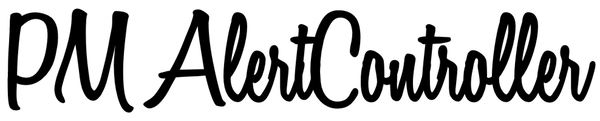


![[iOS] Easy, customizable notifications displayed on top of the statusbar. With progress and activity. iPhone X ready.](https://github.com/calimarkus/JDStatusBarNotification/raw/master/gfx/animation.gif)
