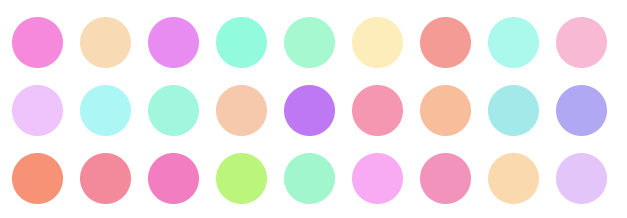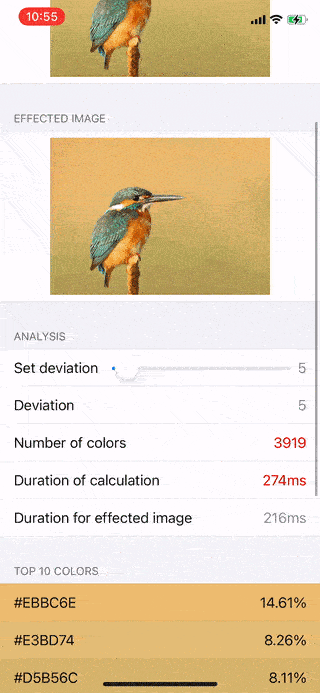Random Color Swift
Inspired by David Merfield's randomColor.js. It is a ported version to Swift. You can use the library to generate attractive random colors on iOS or macOS.
Install
This framework supports Swift 4.0/4.2/5.0 and above.
Swift Package Manager
Just like using any other Swift Package, add this repo to the dependencies section and depend it in your target:
let package = Package(
name: "MyApp",
//...
dependencies: [
.package(url: "https://github.com/onevcat/RandomColorSwift.git", .upToNextMajor(from: "2.0.0")),
],
targets: [
.target(
name: "MyApp",
dependencies: ["RandomColor"]),
]
Or, use the Swift Package Manager integrated in Xcode 11 or above to add this package as a dependency to your app.
CocoaPods
The easiest way to use RandomColor is installing it by CocoaPods. Add these lines to your Podfile:
source 'https://github.com/CocoaPods/Specs.git'
platform :ios, '8.0'
# platform :osx, '10.10'
use_frameworks!
pod 'RandomColorSwift'
Carthage
Carthage is also supported:
github "onevcat/RandomColorSwift"
Manually
If you need to support iOS 7.x, you will need to add the library manually into your project since dynamic framework is not supported for iOS 7.
Clone this repo and throw the source files under RandomColor folder into your project to use it.
Example
import RandomColor
// Returns a UIColor or NSColor object for an attractive color
let color = randomColor()
// Returns an array of ten green colors
let greenColors = randomColors(count: 10, hue: .green)
// Returns a color for light blue
let lightBlurColor = randomColor(hue: .blue, luminosity: .light)
// Returns a color for a 'truly random' color
let randomColor = randomColor(hue: .random, luminosity: .random)
// Returns an array of ten dark pink colors
let darkPinkColors = randomColors(count: 10, hue: .pink, luminosity: .dark)
// Returns an array of twenty colors at hue of 120
let colors = randomColors(count: 20, hue: .value(120), luminosity: .random)
There is also a demo project in this repo.
Options
You can pass an options object to influence the type of color it produces. The options object accepts the following properties:
Hue – Controls the hue of the generated color. Possible hue values for colors are .monochrome, .red, .orange, .yellow, .green, .blue, .purple, .pink, .random or .value(Int). If you use .value(Int), you should pass an Int between 0 and 360.
Luminosity – Controls the luminosity of the generated color. You can pass .bright, .light, .dark or .random.
Count – An Int which specifies the number of colors to generate.
Acknowledgements
Thanks for David Merfield bringing us randomColor.js, which is a great utility.
The demo project is using Chirag Mehta's Name the Color JavaScript library to extract name of color.
License
This project is licensed under the terms of the MIT license.