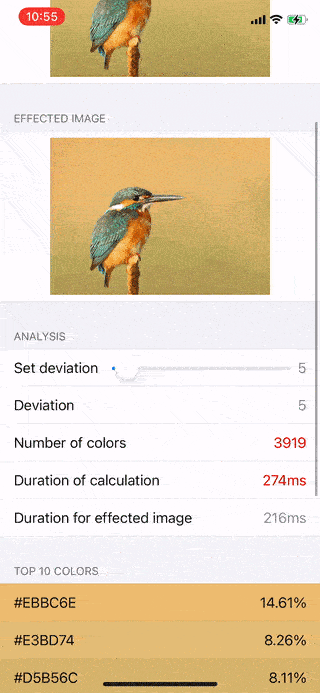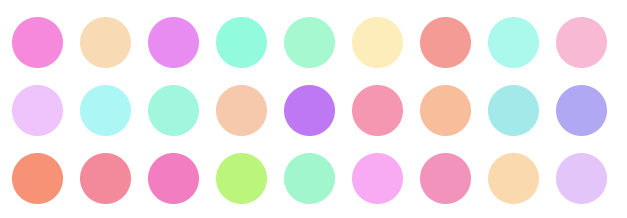Installation
UIGradient is now available on CocoaPods. Simply add the following to your project Podfile, and you'll be good to go.
pod 'UIGradient'
Usage
GradientLayer
Create a GradientLayer then add it to your view's
public extension UIView {
func addGradientWithDirection(_ direction: GradientDirection, colors: [UIColor], cornerRadius: CGFloat = 0, locations: [Double]? = nil)
func addGradient(_ gradientLayer: GradientLayer, cornerRadius: CGFloat = 0)
}
Example
let gradient = GradientLayer(direction: GradientDirection, colors: [UIColor])
view.addGradient(gradient)
UIGradient supports those directions below:
public enum GradientDirection {
case topToBottom // top to bottom
case bottomToTop // bottom to top
case leftToRight // left to right
case rightToLeft // right to left
case topLeftToBottomRight // top left to bottom right
case topRightToBottomLeft // top right to bottom left
case bottomLeftToTopRight // bottom left to top right
case bottomRightToTopLeft // bottom right to top left
}
You can also create a GradientLayer clone instance using this function:
open class GradientLayer: CAGradientLayer {
...
public final func clone() -> GradientLayer
...
}
Gradient color
UIGradient allows you create gradient color
public extension UIColor {
static func fromGradient(_ gradient: GradientLayer, frame: CGRect, cornerRadius: CGFloat = 0) -> UIColor?
static func fromGradientWithDirection(_ direction: GradientDirection, frame: CGRect, colors: [UIColor], cornerRadius: CGFloat = 0, locations: [Double]? = nil) -> UIColor?
}
Example
let view1 = UIView(frame: frame)
view1.backgroundColor = UIColor.fromGradientWithDirection(.topToBottom, frame: frame, colors: [UIColor.blue, UIColor.green])
//view1.backgroundColor = UIColor.fromGradient(gradient, frame: frame)
let label = UILabel(frame: frame)
label.text = "some text"
label.textColor = UIColor.fromGradient(gradient, frame: frame)
Gradient image
UIGradient also allows you create gradient image
public extension UIImage {
static func fromGradient(_ gradient: GradientLayer, frame: CGRect, cornerRadius: CGFloat = 0) -> UIImage?
static func fromGradientWithDirection(_ direction: GradientDirection, frame: CGRect, colors: [UIColor], cornerRadius: CGFloat = 0, locations: [Double]? = nil) -> UIImage?
}
Example
let imageView = UIImageView(frame: frame)
imageView.image = UIImage.fromGradientWithDirection(.bottomLeftToTopRight, frame: frame, colors: [UIColor.blue, UIColor.green])
Gradient library
UIGradient was inspired by @lukedesigner. I created 24 gradients based on his website and make them static variables of GradientLayer so everyone can use those gradients for their projects.
let oceanBlueGradient = GradientLayer.oceanBlue
let sanguineGradient = GradientLayer.sanguine
let lusciousLimeGradient = GradientLayer.lusciousLime
let purpleLakeGradient = GradientLayer.purpleLake
...
Author
UIGradient was created by Đinh Quang Hiếu ([email protected]) in 2017 using Swift. If you found any problem please create issue or pull request to help me improve this open source project. Thanks!
License
UIGradient is released and distributed under the terms and conditions of the MIT license.