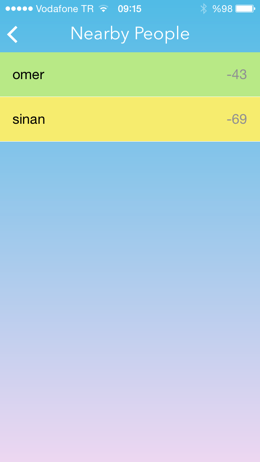iDAC
i(Pad)?OS Devices as a DAC.
Setup with PulseAudio
with iDAC, you can use an iOS device as PulseAudio audio input/output.
- Install inetcat command (in Arch Linux, package name is
libusbmuxd) - Create null sink that provide sounds to iDAC. (if you want to hear already exists output monitor device in iDAC, please skip this step)
pactl load-module module-null-sink sink_name=iDAC_Output sink_properties=device.description=iDAC_Output format=float32le channels=2 rate=48000- If successful, pactl shows number
- Create null sink that outputs microphone sounds from iDAC.
pactl load-module module-null-sink sink_name=iDAC_Input sink_properties=device.description=iDAC_Input format=float32le channels=1 rate=48000- If successful, pactl shows number
- Launch iDAC App
- Run command
parec --rate=48000 --format=float32le --channels=2 --device=iDAC_Output.monitor --latency-msec=1 | inetcat 48000 | pacat --rate=48000 --format=float32le --channels=1 --latency-msec=10 --device=iDAC_Input- If connected two or more devices to your computer, you may need to specify device UUID that running iDAC in inetcat options. please check inetcat help.
- Set output device to
iDAC_Outputand input device toMonitor of iDAC_InputoriDAC_Input.monitor.
Known Issues with PulseAudio
- sometimes usbmuxd using 100% CPU
- workaround: disconnect & connect a USB cable, then
sudo killall usbmuxd
- workaround: disconnect & connect a USB cable, then
- some Linux applications (e.g. Discord) doesn't show iDAC_Input device and other monitor devices
- workaround: Use PulseAudio's
module-remap-source. - Run
pactl load-module module-remap-source master=iDAC_Input.monitor source_name="iDAC_Input_Remapped"and useRemapped Monitor of iDAC_Inputas input device.
- workaround: Use PulseAudio's