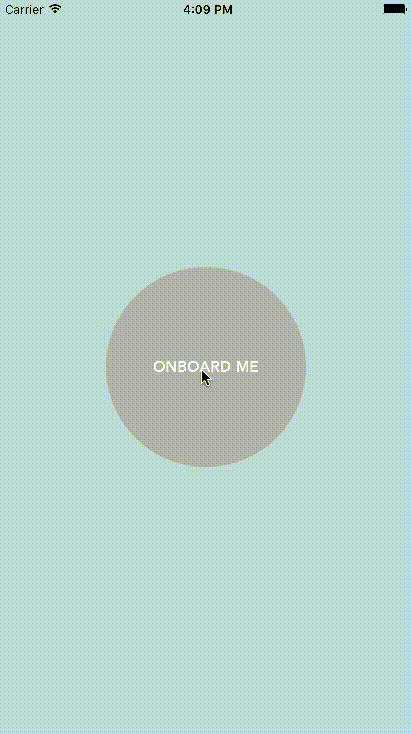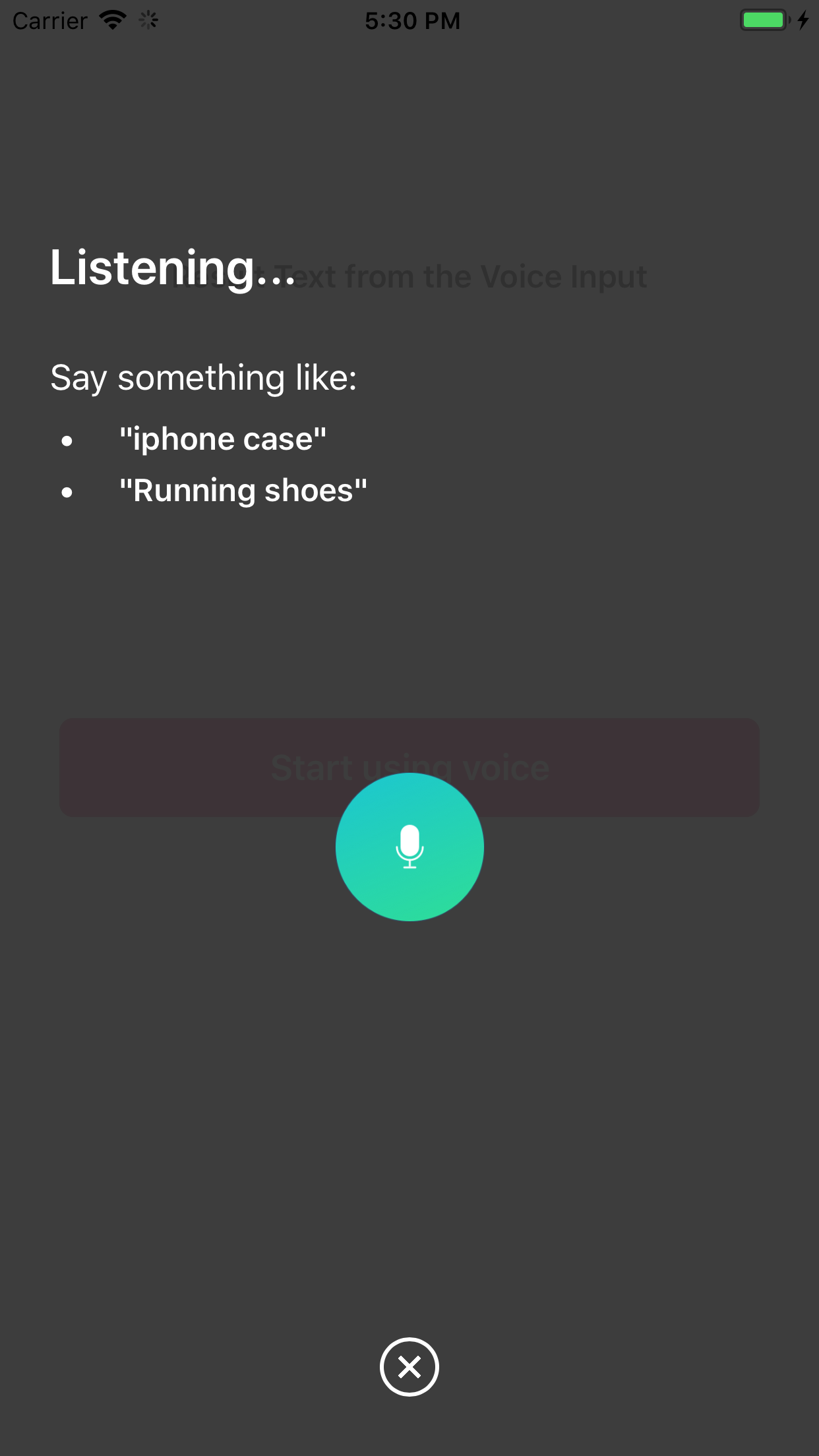SwiftyOverlay
App Intro / Instruction component to show data over app UI at run time!
Easy to use, Animated and Customizable.
Supported Components are : UITabbarItem, TableView, TabbarView, all UIView controls and components!
For demo project check this repo
Requirements
- Xcode 9+
- Swift 4+
- iOS 9+
Installation
Swift Package Manager
.package(url: "https://github.com/saeid/SwiftyOverlay.git", from: "1.1.14")
Cocoapods
source 'https://github.com/CocoaPods/Specs.git'
platform :ios, '9.0'
use_frameworks!
target '<Your Target Name>' do
pod 'SwiftyOverlay'
end
pod update
pod install
Usage
Inherit SkipOverlayDelegate
class ViewController: UIViewController, SkipOverlayDelegate
Create an instance of GDOverlay
var overlay: GDOverlay = GDOverlay()
Set delegate
overlay.delegate = self
Set properties
overlay.arrowColor = UIColor.red
overlay.arrowWidth = 2.0
overlay.lineType = LineType.line_bubble
...
// Full properties list can be found on sample project
Now call Overlay View Skip function to show!
onSkipSignal()
Override onSkipSignal function
func onSkipSignal(){
/// Add an attributed string over the screen
overlay.drawOverlay(desc: NSMutableAttributedString)
/// TableView
overlay.drawOverlay(to: self.tableView, section: 0, row: 0, desc: "Description ...")
/// UIBarButtonItem
overlay.drawOverlay(to: barButtonItem, desc: "Description ...")
/// Any other views
overlay.drawOverlay(to: self.someView, desc: "Description ...", isCircle: true)
/// TabBar Items
overlay.drawOverlay(to: self.tabbarView, item: 0, desc: "Description ...")
/// For StackViews, Eg. first view of stackview
let targetView = stackView.arrangedSubviews[0]
o.drawOverlay(to: targetView, desc: "Description ...", isCircle: true)
}
Licence
SwiftyHelpOverlay is available under the MIT license. See the LICENSE.txt file for more info.