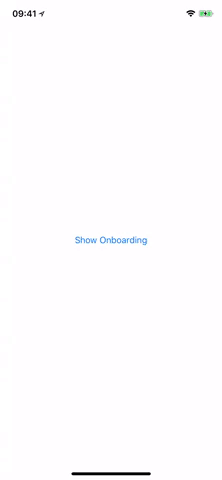OnboardKit
Customizable user onboarding for your UIKit app in Swift
Requirements
- Swift 5.0
- Xcode 10
- iOS 11.0+
Installation
Carthage
github "NikolaKirev/OnboardKit"
CocoaPods
use_frameworks!
# Latest release in CocoaPods
pod 'OnboardKit'
# Get the latest on master
pod 'OnboardKit', :git => 'https://github.com/NikolaKirev/OnboardKit.git', :branch => 'master'
Don't forget to import OnboardKit in the file you intend to use it.
Usage
- Create and populate a bunch of
OnboardPageinstances
let page = OnboardPage(title: "Welcome to OnboardKit",
imageName: "Onboarding1",
description: "OnboardKit helps you add onboarding to your iOS app")
- Create an
OnboardViewController
let onboardingViewController = OnboardViewController(pageItems: [pageOne, ...])
- Present the view controller
onboardingViewController.presentFrom(self, animated: true)
(use this convenience method to make sure you present it modally)
Customization
Customizing Fonts and Colors
You can customize the look of your onboarding by changing the default colors and fonts.
- Initialize an
AppearanceConfigurationinstance with the desired custom style properties
let appearance = AppearanceConfiguration(tintColor: .orange,
titleColor: .red,
textColor: .white,
backgroundColor: .black,
imageContentMode: .scaleAspectFit,
titleFont: UIFont.boldSystemFont(ofSize: 32.0),
textFont: UIFont.boldSystemFont(ofSize: 17.0))
- Pass the
AppearanceConfigurationinstance as a parameter when initialising anOnboardViewController
let onboardingVC = OnboardViewController(pageItems: onboardingPages,
appearanceConfiguration: appearance)
List of customizable properties:
tintColor- used for tinting the advance and action buttonstitleColor- used to set title color (textColor is used if not specified)textColor- used to set description text colorbackgroundColor- used to set view background colorimageContentMode- used to set the content mode of page imageViewstitleFont- used to set the title font (used for the action button font as well)textFont- used to set the description text font (used for the advance button font as well)advanceButtonStyling- a block used to customize the advance buttonactionButtonStyling- a block used to customize the action button
Customizing Buttons
To customize the style of the advance and action buttons on each page of the onboarding flow, you can use a ButtonStyling closure.
- Create the closure
let advanceButtonStyling: OnboardViewController.ButtonStyling = { button in
button.setTitleColor(UIColor.lightGray, for: .normal)
button.titleLabel?.font = UIFont.systemFont(ofSize: 16.0, weight: .semibold)
}
- Pass the closure in the
AppearanceConfigurationinitializer
let appearance = OnboardViewController.AppearanceConfiguration(tintColor: .orange,
advanceButtonStyling: advanceButtonStyling)
Author
Nikola Kirev
- Website: http://nikolakirev.com
- Twitter: @NikolaKirev
License
OnboardKit is available under the MIT license. See the LICENSE file for more info.