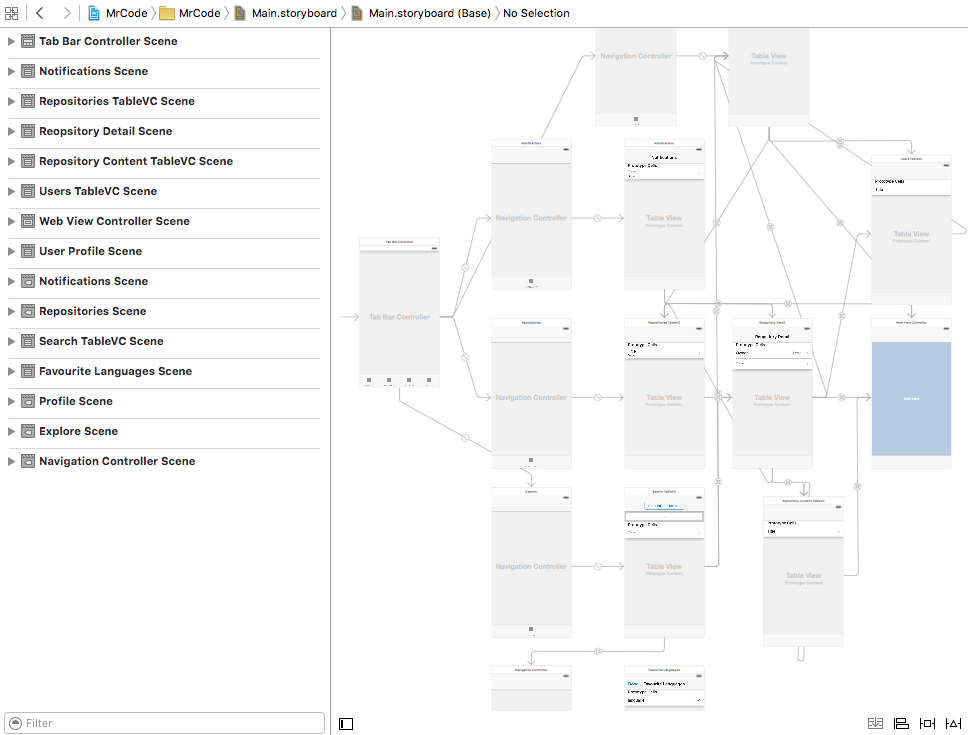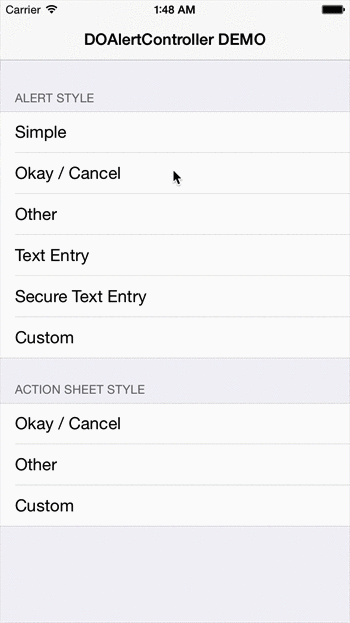SimpleExpandableView
ExpandableView structure
Example
ExpandableView(
headerSize: CGSize(width: 250.0, height: 50.0),
cardSize: CGSize(width: 250.0, height: 250.0), header: {
Text("Hello world")
.foregroundColor(.white)
.frame(maxWidth: .infinity, maxHeight: .infinity)
.background(LinearGradient(colors: [.blue, .cyan], startPoint: .top, endPoint: .bottom))
}, content: {
VStack {
Image(systemName: "heart.fill")
.resizable()
.frame(width: 180, height: 180)
Text("Hi")
.font(.title2)
}
.foregroundColor(.white)
})
.cardBackgroundColor(.cyan)
.shadow(shadowRadius: 0.0)
.listRowSeparator(.hidden)
.frame(maxWidth: .infinity) // align center
.padding(.vertical, 5.0)
To run the example project, clone the repo, and run pod install from the Example directory first.
ExpandableView Interfaces
Initialization
init(
headerSize: CGSize,
cardSize: CGSize,
@ViewBuilder header: () -> Header,
@ViewBuilder content: () -> Content,
onTapped action: (() -> ())? = nil // action to do when the header view is tapped
)
Methods
// Change the background color of header view
func headerBackgroundColor(_ color: Color)
// Change the background color of the card view
func cardBackgroundColor(_ color: Color)
// Change the corner radius of the header view
func headerCornerRadius(_ radius: CGFloat)
// Change the corner radius of the card view
func cardCornerRadius(_ radius: CGFloat)
// Change the shadow of the whole view (both header view and card view will render shadow)
func shadow(shadowRadius: CGFloat = 6.0, color: Color = .gray, x: CGFloat = 0.0, y: CGFloat = 0.0)
// Determine the height of the card view by the `contentView` you passed instead of a fixed height
func dynamicCardHeight()
ExpandableViewsGroup Interfaces
Initialization
// Share the same `headerView`
init<Header>(
headerSize: CGSize,
cardSize: CGSize,
headerView: () -> Header,
contentViews: () -> [AnyView]
) where Header : View
// Using generics
init<Header, Content>(
headerSize: CGSize,
cardSize: CGSize,
headerViews: () -> [Header],
contentViews: () -> [Content]
) where Header : View, Content : View
// Using AnyView array
init(
headerSize: CGSize,
cardSize: CGSize,
headerViews: () -> [AnyView],
contentViews: () -> [AnyView]
)
// Using variadic parameters
init(
headerSize: CGSize,
cardSize: CGSize,
headerViews: AnyView...,
contentViews: AnyView...
)
Methods
// Set the vertical spacing between two `ExpandableView`
func verticalSpacing(_ spacing: CGFloat)
// Change the background color of the group
func backgroundColor(_ color: Color)
// Change the background color of all header views
func headersBackgroundColor(_ color: Color)
// Change the background color of all card views
func cardBackgroundColor(_ color: Color)
// Change the corner radius of all header views
func headerCornerRadius(_ radius: CGFloat)
// Change the corner radius of all card views
func cardCornerRadius(_ radius: CGFloat)
// Change the shadow of all views in the group (header views and card views included)
func shadow(shadowRadius: CGFloat = 6.0, color: Color = .gray, x: CGFloat = 0.0, y: CGFloat = 0.0)
// Set all `ExpandableView` in the group with `.dynamicCardHeight()`
func dynamicCardHeight()
Execute Xcode's Product > Build Documentation and go to SimpleExpandableView's documentation for more details.
Requirements
Swift >= 5.0
Installation
SimpleExpandableView is available through CocoaPods. To install it, simply add the following line to your Podfile:
pod 'SimpleExpandableView'
# Note that if cocoapods cannot find `SimpleExpandableView`, please try the command below
# pod `SimpleExpandableView`, :git => 'https://github.com/Tomortec/SimpleExpandableView.git'
Author
Tomortec, [email protected]
License
SimpleExpandableView is available under the MIT license. See the LICENSE file for more info.