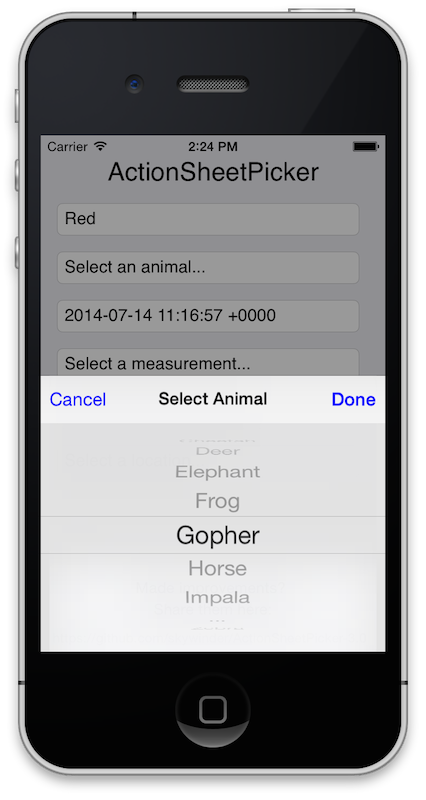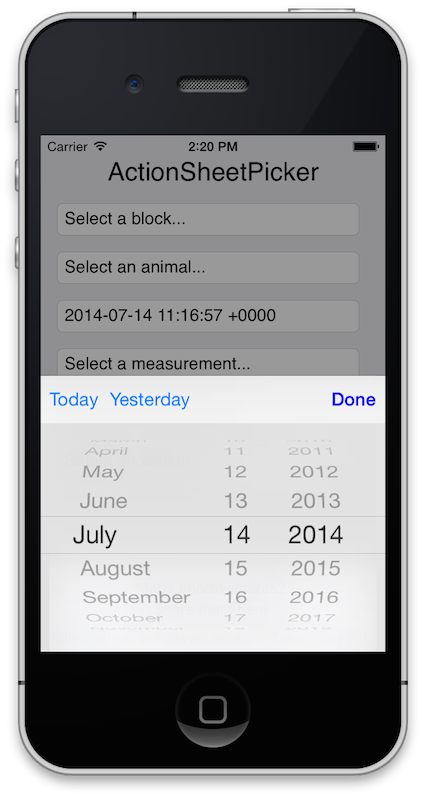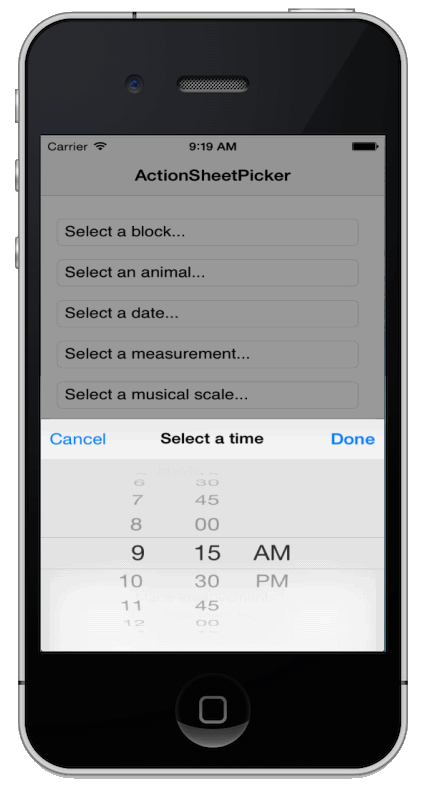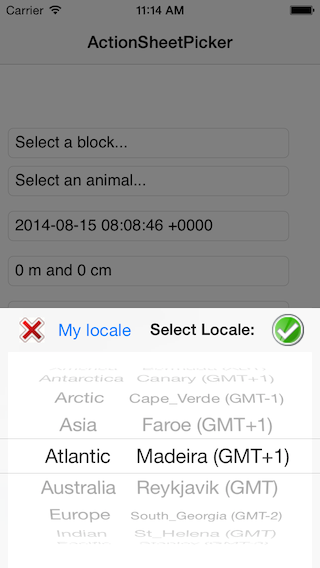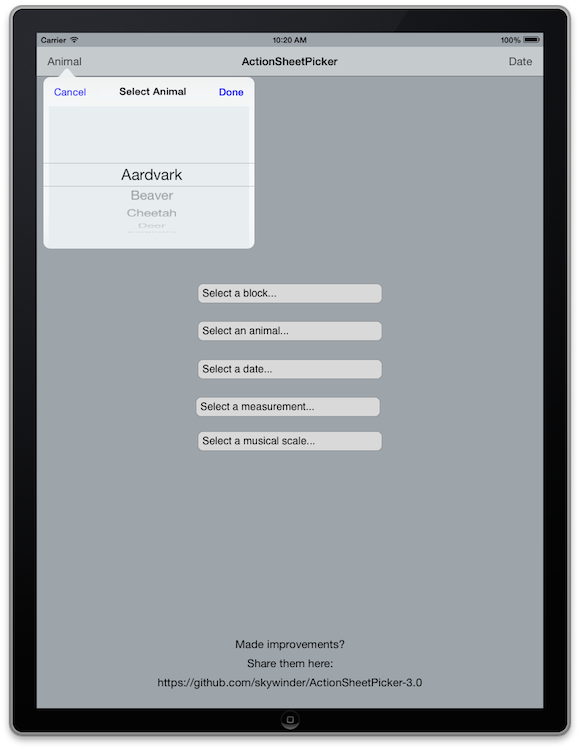ActionSheetPicker-3.0
Important update
Now I fixed most of the things and merge PR' (thanks to 
I did much work to support this library from iOS 5. (and till iOS 13 and we keep going)
I still need help with the future support of this repo. If you are interested to help - please drop a comment into issue #348
🙏
Regards, Petr Korolev
- Overview
- QuickStart
- Installation
- Example Projects
- Screenshots
- Apps using this library
- Maintainer and Contributor
- Contributing
- Credits
- Contributors
Please welcome: ActionSheetPicker-3.0!
ActionSheetPicker = UIPickerView + UIActionSheet
Well, that's how it started. Now, the following is more accurate:
- iPhone/iPod ActionSheetPicker = ActionSheetPicker = A Picker + UIActionSheet
- iPad ActionSheetPicker = A Picker + UIPopoverController
Overview
Easily present an ActionSheet with a PickerView, allowing the user to select from a number of immutable options.
Benefits
- Spawn pickers with convenience function - delegate or reference not required. Just provide a target/action callback.
- Add buttons to UIToolbar for quick selection (see ActionSheetDatePicker below)
- Delegate protocol available for more control
- Universal (iPhone/iPod/iPad)
QuickStart
There are 4 distinct picker view options:
ActionSheetStringPickerActionSheetDistancePickerActionSheetDatePickerActionSheetCustomPicker
We'll focus here on how to use the ActionSheetStringPicker since it's most likely the one you want to use.
Basic Usage
For detailed info about customizations, please look BASIC USAGE
- Custom buttons view
- Custom buttons callbacks
- Action by clicking outside of the picker
- Background color and blur effect
- Other customizations
For detailed examples, please check Example Projects in this repo.
Swift
ActionSheetMultipleStringPicker.show(withTitle: "Multiple String Picker", rows: [
["One", "Two", "A lot"],
["Many", "Many more", "Infinite"]
], initialSelection: [2, 2], doneBlock: {
picker, indexes, values in
print("values = \(values)")
print("indexes = \(indexes)")
print("picker = \(picker)")
return
}, cancel: { ActionMultipleStringCancelBlock in return }, origin: sender)
Objective-C
// Inside a IBAction method:
// Create an array of strings you want to show in the picker:
NSArray *colors = @[@"Red", @"Green", @"Blue", @"Orange"];
// Done block:
ActionStringDoneBlock done = ^(ActionSheetStringPicker *picker, NSInteger selectedIndex, id selectedValue) {
NSLog(@"Picker: %@", picker);
NSLog(@"Selected Index: %@", @(selectedIndex));
NSLog(@"Selected Value: %@", selectedValue);
};
// cancel block:
ActionStringCancelBlock cancel = ^(ActionSheetStringPicker *picker) {
NSLog(@"Block Picker Canceled");
};
// Run!
[ActionSheetStringPicker showPickerWithTitle:@"Select a Color" rows:colors initialSelection:0 doneBlock:done cancelBlock:cancel origin:sender];
Installation
CocoaPods
pod 'ActionSheetPicker-3.0'
(iOS 5.1.1-13.x compatible!)
CocoaPods is a dependency manager for Cocoa projects.
You can install it with the following command:
gem install cocoapods
To integrate ActionSheetPicker-3.0 into your Xcode project using CocoaPods, specify it in your Podfile:
source 'https://github.com/CocoaPods/Specs.git'
use_frameworks!
pod 'ActionSheetPicker-3.0'
Then, run the following command:
pod install
Import to project
To import pod you should add string:
- For
Obj-cprojects:
#import "ActionSheetPicker.h"
- For
Swiftprojects:
import ActionSheetPicker_3_0
Carthage
Carthage is a decentralized dependency manager that automates the process of adding frameworks to your Cocoa application.
You can install Carthage with Homebrew using the following command:
brew update
brew install carthage
To integrate ActionSheetPicker-3.0 into your Xcode project using Carthage, specify it in your Cartfile:
github "skywinder/ActionSheetPicker-3.0"
Swift Package Manager
The Swift Package Manager is a tool for automating the distribution of Swift code and is integrated into Xcode and the Swift compiler.
If you are using Xcode 11 or later:
- Click
File Swift PackagesAdd Package Dependency...- Specify the git URL for ActionSheetPicker-3.0.
https://github.com/skywinder/ActionSheetPicker-3.0
Manually
If you prefer not to use either of the aforementioned dependency managers, you can integrate ActionSheetPicker-3.0 into your project manually.
The "old school" way is manually added to your project all from Pickers folder.
Embedded Framework
- Add ActionSheetPicker-3.0 as a submodule by opening the Terminal,
cd-ing into your top-level project directory, and entering the following command:
git submodule add https://github.com/skywinder/ActionSheetPicker-3.0.git
- Open the
ActionSheetPicker-3.0folder, and dragCoreActionSheetPicker.xcodeprojinto the file navigator of your app project. - In Xcode, navigate to the target configuration window by clicking on the blue project icon, and selecting the application target under the "Targets" heading in the sidebar.
- Ensure that the deployment target of CoreActionSheetPicker.framework matches that of the application target.
- In the tab bar at the top of that window, open the "Build Phases" panel.
- Expand the "Target Dependencies" group, and add
CoreActionSheetPicker.framework. - Click on the
+button at the top left of the panel and select "New Copy Files Phase". Rename this new phase to "Copy Frameworks", set the "Destination" to "Frameworks", and addCoreActionSheetPicker.framework.
Example Projects
open ActionSheetPicker-3.0.xcworkspace
Here is 3 projects:
- CoreActionSheetPicker - all picker files combined in one Framework. (available since
iOS 8) - ActionSheetPicker - modern and descriptive Obj-C project with many examples.
- Swift-Example - example, written on Swift. (only with basic 3 Pickers examples, for all examples please run
ActionSheetPickerproject)
Screenshots
Apps using this library
If you've used this project in a live app, please let me know! Nothing makes me happier than seeing someone else take my work and go wild with it.
If you are using ActionSheetPicker-3.0 in your app or know of an app that uses it, please add it to this list.
Maintainer and Contributor
- Petr Korolev (update to iOS 7 and iOS 8, implementing new pickers, community support). I did much work to support this library from iOS 5. (and till iOS 13 and we keep going
🚀 ).
Now I fixed most of the things and merge PR' (thanks to 
I still need help with the future support of this repo. If you are interested to help - please drop a comment into issue #348
🙏
Contributing
- Create an issue to discuss your idea
- Fork it https://github.com/skywinder/ActionSheetPicker-3.0/fork
- Create your feature branch (
git checkout -b my-new-feature) - Commit your changes (
git commit -am 'Add some feature') - Push to the branch (
git push origin my-new-feature) - Create a new Pull Request
Bug reports, feature requests, patches, well-wishes, and rap demo tapes are always welcome.
Discord
We have a Discord channel where discuss about new ideas and implementation. Feel free to join and discuss with us!
You can join our Discord using this link.
Credits
-
ActionSheetPicker was originally created by Tim Cinel (@TimCinel) Since the Tim's repo is not support iOS 7+, I forked from his repo and implement iOS 7-8 support, and also a bunch of UI fixes, crash-fixes, and different customization abilities.
-
And most of all, thanks to ActionSheetPicker-3.0's growing list of contributors.
Contributors
✨
Thanks goes to these wonderful people (emoji key):
This project follows the all-contributors specification. Contributions of any kind welcome!