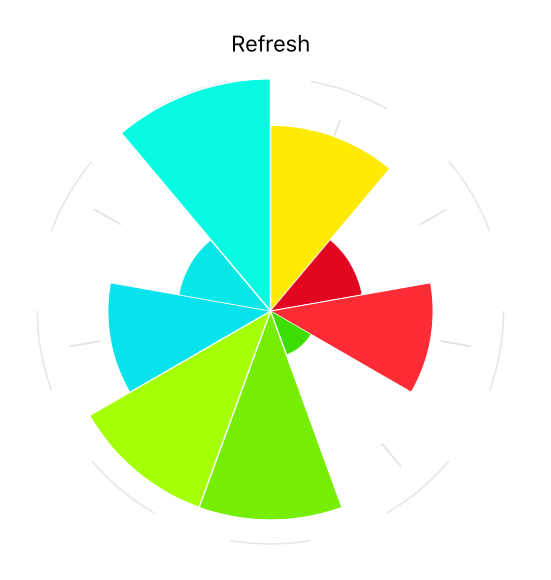Spider Web Chart
This project allows you to create a spider web chart with gradient. Screenshots are attached below.
Installation Instructions
Cocopods Setup To integrate SpiderWebChart into your Xcode project using CocoaPods, specify it in your Podfile:
pod 'SpiderWebChart', '~> 1.0.5'
How to use
Sample usage with default values
func addSpiderWebChartView() {
// Create a Spider Web Chart View with desired frame
let graphView = SpiderWebChartView(frame: CGRect(x: 12.5,
y: 200,
width: 350,
height: 350))
// Add the text for parameters
graphView.parameters = ["Creativity", "Curiosity", "Eye For Detail", "Enthusiasm",
"Patience", "Risk Taking", "Resourcefulness", "Perseverance"]
// Add the parameter values 0.0 - 1.0 for scale 1, 0.0 - 100.0 for scale 100
graphView.parameterValues = [0.90, 0.78, 0.88, 0.75, 0.84, 0.65, 0.83, 0.95]
graphView.scale = 1
// Set background color of the view
graphView.backgroundColor = UIColor.clear
// Add the graph to the view
self.view.addSubview(graphView)
}
Sample usage with option to modify various components as per the requirement
func addSpiderWebChartView() {
// Create a Spider Web Chart View with desired frame
let graphView = SpiderWebChartView(frame: CGRect(x: 12.5,
y: 200,
width: 350,
height: 350))
// Add the text for parameters
graphView.parameters = ["Creativity", "Curiosity", "Eye For Detail", "Enthusiasm",
"Patience", "Risk Taking"]
// Add the parameter values 0.0 - 1.0 for scale 1, 0.0 - 100.0 for scale 100
graphView.parameterValues = [90, 78, 88, 95, 89, 83]
graphView.scale = 100
// Add trailing text to parameter values
graphView.parameterValueTrailingText = "%"
graphView.gradientColors = [UIColor(red: 210.0/255.0, green: 45.0/255.0, blue: 45.0/255.0, alpha: 1.0),
UIColor(red: 221.0/255.0, green: 120.0/255.0, blue: 44.0/255.0, alpha: 1.0)]
// Set background color of the view
graphView.backgroundColor = UIColor.clear
// Set Font Type and Color
graphView.parameterFont = UIFont(name: "HelveticaNeue-Medium", size: 12.0)
graphView.parameterFontColor = UIColor.black
// Set Distance Factor of Labels from center
graphView.distanceOfLabelsFromCenter = 1.3
// Set the color of bg Web lines
graphView.bgWebColor = UIColor(red: 94.0/255.0, green: 107.0/255.0, blue: 127.0/255.0, alpha: 0.8)
// Add the graph to the view
self.view.addSubview(graphView)
}