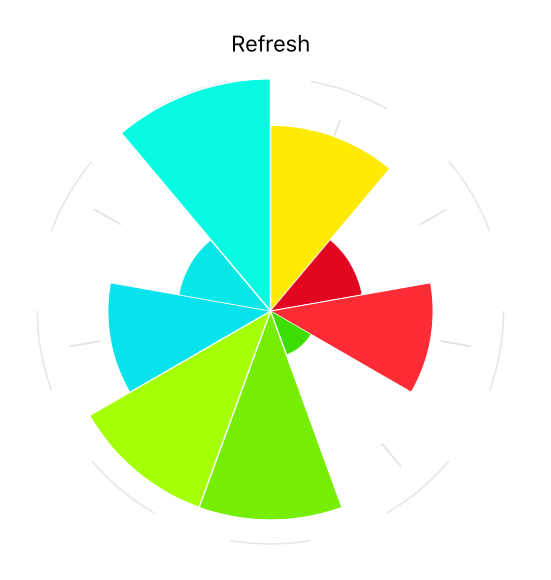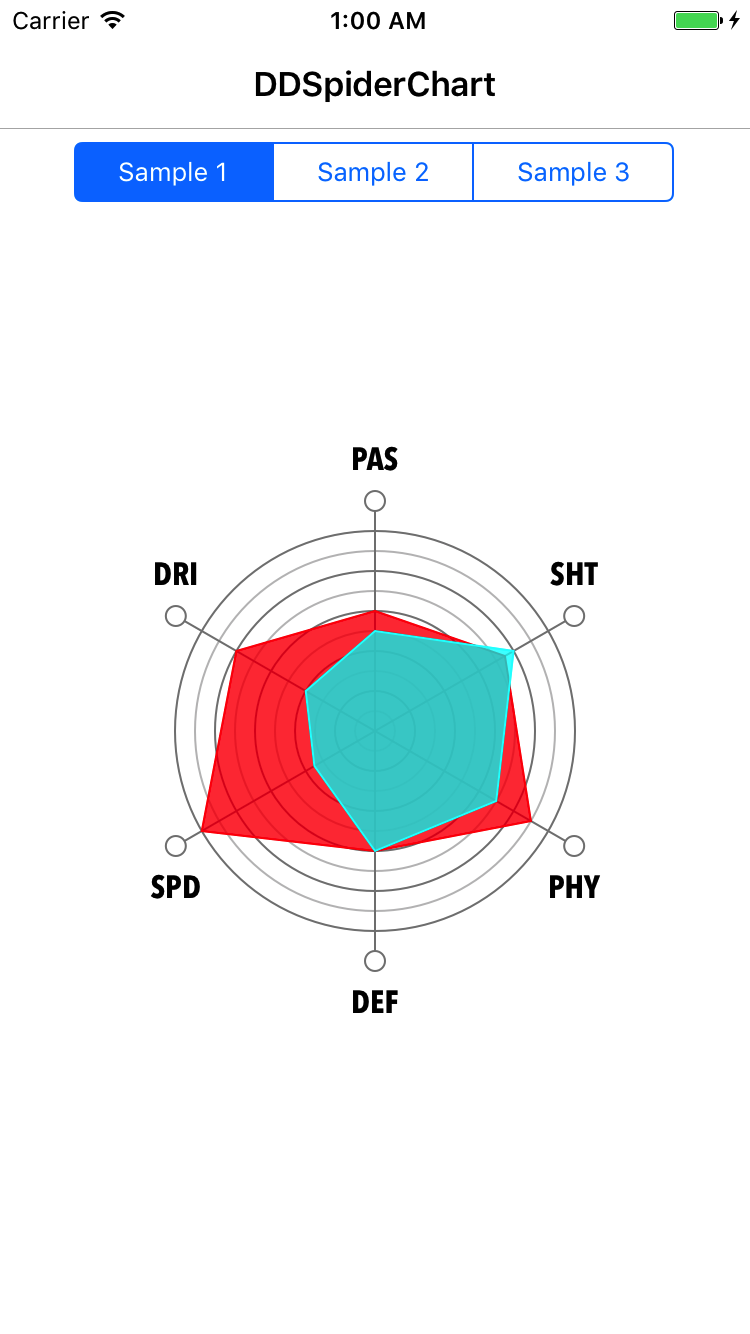ChartProgressBar-iOS
Draw a chart with progress bar style - the android version here
Installation
iOS version (9.0,*)
Swift 3.2
Using cocoapods : pod 'ChartProgressBar'
Or
Clone this repo and copy all the files
Usage
Add a UIView and set class name 'ChartProgressBar' , set the width and the height of this UIView
- Add your Data to the chart :
import UIKit
import ChartProgressBar
class ViewController: UIViewController, ChartProgressBarDelegate {
@IBOutlet weak var chart: ChartProgressBar!
override func viewDidLoad() {
super.viewDidLoad()
// Do any additional setup after loading the view, typically from a nib.
var data: [BarData] = []
data.append(BarData.init(barTitle: "Jan", barValue: 1.4, pinText: "1.4 €"))
data.append(BarData.init(barTitle: "Feb", barValue: 10, pinText: "10 €"))
data.append(BarData.init(barTitle: "Mar", barValue: 3.1, pinText: "3.1 €"))
data.append(BarData.init(barTitle: "Apr", barValue: 4.8, pinText: "4.8 €"))
data.append(BarData.init(barTitle: "May", barValue: 6.6, pinText: "6.6 €"))
data.append(BarData.init(barTitle: "Jun", barValue: 7.4, pinText: "7.4 €"))
data.append(BarData.init(barTitle: "Jul", barValue: 5.5, pinText: "5.5 €"))
chart.data = data
chart.barsCanBeClick = true
chart.maxValue = 10.0
chart.emptyColor = UIColor.clear
chart.barWidth = 7
chart.progressColor = UIColor.init(hexString: "99ffffff")
chart.progressClickColor = UIColor.init(hexString: "F2912C")
chart.pinBackgroundColor = UIColor.init(hexString: "E2335E")
chart.pinTxtColor = UIColor.init(hexString: "ffffff")
chart.barTitleColor = UIColor.init(hexString: "B6BDD5")
chart.barTitleSelectedColor = UIColor.init(hexString: "FFFFFF")
chart.pinMarginBottom = 15
chart.pinWidth = 70
chart.pinHeight = 29
chart.pinTxtSize = 17
chart.delegate = self
chart.build()
chart.disableBar(at: 3)
let when = DispatchTime.now() + 6 // change 2 to desired number of seconds
DispatchQueue.main.asyncAfter(deadline: when) {
self.chart.enableBar(at: 3)
}
}
}
To Handle ChartProgressBarDelegate
extension MainViewController: ChartProgressBarDelegate {
func ChartProgressBar(_ chartProgressBar: ChartProgressBar, didSelectRowAt rowIndex: Int) {
print(rowIndex)
}
}
Useful methods
-
chart.removeValues(): Remove values of all progress bars in the chart. -
chart.resetValues(): Set values to the chart ( it may used afterremoveBarValues()) . -
chart.removeClickedBar(): Unselect the clicked bar. -
isBarsEmpty(): Check if bars values are empty. -
chart.disableBar(at: Int): Disable a bar progmatically. -
chart.enableBar(at: Int): Enable a bar progmatically. -
clickBar(index: Int): Click a bar progmatically.
Credits
this library use AlNistor sample to draw a single bar.
Thanks for Simplexity that gave me time for doing this library.