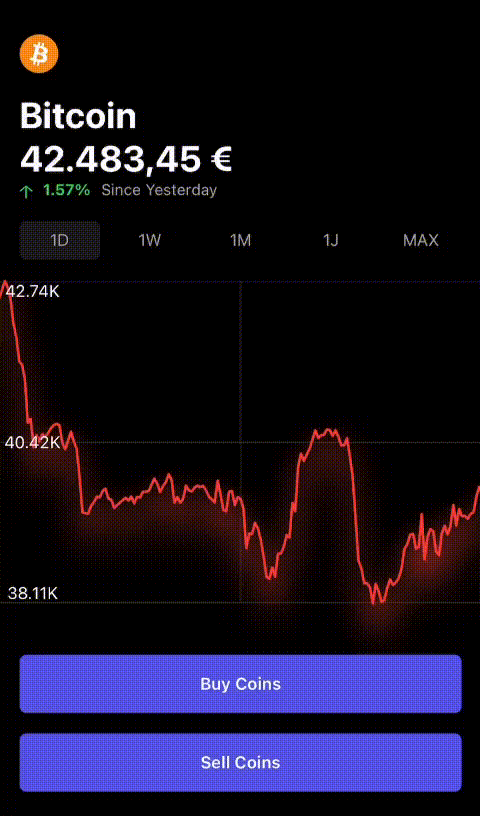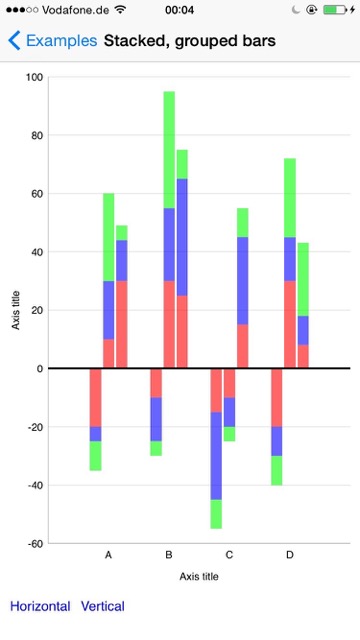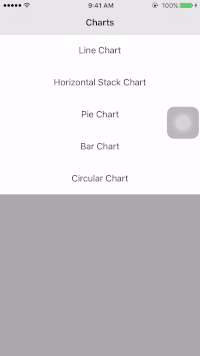CSPieChart
Example
To run the example project, clone the repo, and run pod install from the Example directory first.
Requirements
Installation
CSPieChart is available through CocoaPods. To install it, simply add the following line to your Podfile:
pod "CSPieChart"
Useage
First Step - import CSPieChart to your project
Second Step - You should CSPieChartData. This is model for piechart.
let data = CSPieChartData(key: "test", value: 70)
Third Step - Add a delegate CSPieChartDataSource & CSPieChartDelegate to your class & add two delegate methods
public protocol CSPieChartDataSource {
/// Component data
func numberOfComponentData() -> Int
func pieChart(_ pieChart: CSPieChart, dataForComponentAt index: Int) -> CSPieChartData
/// Component colors
func numberOfComponentColors() -> Int
func pieChart(_ pieChart: CSPieChart, colorForComponentAt index: Int) -> UIColor
/// If you are implement this, you can show subView. example) 'UIImageView' or 'UILable'
@objc optional func numberOfComponentSubViews() -> Int
@objc optional func pieChart(_ pieChart: CSPieChart, viewForComponentAt index: Int) -> UIView
/// If you are implement this, you apply color to line path
/// Otherwish line color is applied default 'black'
@objc optional func numberOfLineColors() -> Int
@objc optional func pieChart(_ pieChart: CSPieChart, lineColorForComponentAt index: Int) -> UIColor
}
public protocol CSPieChartDelegate {
/// Component select
@objc optional func pieChart(_ pieChart: CSPieChart, didSelectComponentAt index: Int)
}
You can set some options
// Pie chart radius rate that is percentage of frames in the superview. default is 0.7
public var pieChartRadiusRate: CGFloat = 0.7
// Pie chart line length between component and subview. default is 10
public var pieChartLineLength: CGFloat = 10
// This is piechart component selecting animation. default is none
public var seletingAnimationType: SelectingAnimationType = .none
}
Last Step - You must call show.
Example
func ViewDidLoad(...) {
....
pieChart.show(animated: true)
}
If you need more information, check example
Author
chansim.youk, [email protected]
License
CSPieChart is available under the MIT license. See the LICENSE file for more info.