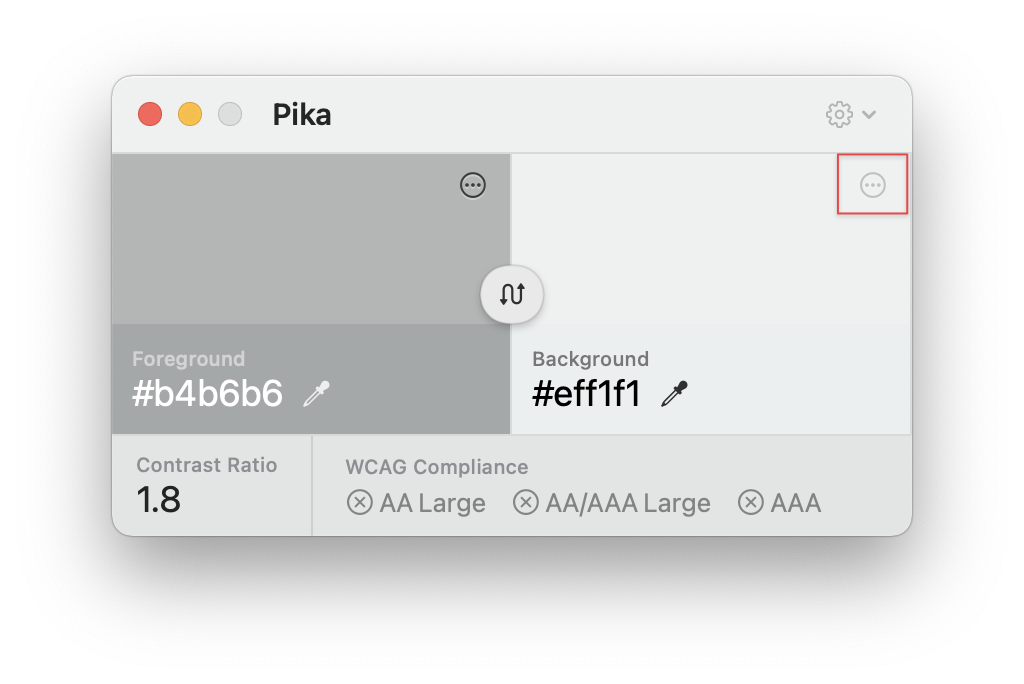Pika
Pika (pronounced pi·kuh, like picker) is an easy to use, open-source, native colour picker for macOS. Pika makes it easy to quickly find colours onscreen, in the format you need, so you can get on with being a speedy, successful designer.
Download the latest version of the app at superhighfives.com/pika.
Learn more about the motivations behind the project, and the product vision.
Requirements
OS
- macOS Catalina (Version 10.15+) and newer
Development
Getting started with contributing
Make sure you have mint installed, and bootstrap the toolchain dependencies:
brew install mint
mint bootstrap
Open Pika.xcodeproj and you should be good to go. If you run into any problems, please detail them in an issue.
Contributions
Any and all contributions are welcomed. Check for open issues, look through the project roadmap, and submit a PR.
Dependencies and thanks
- Sparkle software update framework
- Defaults
- Keyboard Shortcuts
- Launch At Login
- NSWindow+Fade
- Sweetercolor colour extension library for Swift (slightly tweaked for NSColor, rather than UIColor)
- Color names
- Metal shader code in part thanks to Smiley
And a huge thank you to Stormnoid for the incredible 2D vector field visualisation on Shadertoy.