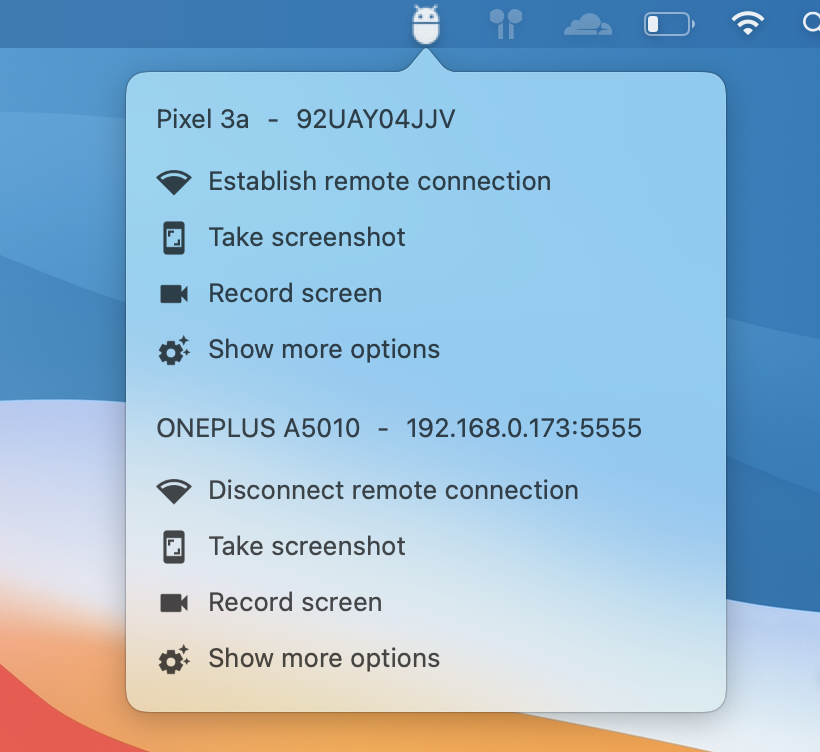MusicalRooms
Ever find yourself staring at theory books, unsure of when the obscure music terms will ever become second nature? Are you on your way to your ABRSM exam, only to realise there’s no signal and you urgently need to revise a few terms? Or are you simply tired of running out of storage space due to the countless applications needed just to get through practice?
Well, don’t fret! With MusicalRooms, a whole new experience is waiting for you at the click of a button. With a clean and minimalistic UI, MusicalRooms provides theory flashcards for grades 1-5 with definitions and other guides for checking out mistakes offline. MusicalRooms also boasts a built-in metronome, tuner (WIP) and a recorder all rolled into one!
We’re aware that music theory apps these days either are of poor quality, have confusing user interfaces, or are way too expensive. We know how frustrating it is to spend precious storage to get even the simplest of functions. With MusicalRooms, we plan to completely eliminate this hassle without spending a cent. Forget wasting storage on multiple apps when you can just have one.
All in all, we hope that MusicalRooms can provide all its users with a much-needed break from the bad interfaces and paid apps. Just a simple click and you’re unlocking a whole new dimension of learning, which comes with a new perspective of enjoying music, free of cost.
Help Contents:
Tuner
The tuner page of the app has 2 parts:
-
The actual tuner, which displays the closest note & the deviation from that note. Left means lower, right means higher. If the indicator is between the 2 green lines, it means you're in tune (at least to the human ear)
-
The pseudo-keyboard, which plays a singular note at a time. Click the note for it to start playing, and again to stop.
The A-frequency adjustment (- & + buttons) adjusts the set frequency of A4
Metronome
An interactive metronome replacement.
The tempo (in beats per minute - BPM) can be adjusted by:
- Dragging the cicular weight on the metronome arm
- Clicking the + and - buttons
- Clicking on the tempo indicator text to open a numpad
The time signature can also be adjusted by clicking on its indicator text to open a multi-select panel
Recorder
A microphone recording room to record and playback any form of music (not to be confused with the recorder instrument)
Click the circular button at the bottom to start recording, and again to stop. The recording would then be displayed at the top with a date and time
The play/stop button on the right side of the name is used to playback the recording
Theory Study
The first page, labelled 'Theory', is a way to learn musical terms (andante, mesto...) and to test yourself on them.
It gives an option of ABRSM grades 1-5, and a list of all the major terms in those grades. Click on any of the terms to open a flashcard view to learn the terms, where clicking on the term will reveal the answer
You can also start a quiz of all the terms to test your understanding. Upon completion of the quiz, your score will be saved and displayed on the home page
This app was created by Faith Yang, Tang Xuyuan, Chelsea Ling and Isaac Lee under the 2021 Swift Accelerator Program