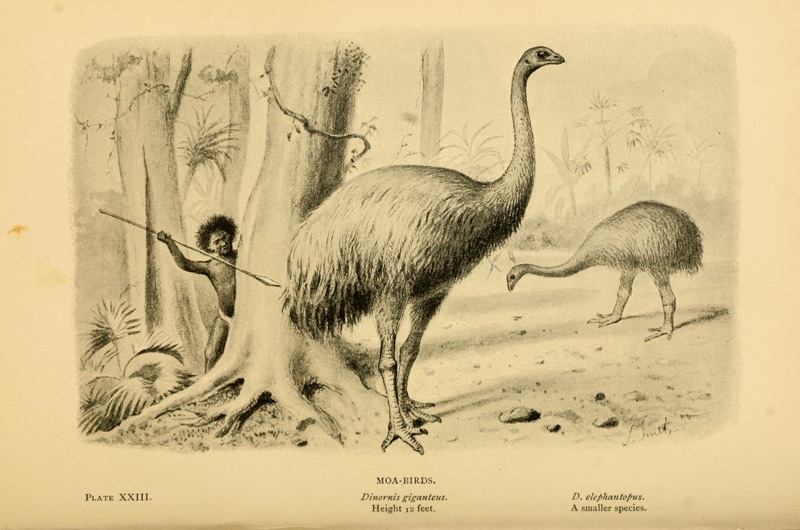TripleStackGallery
TripleStackGallery is a image gallery component, which displays a set of images as a stack of three images, always displaying the image beign currently displayed and the next two ones in the list, under the current image. To move to the next image in the stack, simply swipe the image on the top and the component will dismiss it and present the next image in the stack.
This component is a rebuild of the image gallery present in the Adidas' store app, but built entirely with SwiftUI:
Installation
This package can be added to a project thorugh Swift Package Manager. To add it through Xcode, select File -> Add Pacakges... and type TripleStackGallery or paste this page's URL in the search field in the top right of the screen.
You can also add it by declaring this package as a dependency on your project Package.swift file, inside the dependencies property of your Package:
dependencies: [
.package(name: "TripleStackGallery", url: "https://github.com/tfmart/TripleStackGallery.git", from: "1.0.0"),
]
How to Use
First, create an instance of TripleStackViewModel by passing the array of images that will be displayed in the gallery. This class will be the source of the images to the component,
let images: [UIImage] = [...]
let viewModel = TripleStackViewModel(images: images)
Use the instance of view model you just created on the TripleStackGallery component initializer
let gallery = TripleStackGallery(viewModel: viewModel)
With the component ready, you should be all set!
Cusotmizations
You can change some of the presentation rules with the TripleStackViewModel class. On it's initializer there are two optional parameters: index and animationDuration
index let's you set the starting index of the gallery when component first appears on screen. Be aware though that if the value set is out of bounds of the images arary, a error message will be shown in place of the gallery component
animationDuration let's you configure the amount of time the animations displayed when transitioning to a new image takes. The default value is 0.25 second
let viewModel = TripleStackViewModel(images: images, index: 2, animationDuration: 0.75)
Contribution
Contributions are always welcome! If you have any trouble with this package, you are welcome to open an issue in this repository. If you want to contribute with code instead, feel free to fork the repo and open a pull request!