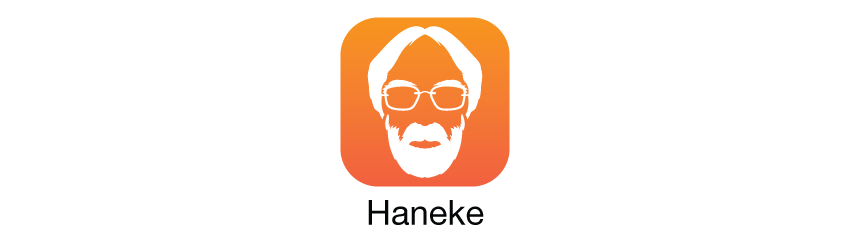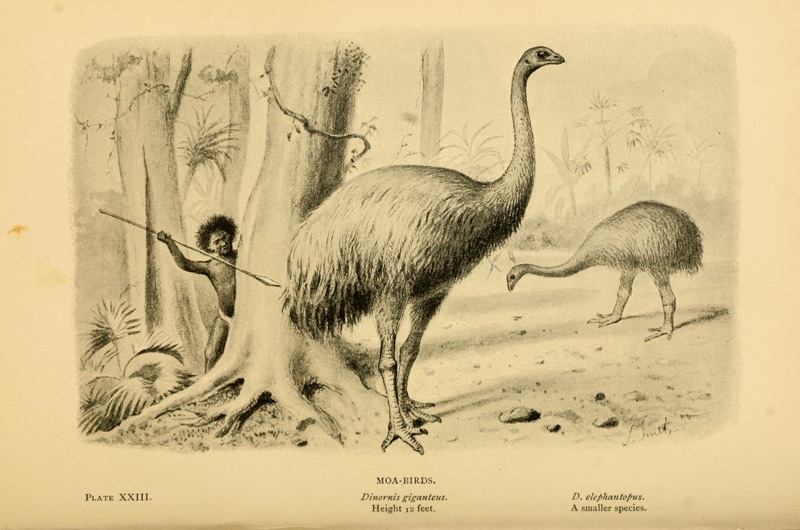IRGallery-swift
- IRGallery-swift is a powerful gallery for iOS.
Features
- Captions.
- Rotation support.
- Load images locally or from a web URL.
- Custom UITabBarItems.
- Default UITabBarItems:
Future
- Single tap fullscreen mode.
- Double tap image zooming.
- Pinch zooming.
Install
Git
- Git clone this project.
- Copy this project into your own project.
- Add the .xcodeproj into you project and link it as embed framework.
Options
- You can remove the
demo and ScreenShots folder.
Cocoapods
- Add
pod 'IRGallery-swift' in the Podfile
pod install
Usage
Basic
import IRGallery_swift
let galleryVC = IRGalleryViewController.init(photoSrc: self)
galleryVC.delegate = self
galleryVC.startingIndex = indexPath.row
galleryVC.useThumbnailView = false
galleryVC.gotoImageByIndex(UInt(indexPath.row), animated: false)
self.navigationController?.pushViewController(galleryVC, animated: true)
- Use
IRGalleryViewControllerSourceDelegate.
// MARK: - IRGalleryViewControllerDelegate
func numberOfPhotosForPhotoGallery(gallery: IRGalleryViewController) -> Int {
return images.count
}
func photoGallery(gallery: IRGalleryViewController, sourceTypeForPhotoAtIndex index: UInt) -> IRGalleryPhotoSourceType {
return .local
}
func photoGallery(gallery: IRGalleryViewController, captionForPhotoAtIndex index: UInt) -> String? {
let filename = "Photo \(index + 1)"
return filename
}
func photoGallery(gallery: IRGalleryViewController, filePathForPhotoSize size: IRGalleryPhotoSize, index: UInt) -> String? {
let path = Bundle.main.url(forResource: images[Int(index)] as! String?, withExtension: nil)?.path
return path
}
func photoGallery(gallery: IRGalleryViewController, urlForPhotoSize size: IRGalleryPhotoSize, index: UInt) -> String? {
return nil
}
func photoGallery(gallery: IRGalleryViewController, isFavoriteForPhotoAtIndex index: UInt) -> Bool {
return false
}
Advanced settings
- Use
IRGalleryViewControllerDelegate.
func photoGallery(gallery: IRGalleryViewController, deleteAtIndex index:UInt)
func photoGallery(gallery: IRGalleryViewController, addFavorite isAddToFavortieList: Bool, index: UInt)
- Make your custome Bar Items.
var barItems: [UIBarButtonItem]
var deleteButton: UIBarButtonItem?
var favoriteButton: UIBarButtonItem?
var sendButton: UIBarButtonItem?
// create buttons for toolbar
let doDeleteButton = UIButton.init(frame: CGRect.init(x: 0, y: 0, width: 40, height: 50))
var image = UIImage.imageNamedForCurrentBundle(name: "btn_trash")
image = Utilities.image(image!, scaledToSize: CGSize.init(width: 20, height: 26.67))
doDeleteButton.setImage(image, for: .normal)
image = UIImage.imageNamedForCurrentBundle(name: "btn_trash")
image = Utilities.image(image!, scaledToSize: CGSize.init(width: 20, height: 26.67))
doDeleteButton.setImage(image, for: .highlighted)
doDeleteButton.addTarget(self, action: #selector(deleteClk), for: .touchUpInside)
self.deleteButton = UIBarButtonItem.init(customView: doDeleteButton)
let doFavoriteButton = UIButton.init(frame: CGRect.init(x: 0, y: 0, width: 40, height: 50))
image = UIImage.imageNamedForCurrentBundle(name: "btn_video_heart")
image = Utilities.image(image!, scaledToSize: CGSize.init(width: 21.4, height: 20))
doFavoriteButton.setImage(image, for: .normal)
image = UIImage.imageNamedForCurrentBundle(name: "btn_video_heart")
image = Utilities.image(image!, scaledToSize: CGSize.init(width: 21.4, height: 20))
doFavoriteButton.setImage(image, for: .highlighted)
image = UIImage.imageNamedForCurrentBundle(name: "btn_heart_h")
image = Utilities.image(image!, scaledToSize: CGSize.init(width: 21.4, height: 20))
doFavoriteButton.setImage(image, for: .selected)
doFavoriteButton.addTarget(self, action: #selector(addToMyFavoritesClk), for: .touchUpInside)
self.favoriteButton = UIBarButtonItem.init(customView: doFavoriteButton)
let doSendButton = UIButton.init(frame: CGRect.init(x: 0, y: 0, width: 40, height: 50))
image = UIImage.imageNamedForCurrentBundle(name: "btn_video_send")
image = Utilities.image(image!, scaledToSize: CGSize.init(width: 25, height: 25))
doSendButton.setImage(image, for: .normal)
image = UIImage.imageNamedForCurrentBundle(name: "btn_video_send")
image = Utilities.image(image!, scaledToSize: CGSize.init(width: 25, height: 25))
doSendButton.setImage(image, for: .highlighted)
doSendButton.addTarget(self, action: #selector(shareClk), for: .touchUpInside)
self.sendButton = UIBarButtonItem.init(customView: doSendButton)
barItems.insert(self.sendButton!, at: 0)
barItems.insert(self.favoriteButton!, at: 0)
barItems.insert(self.deleteButton!, at: 0)
...
let galleryVC = IRGalleryViewController.init(photoSrc: self, barItems: barItems)
Screenshots
| List |
Gallery |
 |
 |
| Delete |
Favorite |
 |
 |
| Share |
Scale |
 |
 |
| Landscape |
 |