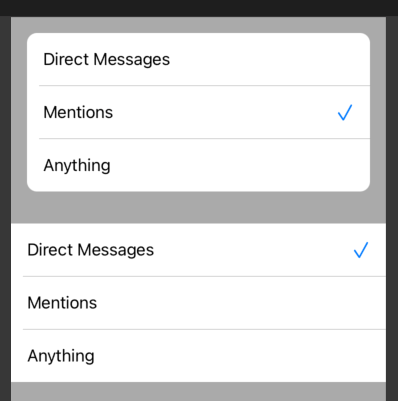Requirements
iOS 15.0 and higher
Installation
dependencies: [
.package(url: "https://github.com/hugo-pivaral/UITabControl.git", .exact("1.0.0")),
],
After installing the SPM into your project import UITabControl with
import UITabControl
Usage
If you're not using storyboards, jut use the init(tabs: [String]) method to create a new UITabControl instance, set the views frame and add it to your superview. Please note that UITabControl has an intrinsic content size value of 48, so make sure to set the height value or constraint to 48.
let tabControl = UITabControl(tabs: ["All", "Business", "Technology", "Science", "Politics", "Health"])
tabControl.frame = CGRect(x: x, y: y, width: width, height: 48)
self.view.addSubview(tabControl)
If you are using the interface builder in your project, add a UIView to your view controller scene or xib file, and make it inherit from UITabControl. Again, remember to set a height constraint with a constant value of 48.
In your swift file, configure your @IBOutlet like this.
@IBOutlet weak var tabControl: UITabControl! {
didSet {
tabControl.setTabs(["All", "Business", "Technology", "Science", "Politics", "Health"])
}
}
UITabControl inherits from UIControl, so to handle touch events you can use the addTarget(_:action:for:) method, and set the value for controlEvents to .valueChanged.
tabControl.addTarget(self, action: #selector(handleEvents(_:)), for: .valueChanged)
Finally, add your @objc method.
@objc func handleEvents(_ sender: UITabControl) {
let selectedIndex = sender.selectedTabIndex
// Do something...
}
Customization
To customize UITabControl, create a new instance of UITabControl.Appearance with your custom values, and assign it in the init(tabs: [String], appearance: Appearance) method, or using the .setAppearance(_) method.
let appearance = UITabControl.Appearance(style: UITabControl.Style,
textColor: UIColor,
contentInset: CGFloat,
separatorColor: UIColor,
separatorEnabled: Bool,
selectedTabTextColor: UIColor,
selectedTabShadowEnabled: Bool,
selectedTabBackgroundColor: UIColor)
tabControl.setAppearance(appearance)
Author
License
UITabControl is under the MIT license. See LICENSE for details.