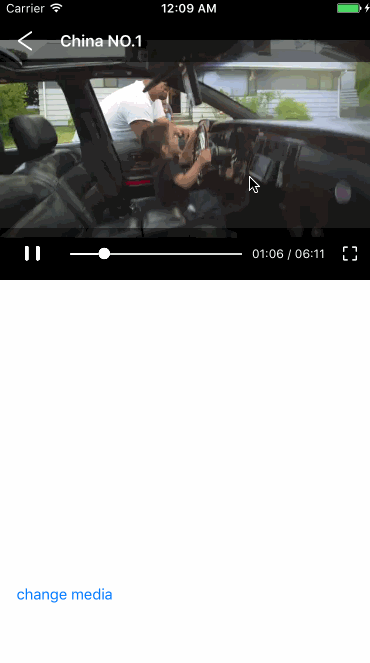Technicalisto
How to Display Video from URL inside custom design UIView
-
Add your UIView and connect it .
-
Add This method for display
func DisplayVideoFromUrl(myUrl:String , myView:UIView) {
let player = AVPlayer(url: URL(string: myUrl)!) let playerLayer = AVPlayerLayer(player: player) playerLayer.videoGravity = .resizeAspectFill // playerLayer.needsDisplayOnBoundsChange = true // playerLayer.frame = videoView.bounds // 1 myView.layer.masksToBounds = true // 2 myView.layer.addSublayer(playerLayer) player.play()}
-
Call method by your video Url & UIView
self.DisplayVideoFromUrl(myUrl: "http://techslides.com/demos/sample-videos/small.mp4", myView: videoView)
// Note This Url is an Example ...