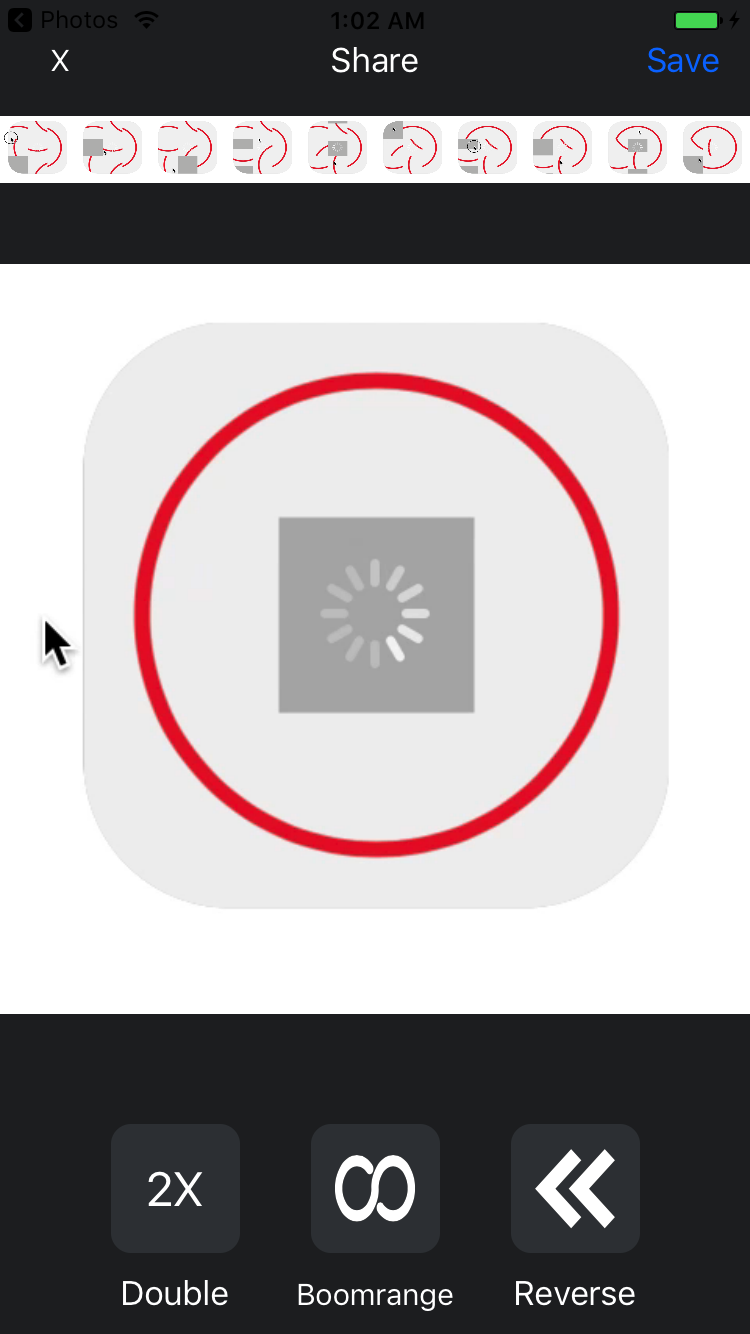JDVideoKit
Introduction
You can easily transfer your video into Three common video type.
You can use set up camera easily.
Installation
pod 'JDVideoKit'
USAGE
1.Use My Two Layout
2.Use Only Capturing Layout
3.Use Only Editing Layout
4.Convert Video Directly
Customize your Layout
Delegate
public protocol JDVideoKitDelegate {
//1.If return nil means call JDProcessingViewController
func videoResource(forkit kit:JDVideoKit)->Any?
//2.Only will call when above function return nil. Can make some setting for JDProcessingViewController
func willPresent(cameraViewController vc:JDProcessingViewController,forkit:JDVideoKit)->JDProcessingViewController
//3.Can make some setting for JDPresentingViewController, if return nil jump to next delegate
func willPresent(edtingViewController vc:JDPresentingViewController,lastVC:UIViewController?,forkit:JDVideoKit)->JDPresentingViewController?
//4.Set your type
func ConvertType(forVideo resource:Any,forkit:JDVideoKit)->videoProcessType
//5.Call When user click save.
func FinalOutput(final video:AVAsset,url:URL)
}
- (NonOptional)
Return the video resource if you allready have one and Skip to Delegate 3.
Resource Allow Type : URL , AVAsset
Return nil, will call Capturing Layout.
- (Optional)
You can make some setting to customize ProcessingViewController and return it.
- (Optional)
Call when Capturing Finish or delegate provide an avaliable video.
You can make some setting to customize PresentingViewController and return it.
Return nil if you don't need edting layout and end it here , skip to 5.
If you use capturing Layout before and you won't use editing Layout next, you should use the para "LastVC" to dissmiss it or whatever you want
- (Optional)
Specific the Convert type. (.Boom , .Speed , .Reverse)
- (NonOptional)
Call When user click save button in Editing Layout, Capturing without editng or direct transfer complete.
Use My Two Layout
-> Implement 1 , 5
class ViewController: UIViewController {
override func viewDidAppear(_ animated: Bool) {
let vk = JDVideoKit(delegate: self).getProperVC()
self.present(vk, animated: true, completion: nil)
}
}
extension ViewController:JDVideoKitDelegate{
func videoResource(forkit kit: JDVideoKit) -> Any? {
return nil
}
func FinalOutput(final video:AVAsset,url:URL){
print(url)
}
}
Use Only Capturing Layout
-> Implement 1 , 3 , 4 , 5
Notice : You may need to dissmiss the ProcessingVC or it keep on screen.
class ViewController: UIViewController {
override func viewDidAppear(_ animated: Bool) {
let vk = JDVideoKit(delegate: self).getProperVC()
self.present(vk, animated: true, completion: nil)
}
}
extension ViewController:JDVideoKitDelegate
{
func videoResource(forkit kit: JDVideoKit) -> Any? {
return nil
}
func FinalOutput(final video:AVAsset,url:URL)
{
/// You will get a Video, you capture by my layout and convert
/// To the type you specific.
}
func willPresent(edtingViewController vc:JDPresentingViewController,lastVC:UIViewController?,forkit:JDVideoKit)->JDPresentingViewController? {
lastVC.dissmiss(...)
return nil
}
func ConvertType(forVideo resource: Any, forkit: JDVideoKit) -> videoProcessType {
return .Boom
}
}
Use Only Editing Layout
-> Implement 1 , 5
class ViewController: UIViewController {
override func viewDidAppear(_ animated: Bool) {
let vk = JDVideoKit(delegate: self).getProperVC()
self.present(vk, animated: true, completion: nil)
}
}
extension ViewController:JDVideoKitDelegate
{
func videoResource(forkit kit: JDVideoKit) -> Any? {
return URL( url or asset of video)
}
func FinalOutput(final video:AVAsset,url:URL)
{
print(url)
}
}
Convert Video Directly
-> Implement 1 , 4 , 5
class ViewController: UIViewController {
override func viewDidAppear(_ animated: Bool) {
let vk2 = JDVideoKit(delegate: self)
vk2.getVideoDirectly { (progress) in
print(progress)
}
}
}
extension ViewController:JDVideoKitDelegate
{
func videoResource(forkit kit: JDVideoKit) -> Any? {
return URL( url or asset of video)
}
func FinalOutput(final video:AVAsset,url:URL)
{
print(url)
}
func ConvertType(forVideo resource: Any, forkit: JDVideoKit) -> videoProcessType {
return .Boom
}
}
Customization
ProcessingViewController
Implement this Delegate:
func willPresent(cameraViewController vc:JDProcessingViewController,forkit:JDVideoKit)->JDProcessingViewController
{
///Set Below Variable Like this
vc.enableFlashLight = false
}
The component you can customize:
public var enableFlashLight:Bool = true
public var FlashLightIconColor:UIColor = UIColor.black
public var SwitchIconColor:UIColor = UIColor.white
public var CaptureIconColor:UIColor = UIColor.white
public var allowChooseFromLibrary:Bool = true
public var BackgroundViewBarColor:UIColor?
ProcessingViewController
Implement this Delegate:
func willPresent(edtingViewController vc:JDPresentingViewController,lastVC:UIViewController?,forkit:JDVideoKit)->JDPresentingViewController?
{
vc.topTitle = "Title"
}
The component you can customize:
public var topTitle:String = "Share"
public var CloseIconColor:UIColor = UIColor.white
public var saveButtonTitle:String = "Save"
public var savaButtonColor:UIColor = UIColor.white