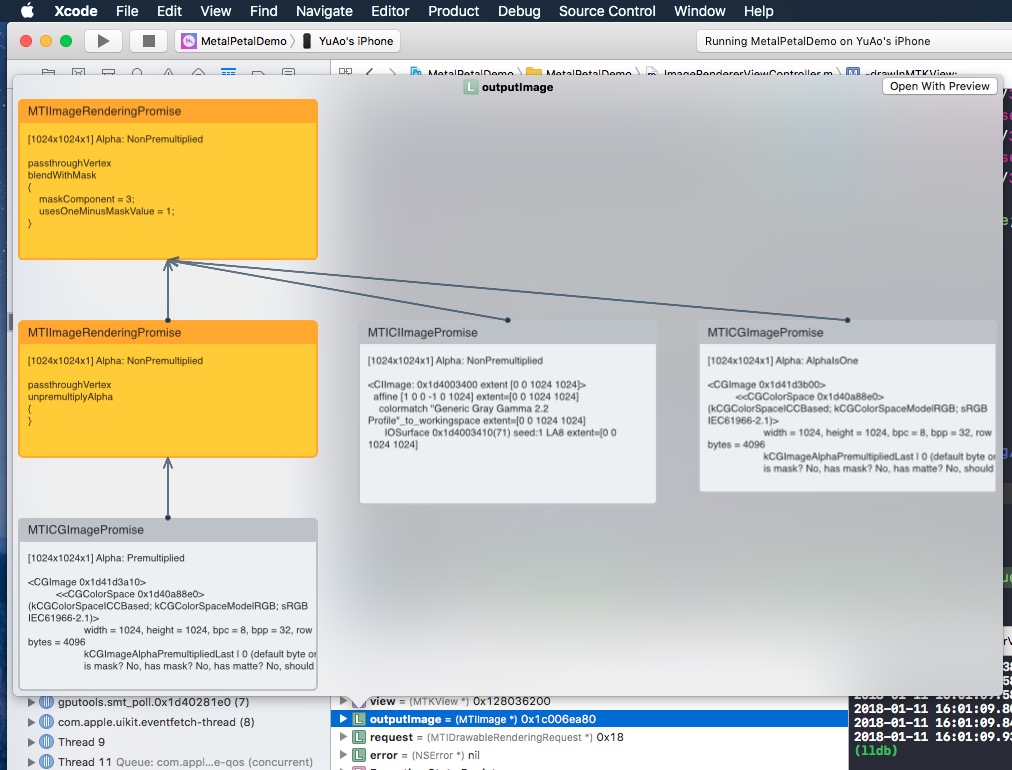Ody
Ody is an easy to use random image generator built with Swift.
Perfect for placeholders!
Built with [Silo] silojq, [LoremPixel] images, and FillDunphy filldunphy.
Demo
odytizeAll()
![alt tag] (https://i.imgur.com/x4oC6we.png) ![alt tag] (https://i.imgur.com/xeLBKIY.gif)
Version
1.1
Installation
Ody is available through CocoaPods. To install it, simply add the following line to your Podfile:
pod "OdyiOS"
---or---
Download from [here] dld
- import the Swift File
Just drag and drop Ody.swift file into your project
Usage
If you are using AutoLayout please call after the view appears or in ViewDidAppear method
From a UIImageView
imageView.odytizeGrayscale()
imageView.odytizeGrayscale(loaderColor: UIColor)
imageView.odytizeGrayscale(category: ImageCategory, text: String)
imageView.odytize()
imageView.odytize(loaderColor: UIColor)
imageView.odytize(category: ImageCategory)
imageView.odytize(grayscale: Bool, category: ImageCategory, text: String)
//To change loader color after odytizing
imageView.setLoaderColorForOdyView(UIColor)
From a UIView (Odytizes every UIImageView within the UIView)
view.odytizeAll()
view.odytizeAll(loaderColor: UIColor)
view.odytizeAll(grayscale: Bool, category: ImageCategory, text: String, loaderColor: UIColor)
view.odytizeAllToGrayscale()
view.odytizeAllToGrayscale(loaderColor: UIColor)
view.odytizeAllToGrayscale(category: ImageCategory)
view.odytizeAllWithCustomImage(url: String)
view.odytizeAllWithCustomImage(url: String, loaderColor: UIColor)
Instantiating a new UIImageView
UIImageView(loaderColor: UIColor, frame: CGRect)
UIImageView(category: ImageCategory, frame: CGRect)
UIImageView(loaderColor: UIColor, frame: CGRect, grayscale: Bool, category: ImageCategory, text: String)
ImageCategory Enum
| enum case | Example |
|---|---|
ImageCategory.Abstract |
![alt tag] (http://lorempixel.com/400/200/abstract) |
ImageCategory.Animals |
![alt tag] (http://lorempixel.com/400/200/animals) |
ImageCategory.Business |
![alt tag] (http://lorempixel.com/400/200/business) |
ImageCategory.Cats |
![alt tag] (http://lorempixel.com/400/200/cats) |
ImageCategory.City |
![alt tag] (http://lorempixel.com/400/200/city) |
ImageCategory.Food |
![alt tag] (http://lorempixel.com/400/200/food) |
ImageCategory.Nightlife |
![alt tag] (http://lorempixel.com/400/200/nightlife) |
ImageCategory.Fashion |
![alt tag] (http://lorempixel.com/400/200/fashion) |
ImageCategory.People |
![alt tag] (http://lorempixel.com/400/200/people) |
ImageCategory.Nature |
![alt tag] (http://lorempixel.com/400/200/nature) |
ImageCategory.Sports |
![alt tag] (http://lorempixel.com/400/200/sports) |
ImageCategory.Technics |
![alt tag] (http://lorempixel.com/400/200/technics) |
ImageCategory.Transport |
![alt tag] (http://lorempixel.com/400/200/transport) |
ImageCategory.FillDunphy (does not support grayscale) |
![alt tag] (http://filldunphy.com/400/200) |
Changelog
1.1
- Added Support for CocoaPods
1.0
- Initial version