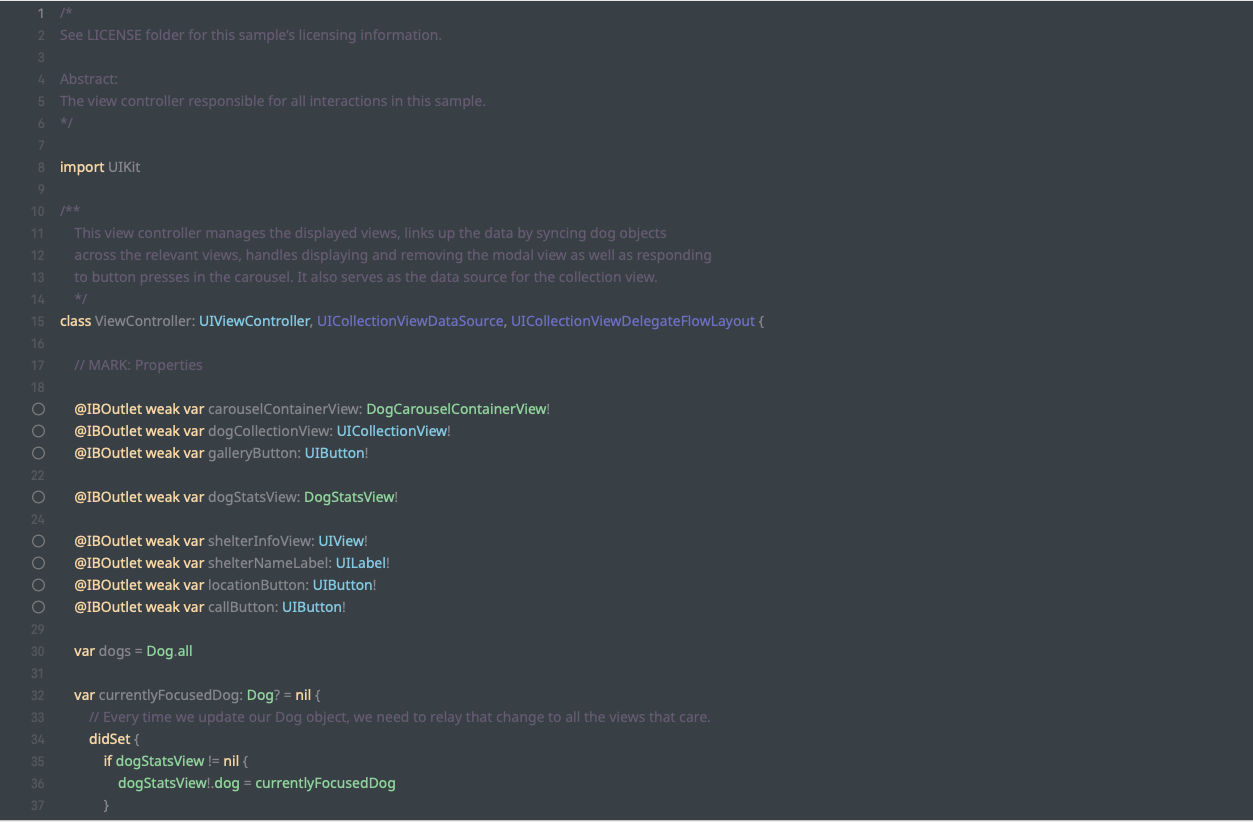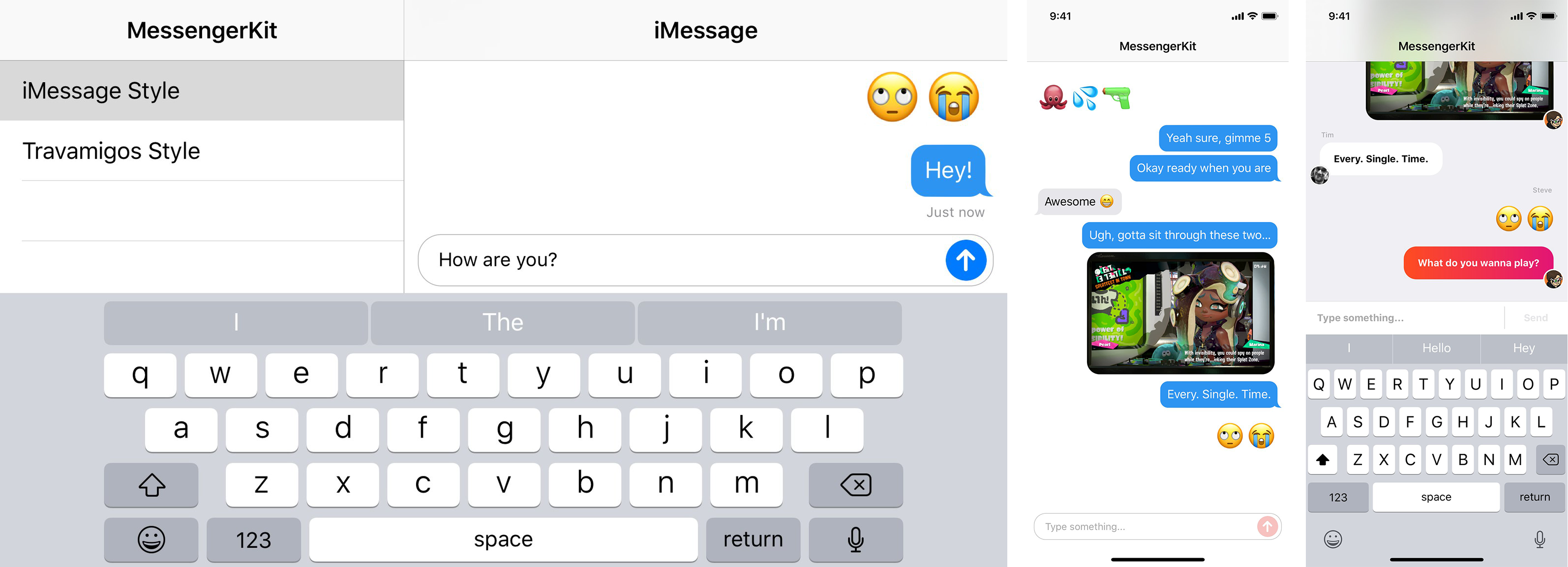PaletteTheme
A Publish theme. ckitakishi.com is built with PaletteTheme.
Features
- Simple and fast
- Mobile friendly
- Support both Light/Dark mode
- Customisable & Extendable
- Archive articles by year
- Social items
- Support Markdown description
- Table of contents
- Support comments
- ...
Screenshot
| Desktop | Mobile |
|---|---|
 |
 |
Requirements
Swift version 5.5 (or later)
Quick start
Installation
PaletteTheme is distributed using the Swift Package Manager. To use it into a project, just add the following code to your Package.swift file:
let package = Package(
...
dependencies: [
.package(url: "https://github.com/Ckitakishi/PaletteTheme.git", from: "0.1.0"),
],
targets: [
.target(
name: "YourBlog",
dependencies: ["PaletteTheme"]
)
]
...
)
Usage
Import PaletteTheme wherever you’d like to use it:
import PaletteTheme
Configuration
Use theme .palette to generate HTML:
try YourBlog().publish(using: [
...
.generateHTML(withTheme: .palette),
...
])
Sections
Add the sections that you want your website to contain in SectionID enum. And you can customize the section by initializing PalettePage like below:
// Define all sections here.
enum SectionID: String, WebsiteSectionID {
case home
case posts
...
var pageConfig: PalettePage {
switch self {
case .home:
return .init(
id: self.rawValue, // Should be unique
title: "Home", // Section title shown on navigation bar
link: "/", // The path of section
isIndex: true // Represents whether an item is for home page, default is `false`
)
case .posts:
return .init(
id: self.rawValue,
title: "Writing",
link: "/posts"
)
...
}
}
}
// Make your blog comform `PaletteCustomizable` protocol.
extension YourBlog: PaletteCustomizable {
var pages: [PalettePage] {
SectionID.allCases.map { $0.pageConfig }
}
}
Description
Description supports Markdown syntax as well.
var description = """
XXX is an iOS developer who has made [project 1](project1.link).
"""
Social items
You can get social icon support by simply comform the PaletteCustomizable protocol and defining social items as following:
extension CkitakishiPlayground: PaletteCustomizable {
var socialItems: [SocialItem] {
[
.init(url: "link", type: .github),
.init(url: "link", type: .twitter),
.init(url: "address", type: .email),
]
}
}
Others
Set the path to the profile icon if needed, this property is optional.
var profileIconPath: URLRepresentable? { "url" }
The copyright is shown in the footer.
var copyright: String { get }
License
PaletteTheme is licensed under the MIT license. Check the LICENSE file for details.
Special thanks
Special thanks to the following project:
- tailwindcss - most of the styles are generated by tailwindcss.
- Monokai color scheme - code syntax highlight.
- Base16 color scheme - main colors.