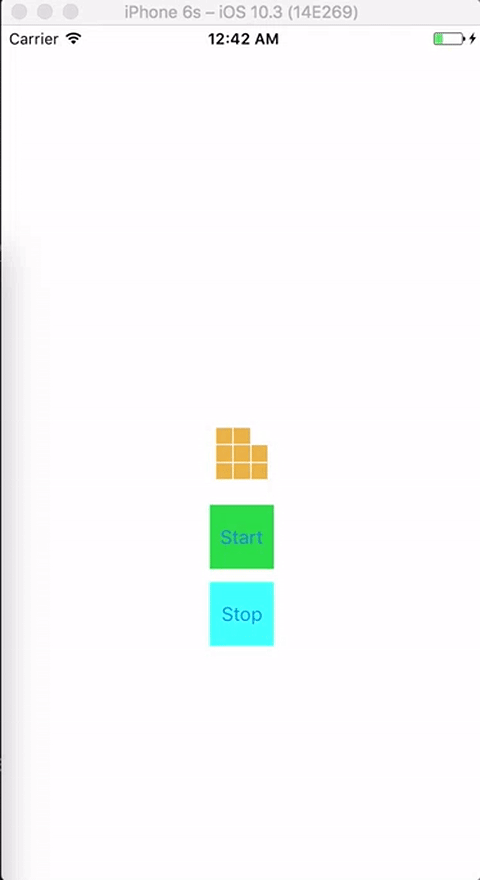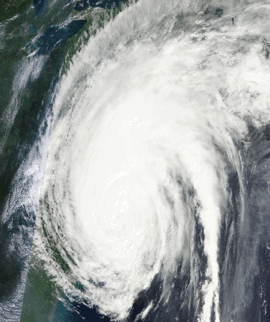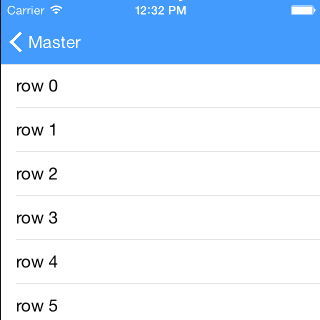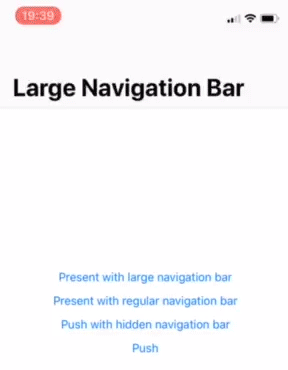StatusBarOverlay 
StatusBarOverlay will automatically show a "No Internet Connection" bar when your app loses connection, and hide it again. It supports apps which hide the status bar and The Notch
Features
- Just a few lines of code and StatusBarOverlay will automatically show & hide when internet connection is lost & regained
- Support for apps that hide the status bar permanently
- Support for the iPhone X Notch
- Optionally you can choose to show the status bar anytime with custom text, eg for Debug or Demo modes
- Optionally you can show a drop down message, below the status bar, with a click handle, great for nonintrusive alerts
- Fully customisable colors & text
How to install
Add this to your CocoaPods Podfile
pod 'StatusBarOverlay'
How to use
In your Info.plist file set UIViewControllerBasedStatusBarAppearance = true
In your AppDelegate.didFinishLaunchingWithOptions() method set StatusBarOverlay.host to your server domain. StatusBarOverlay will use this to check connectivity
func application(_ application: UIApplication, didFinishLaunchingWithOptions launchOptions: [UIApplicationLaunchOptionsKey: Any]?) -> Bool {
StatusBarOverlay.host = "example.com"
return true
}
If you use a common UIViewController subclass, add the following to it. All of view controllers show override these methods, so its best to use a common UIViewController subclass
import StatusBarOverlay // if StatusBarOverlay is in CocoaPod
extension CommonViewController {
override var preferredStatusBarStyle: UIStatusBarStyle {
return StatusBarOverlay.preferredStatusBarStyle
}
override var prefersStatusBarHidden: Bool {
return StatusBarOverlay.prefersStatusBarHidden
}
override var preferredStatusBarUpdateAnimation: UIStatusBarAnimation {
return StatusBarOverlay.preferredStatusBarUpdateAnimation
}
}
Thats it. Run your app, try turning on and off airplane mode and the No Internet Connection bar will show and hide. On the simulator sometimes the hiding event isnt fired. All devices work normally
Dependencies
- Reachability is required for the connectivity events
Get these while stocks last :)
A Codable extension to decode arrays and to catch & log all decoding failures https://github.com/IdleHandsApps/SafeDecoder
An elegant solution for keeping views visible when the keyboard is being shown https://github.com/IdleHandsApps/IHKeyboardAvoiding
Button styles that are centralied and reusable, and hooked up to InterfaceBuilder https://github.com/IdleHandsApps/DesignableButton
Author
- Fraser Scott-Morrison ([email protected])
It'd be great to hear about any cool apps that are using StatusBarOverlay
License
Distributed under the MIT License