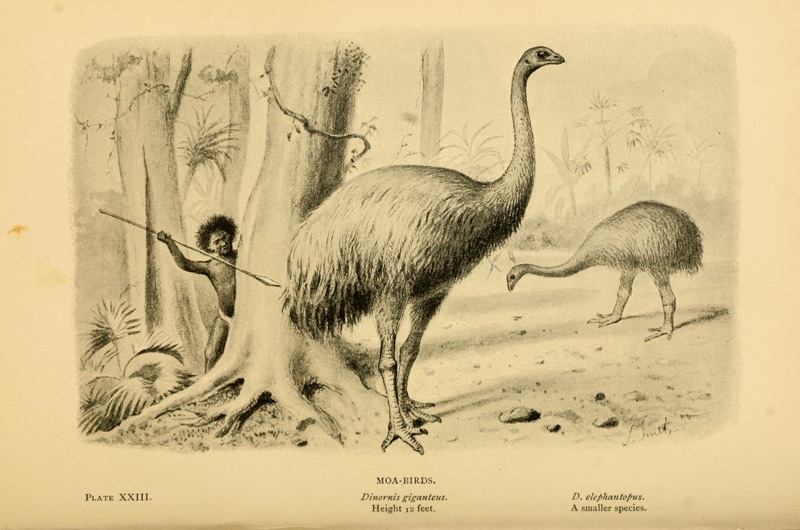FLImagePicker
A simple image picker supported multiple selection.
Features
- Multiple selection
- Gesture supported
- Dark mode
- Easy modification
Installation
CocoaPods
pod 'FLImagePicker'
Usage
Basic Usage
let picker = FLImagePicker()
picker.imageDelegation = self
present(vc, animated: true, completion: nil)
You have to implement FLImagePickerDelegate to your viewController.
Delegation
/* triggered by tap */
func flImagePicker(_ picker: FLImagePicker, singleAssetChanged imageAsset: PHAsset, isSelected: Bool)
/* triggered when pan over images, imageAssets show current selected items.*/
func flImagePicker(_ picker: FLImagePicker, multiAssetsChanged imageAssets: [PHAsset], isSelected: Bool)
/* triggered when reach the maximum of the selection, imageAssets show current selected items.*/
func flImagePicker(_ picker: FLImagePicker, reachMaxSelected imageAssets: [PHAsset])
/* required at implement, call by finish pressed */
func flImagePicker(_ picker: FLImagePicker, didFinished imageAssets: [PHAsset])
/* call by cancel pressed*/
func flImagePicker(didCancelled picker: FLImagePicker)
Get Images
The results of picker are PHAsset format, you can use PHImageManager to get UIImage.
You can read this and this for more Info.
PHImageManager().requestImage(for: PHAsset(),
targetSize: PHImageManagerMaximumSize,
contentMode: .default,
options: nil){ (image, info) in
// ...
// deal with image
// ...
}
Options
Settings of FLImagePicker
// images
vc.maxPick = 10 // max selection
vc.numsOfRow = 3 // nums of images in each row
// scrolling
/// The max scrolling speed will be fps * ppm
/// ex. If ppm = 3, fps = 120
/// while reaching to max speed, it will be 3 * 120 = 360(pixel/sec)
vc.fps = 120 // update freq. of scrolling (times/ sec)
vc.ppm = 3 // pixels per move.
// gesture
/// detectAreaHeight will are start from top and bottom.
/// -------------
/// | ^ |
/// | | |
/// | 200 |
/// | | |
/// | ⌄ |
/// -------------
/// | | <- your phone
/// | |
/// -------------
/// | ^ |
/// | | |
/// | 200 |
/// | | |
/// | ⌄ |
/// -------------
vc.detectAreaHeight = 200 // gesture detection range
Styles
// default, create FLImagePickerStyle and set vc'style to it.
var style = FLImagePickerStyle()
/* use FLDefaults to get default value */
// nav btn
style.btnColor = FLDefaults.Colors.primary
// selected cover
style.coverColor = FLDefaults.Colors.coverBackground
// check hinter
style.checkImage = FLDefaults.Images.checkImg
style.checkBorderColor = FLDefaults.Colors.checkBorderColor
style.checkBackgroundColor = FLDefaults.Colors.primary
vc.style = style
Add done and cancel to your Localizable.strings for Nav Btn Localization.
Knowing Issue
- Multi-selection won't be trigger if finger stop moving while scrolling (need to shake a little bit.)
Next feature
- Photo preview
Author
License
This project is under MIT License.