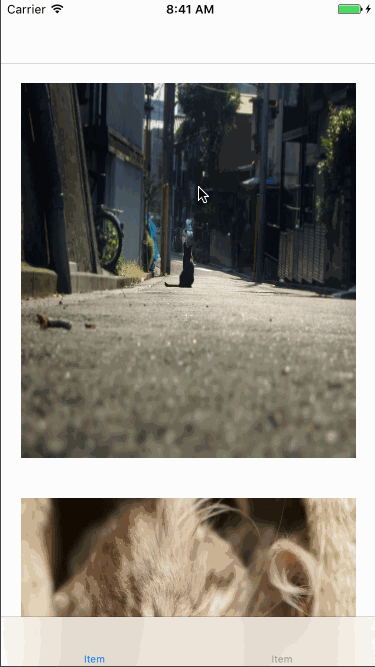TableViewDragger
This is a demo that uses a TableViewDragger.
Appetize's Demo
Requirements
- Swift 4.2
- iOS 8.0 or later
How to Install TableViewDragger
CocoaPods
Add the following to your Podfile:
pod "TableViewDragger"
Carthage
Add the following to your Cartfile:
github "KyoheiG3/TableViewDragger"
Usage
TableViewDragger Variable
weak var delegate: TableViewDraggerDelegate?
- Delegate of
TableViewDragger.
weak var dataSource: TableViewDraggerDataSource?
- DataSource of
TableViewDragger.
var isHiddenOriginCell: Bool
- It will be
trueif want to hide the original cell. - Default is
true.
var zoomScaleForCell: CGFloat
- Zoom scale of cell in drag.
- Default is
1.
var alphaForCell: CGFloat
- Alpha of cell in drag.
- Default is
1.
var opacityForShadowOfCell: Float
- Opacity of cell shadow in drag.
- Default is
0.4.
var scrollVelocity: CGFloat
- Velocity of auto scroll in drag.
- Default is
1.
TableViewDragger Function
init(tableView: UITableView)
UITableViewwant to drag.
TableViewDraggerDataSource Function
optional func dragger(_ dragger: TableViewDragger, cellForRowAt indexPath: IndexPath) -> UIView?
- Return any cell if want to change the cell in drag.
optional func dragger(_ dragger: TableViewDragger, indexPathForDragAt indexPath: IndexPath) -> IndexPath
- Return the indexPath if want to change the indexPath to start drag.
TableViewDraggerDelegate Function
func dragger(_ dragger: TableViewDragger, moveDraggingAt indexPath: IndexPath, newIndexPath: IndexPath) -> Bool
- If allow movement of cell, please return
true. require a call tomoveRowAtIndexPath:toIndexPath:of UITableView and rearranged of data.
optional func dragger(_ dragger: TableViewDragger, shouldDragAt indexPath: IndexPath) -> Bool
- If allow dragging of cell, prease return
true.
Author
Kyohei Ito
Follow me
LICENSE
Under the MIT license. See LICENSE file for details.