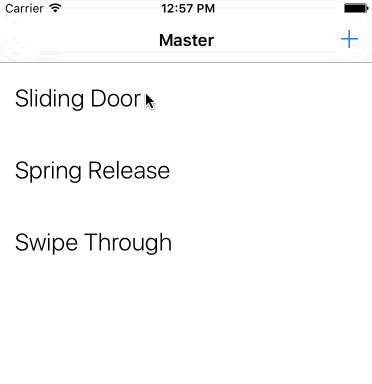BWSwipeRevealCell
Using the library
**Note: Use version 1.0.1 for Swift 2.3 support and version 2.0.0 or higher for Swift 3 support **
There are two main classes available - BWSwipeCell and BWSwipeRevealCell
BWSwipeCell - Only contains the pan gesture handling, and is useful mainly for heavy customization through subclassing if all you need is a leg up on swipe interactions
BWSwipeRevealCell - Is an out of the box solution that lets you set images and colors for 1 action on the left and right of the table cell. BWSwipeRevealCell is a subclass of BWSwipeCell.
BWSwipeRevealCell Example
After setting BWSwipeRevealCell as your table cell's type in the storyboard and setting a delegate. Use this code in your controller:
func tableView(_ tableView: UITableView, cellForRowAt indexPath: IndexPath) -> UITableViewCell {
let cell = tableView.dequeueReusableCell(withIdentifier: "Cell", for: indexPath) as! BWSwipeRevealCell
swipeCell.bgViewLeftImage = UIImage(named:"Done")!.withRenderingMode(.alwaysTemplate)
swipeCell.bgViewLeftColor = UIColor.green
swipeCell.bgViewRightImage = UIImage(named:"Delete")!.withRenderingMode(.alwaysTemplate)
swipeCell.bgViewRightColor = UIColor.red
swipeCell.type = .springRelease
swipeCell.delegate = self // Or whatever your delegate might be
return cell
}
Customizing through the interface
BWSwipeCell Properties
var type:BWSwipeCellType
Can be .springRelease, .swipeThrough or .slidingDoor. Defaults to .springRelease
var revealDirection: BWSwipeCellRevealDirection
Can be .both, .left or .right. Defaults to .both
(readonly) var state: BWSwipeCellState
Can be .normal, .pastThresholdLeft or .pastThresholdRight
var threshold: CGFloat
The point at which pan elasticity starts, and state changes. Defaults to the height of the UITableViewCell (i.e. when it form a perfect square)
(readonly) var progress:CGFloat
A number between 0 and 1 to indicate progress toward reaching threshold in the current swiping direction. Useful for changing UI gradually as the user swipes.
var shouldExceedThreshold: Bool
Control whether or not the cell pans past the threshold point
var panElasticityFactor: CGFloat
Control how much elasticity there is past threshold, if it can be exceeded. Default is 0.7 and 1.0 would mean no elastic resistance
var animationDuration: Double
Animation duration. Defaults to 0.2
weak var delegate: BWSwipeCellDelegate?
Set the delegate on the cell
@objc public protocol BWSwipeCellDelegate: NSObjectProtocol {
optional func swipeCellDidStartSwiping(cell: BWSwipeCell)
optional func swipeCellDidSwipe(cell: BWSwipeCell)
optional func swipeCellWillRelease(cell: BWSwipeCell)
optional func swipeCellDidCompleteRelease(cell: BWSwipeCell)
optional func swipeCellDidChangeState(cell: BWSwipeCell)
}
BWSwipeRevealCell Properties
var bgViewInactiveColor: UIColor
var bgViewLeftColor: UIColor
var bgViewRightColor: UIColor
Colors for inactive, and activated states for left and right
var bgViewLeftImage: UIImage?
var bgViewRightImage: UIImage?
Images for the left and right actions
weak var delegate: BWSwipeRevealCellDelegate?
@objc public protocol BWSwipeRevealCellDelegate:BWSwipeCellDelegate {
optional func swipeCellActivatedAction(cell: BWSwipeCell, isActionLeft: Bool)
}
Set the delegate on the cell
Roadmap
Some brief ideas on ways to improve this library
v 1.x.0 (Swift 2.x version)
- Complete
v 2.x.0 (Swift 3.x version)
- Fix bugs
v 3.0.0
v x.0.0 (a.k.a. Ideas. PRs welcome.)
- Customizable interaction per side (i.e. left .SwipeThrough, right .SlidingDoor)
- Possible subclass for allowing .SlidingDoor to convert to .SwipeThrough past a threshold point (see Mail.app)