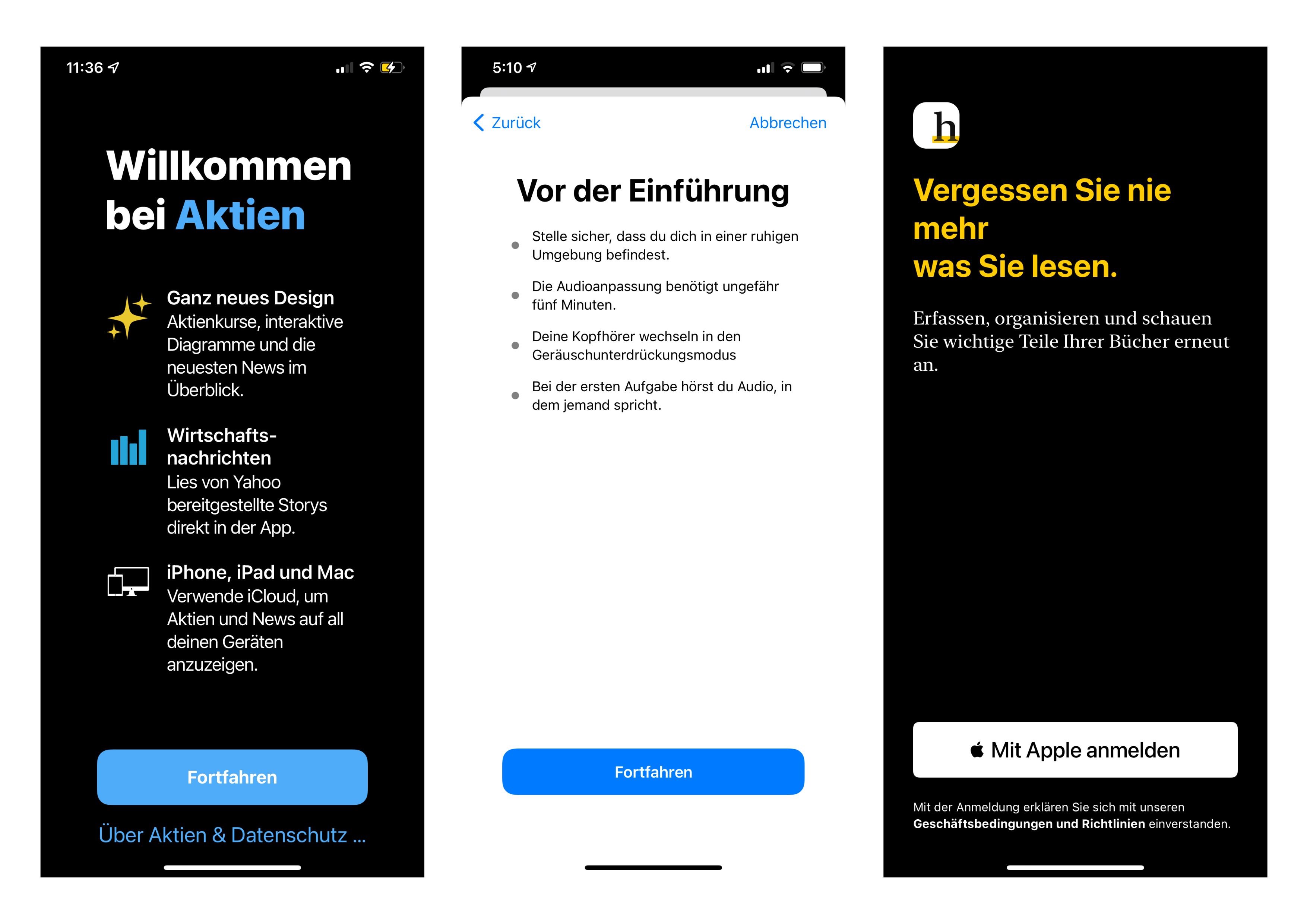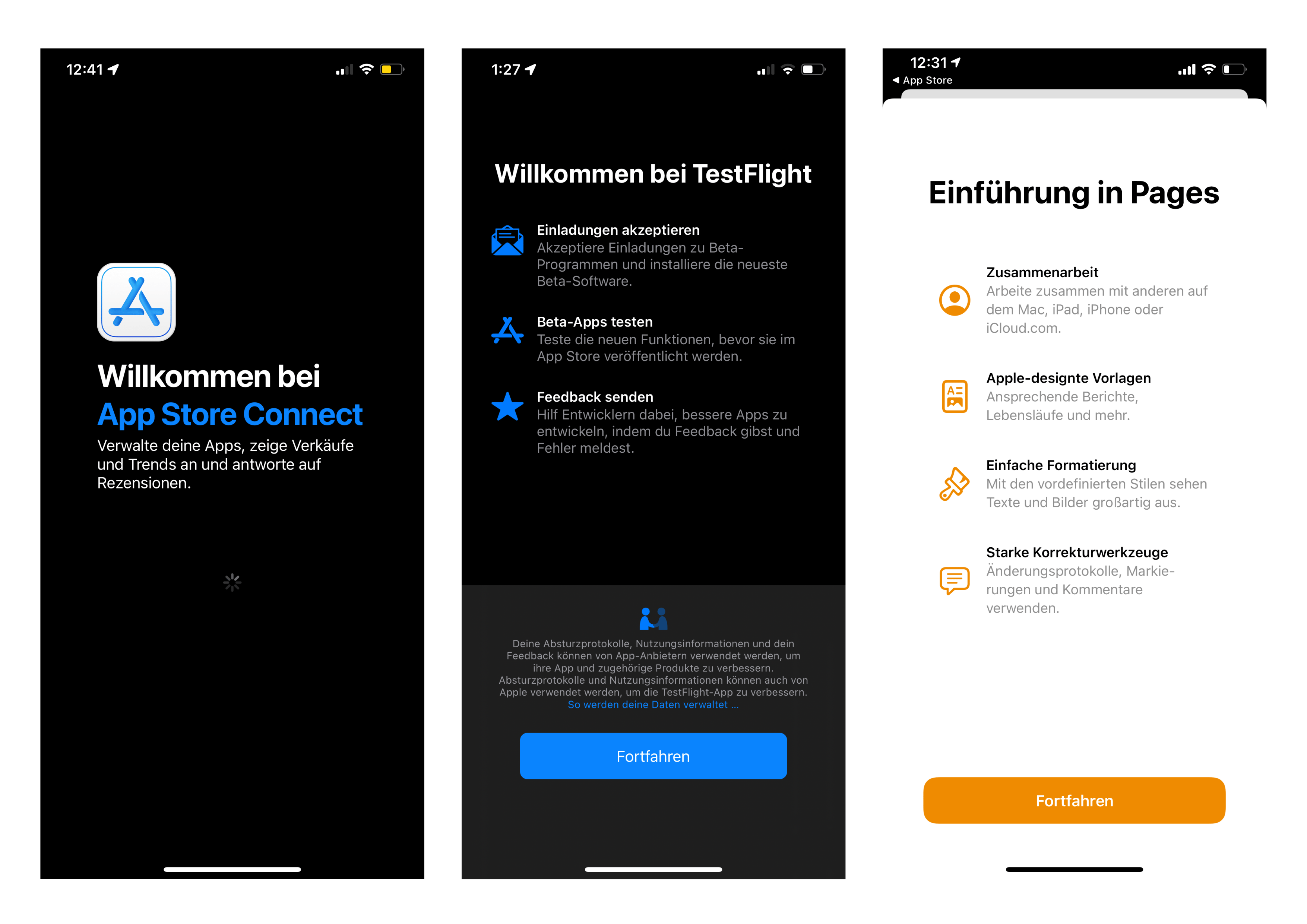UIOnboarding
Configurable animated onboarding screen written programmatically in Swift for UIKit – inspired by many Apple-designed user interfaces in iOS – with Insignia as an example.
Designed for iPhone and iPod touch running iOS 13 or higher. Portrait mode only. Supports Dynamic Type, VoiceOver and Reduce Motion.
Table of Contents
Previews
| Default 6.5" | Default 4" |
|---|---|
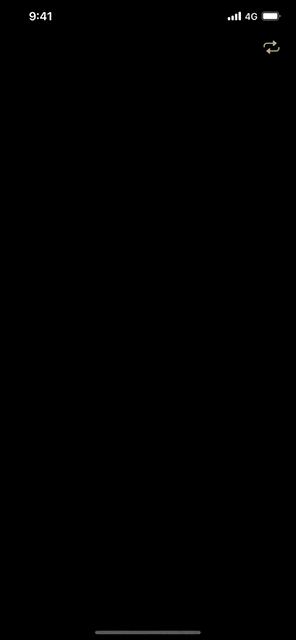 |
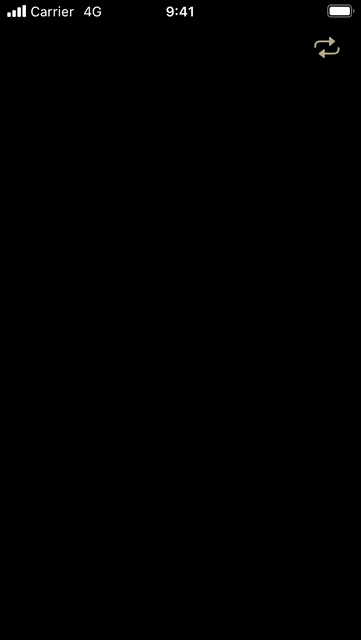 |
Accessibility
| Dynamic Type | VoiceOver | Reduce Motion |
|---|---|---|
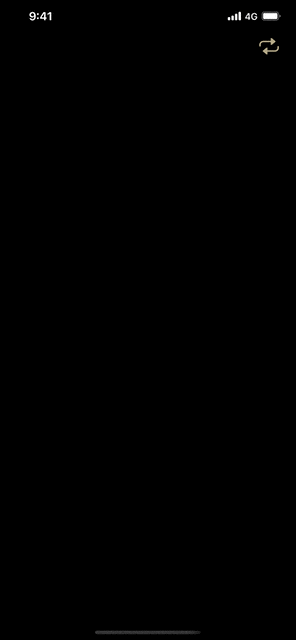 |
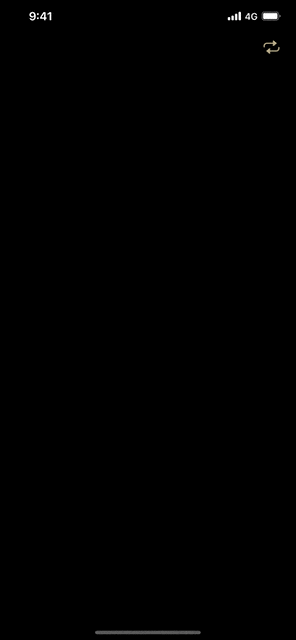 |
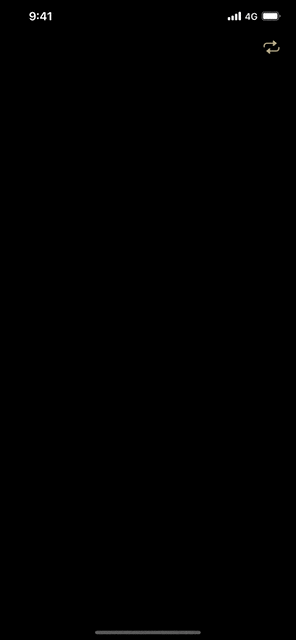 |
Installation
Swift Package Manager
To install UIOnboarding as a package, add https://github.com/lascic/UIOnboarding.git in the package manager in Xcode (under File/Add Packages...). Select the version from 1.0.0 or the main branch.
.package(url: "https://github.com/lascic/UIOnboarding.git", from: "1.0.0")
// or
.package(url: "https://github.com/lascic/UIOnboarding.git", branch: "main")
Demo Project Download
There is a demo project with and without SPM in the Demo directory: Demo/UIOnboarding Demo and Demo/UIOnboarding Demo SPM. This folder also provides an example for using it in a SwiftUI app: Demo/UIOnboarding SwiftUI.
You can download them as a .zip file to run it on a physical device or simulator in Xcode.
Before building and running the project, make sure to set it up with your own provisioning profile.
Usage
Setting up the UIOnboardingViewController takes a UIOnboardingViewConfiguration as the parameter.
UIKit
Make sure the view controller you're presenting from is embedded in a UINavigationController. OnboardingViewController is presented as a full screen view.
//In the view controller you're presenting
import UIOnboarding
let onboardingController: UIOnboardingViewController = .init(withConfiguration: .setUp())
onboardingController.delegate = self
navigationController?.present(onboardingController, animated: false)
Dismiss the onboarding view with the provided delegate method.
extension ViewController: UIOnboardingViewControllerDelegate {
func didFinishOnboarding(onboardingViewController: UIOnboardingViewController) {
onboardingViewController.modalTransitionStyle = .crossDissolve
onboardingViewController.dismiss(animated: true, completion: nil)
}
}
SwiftUI
As UIOnboardingViewController is a UIKit view controller, we rely on SwiftUI's UIViewControllerRepresentable protocol to make it behave as a View.
Create a UIOnboardingView struct which implements this protocol and use the .fullScreenCover() modifier introduced in iOS 14 to show it in your SwiftUI view you're presenting from.
Note that we assign SwiftUI's coordinator as the delegate object for our onboarding view controller.
onboardingController.delegate = context.coordinator
// In OnboardingView.swift
import SwiftUI
import UIOnboarding
struct UIOnboardingView: UIViewControllerRepresentable {
typealias UIViewControllerType = UIOnboardingViewController
func makeUIViewController(context: Context) -> UIOnboardingViewController {
let onboardingController: UIOnboardingViewController = .init(withConfiguration: .setUp())
onboardingController.delegate = context.coordinator
return onboardingController
}
func updateUIViewController(_ uiViewController: UIOnboardingViewController, context: Context) {}
class Coordinator: NSObject, UIOnboardingViewControllerDelegate {
func didFinishOnboarding(onboardingViewController: UIOnboardingViewController) {
onboardingViewController.dismiss(animated: true, completion: nil)
}
}
func makeCoordinator() -> Coordinator {
return .init()
}
}
// In ContentView.swift
.fullScreenCover(isPresented: $showingOnboarding, content: {
UIOnboardingView()
.edgesIgnoringSafeArea(.all)
})
Configuration
UIOnboardingViewConfiguration consists of five components.
- App Icon as
UIImage - Welcome Title as
NSMutableAttributedString - Core Features as
Array - Notice Text as
UIOnboardingTextViewConfiguration(e.g. Privacy Policy, Terms of Service) - Continuation Title as
UIOnboardingButtonConfiguration
In a helper struct UIOnboardingHelper we define these components and combine them in an extension of UIOnboardingViewConfiguration.
Example
import UIOnboarding struct UIOnboardingHelper { //App Icon static func setUpIcon() -> UIImage { return Bundle.main.appIcon ?? .init(named: "onboarding-icon")! } //Welcome Title static func setUpTitle() -> NSMutableAttributedString { let welcomeText: NSMutableAttributedString = .init(string: "Welcome to \n", attributes: [.foregroundColor: UIColor.label]), appNameText: NSMutableAttributedString = .init(string: Bundle.main.displayName ?? "Insignia", attributes: [.foregroundColor: UIColor.init(named: "camou")!]) welcomeText.append(appNameText) return welcomeText } //Core Features static func setUpFeatures() -> Array{ return . init([ . init( icon: . init( named: "feature-1") !, title: "Search until found", description: "Over a hundred insignia of the Swiss Armed Forces – each redesigned from the ground up."), . init( icon: . init( named: "feature-2") !, title: "Enlist prepared", description: "Practice with the app and pass the rank test on the first run."), . init( icon: . init( named: "feature-3") !, title: "#teamarmee", description: "Add name tags of your comrades or cadre. Insignia automatically keeps every name tag you create in iCloud.") ]) } //Notice Text static func setUpNotice() -> UIOnboardingTextViewConfiguration { return . init( icon: . init( named: "onboarding-notice-icon") !, text: "Developed and designed for members of the Swiss Armed Forces.", linkTitle: "Learn more...", link: "https://www.lukmanascic.ch/portfolio/insignia", tint: . init( named: "camou")) } //Continuation Title static func setUpButton() -> UIOnboardingButtonConfiguration { return . init( title: "Continue", backgroundColor: . init( named: "camou") !) } }
Extension
import UIOnboarding
extension UIOnboardingViewConfiguration {
//UIOnboardingViewController init
static func setUp() -> UIOnboardingViewConfiguration {
return .init(appIcon: UIOnboardingHelper.setUpIcon(),
welcomeTitle: UIOnboardingHelper.setUpTitle(),
features: UIOnboardingHelper.setUpFeatures(),
textViewConfiguration: UIOnboardingHelper.setUpNotice(),
buttonConfiguration: UIOnboardingHelper.setUpButton())
}
}
Moodboard
License
This project is MIT licensed.
Icon Usage Rights
Some in-app assets provided for this demo project are part of Insignia.
© 2021 Copyright Lukman Aščić. All rights reserved.
Links
Swiss Armed Forces Insignia from the App Store: https://apps.apple.com/ch/app/abzeichen/id1551002238
Author Website: https://lukmanascic.ch
Contributions
Contributions to UIOnboarding are more than welcome! Please file an issue or submit a pull request.