WAMapping
Developed and Maintained by ipodishima Founder & CTO at Wasappli Inc.
Sponsored by Wisembly
A fast mapper from JSON to NSObject
- Fast
- Simple to write & read
- Saves you many hours
- Supports both JSON <->
NSObject - Designed for customisation
- Built-in CoreData, NSCoding and Memory stores
- Built-in insert or update object
- Tested
Go visit the wiki for more details about WAMapping advanced use.
WAMapping is a library for iOS to turns dictionaries into objects and objects to dictionary. It's aim is to simplify the boilerplate of manually parsing the data and assigning values to an object. It's even more difficult when it comes to using it with CoreData because of the insert or update. And I do not mention performances involved. WAMapping solves this for you!
Install and use
Cocoapods
Use Cocoapods, this is the easiest way to install the mapper.
pod 'WAMapping'
#import <WAMapping/WAMapping.h>
Setup mapping
On a classical use, the source is known as the response from a server turned into a dictionary and the destination is the destination object to apply the values, for example an NSManagedObject.
Let's assume the Enterprise class as follows:
@interface Enterprise : NSObject
@property (nonatomic, strong) NSNumber *itemID;
@property (nonatomic, strong) NSString *name;
@property (nonatomic, strong) NSDate *creationDate;
@property (nonatomic, strong) NSNumber *streetNumber;
@property (nonatomic, strong) NSArray *employees; // Can be mutable, or an `NSSet` or an `NSOrderedSet`
@property (nonatomic, strong) NSArray *chiefs;
@end
The itemID ids your object on the store. This is not required but recommended to avoid creating duplicates.
Assuming a json
{
"id": 1,
"name": "Wasappli",
"creation_date": "2013-10-01",
"address": {
"street_number": 5149
}
}
The mapping would looks like
WAEntityMapping *enterpriseMapping = [WAEntityMapping mappingForEntityName:@"Enterprise"];
enterpriseMapping.identificationAttribute = @"itemID";
// Add the classic attributes
[enterpriseMapping addAttributeMappingsFromDictionary:@{
@"id": @"itemID",
@"name": @"name",
@"address.street_number": @"streetNumber"
}];
// Map custom values. Here an `NSDate` from a string using an `NSDateTransformer`
[enterpriseMapping addMappingFromSourceProperty:@"creation_date"
toDestinationProperty:@"creationDate"
withBlock:^id(id value) {
return [dateFormatter dateFromString:value];
}
reverseBlock:^id(id value) {
return [dateFormatter stringFromDate:value];
}];
// Register the mapping for future use
WAMappingRegistrar *registrar = [WAMAppingRegistrar new];
[registrar registerMapping:enterpriseMapping];
// [registrar registerMapping:employeeMapping];
// WAEntityMapping *savedEnterpriseMapping = [registrar mappingForEntityName:@"Enterprise"];
And that's it...!
Use the mapper
First, create a store. This is a required step. I'm providing three stores on this repo:
WAMemoryStorewhich relies on a simpleNSMutableSet,WANSCodingStorewhich saves your objects usingNSCodingprotocol,WACoreDataStorewhich makes use ofCoreData.
You can easily create your own store is you want to use SQLite for example, go checkout the wiki.
WAMemoryStore *store = [[WAMemoryStore alloc] init];
// or
// WACoreDataStore *store = [[WACoreDataStore alloc] initWithManagedObjectContext:localContext];
// or
// WANSCodingStore *store = [[WANSCodingStore alloc] initWithArchivePath:archivePath];
Then, allocate a mapper with the store
WAMapper *mapper = [[WAMapper alloc] initWithStore:store];
Finally, map the dictionary representation to the object:
[mapper mapFromRepresentation:json
mapping:enterpriseMapping
completion:^(NSArray *mappedObjects) {
firstEnterprise = [mappedObjects firstObject];
}];
And voilà!
Add relation ships
WAMapping also supports relationships:
- classics:
{
"id": 1,
"first_name": "Marian",
"enterprise": {
"id": 1,
"name": "Wasappli",
"creation_date": "2013-10-01",
"address": {
"street_number": 5149
}
}
}
WARelationshipMapping *enterpriseRelationship =
[WARelationshipMapping relationshipMappingFromSourceProperty:@"enterprise" toDestinationProperty:@"enterprise" withMapping:enterpriseMapping];
[employeeMapping addRelationshipMapping:enterpriseRelationship];
- With identification attribute only
{
"enterprise": {
"id": 1,
"name": "Wasappli",
"creation_date": "2013-10-01",
"address": {
"street_number": 5149
},
"chiefs": 1 # Could also be [1, 2, 3]
},
"employees": [{
"id": 1,
"first_name": "Marian"
}]
}
WARelationshipMapping *chiefsRelationship = [WARelationshipMapping relationshipMappingFromSourceIdentificationAttribute:@"chiefs" toDestinationProperty:@"chiefs" withMapping:employeeMapping];
[enterpriseMapping addRelationshipMapping:chiefsRelationship];
Reverse mapper
A reverse mapper is also packaged with this library. It supports the reverse transformation from an object to a dictionary.
WAReverseMapper *reverseMapper = [[WAReverseMapper alloc] init];
json = [reverseMapper reverseMapObjects:enterprises
fromMapping:enterpriseMapping
shouldMapRelationship:nil];
Default mappings
If you have a server which returns all dates within the same format, then you can ask the mapper or the reverse mapper once to transform the value.
Instead of writing
[enterpriseMapping addAttributeMappingsFromDictionary:@{
@"id": @"itemID",
@"name": @"name",
@"address.street_number": @"streetNumber"
}];
// Map custom values. Here an `NSDate` from a string using an `NSDateTransformer`
[enterpriseMapping addMappingFromSourceProperty:@"creation_date"
toDestinationProperty:@"creationDate"
withBlock:^id(id value) {
return [dateFormatter dateFromString:value];
}
reverseBlock:^id(id value) {
return [dateFormatter stringFromDate:value];
}];
You would write
[enterpriseMapping addAttributeMappingsFromDictionary:@{
@"id": @"itemID",
@"name": @"name",
@"address.street_number": @"streetNumber",
@"creation_date": @"creationDate"
}];
id(^toDateMappingBlock)(id ) = ^id(id value) {
if ([value isKindOfClass:[NSString class]]) {
return [dateFormatter dateFromString:value];
}
return value;
};
[mapper addDefaultMappingBlock:toDateMappingBlock
forDestinationClass:[NSDate class]];
The same thing happens to the reverse mapper. Note that if you provide a custom mapping on an NSDate object for a specific property (like a date with only the year), you can add the property to the entity mapping which will override the default behavior for this specific property.
Progress and cancellation
Both WAMapper and WAReverseMapper support NSProgress. Note that Apple explicitely says in their documentation about NSProgressReporting (which we are mimicing here) Objects that adopt this protocol should typically be "one-shot" which means you should use one WAMapper per map operation.
Progress
You can track the progress using this little piece of code. Note that the progress counts the main top objects mapped (if your array contains one object with a thousand objects as relationship, the progress will not reflect the thousand subobjects mapped). This is per choice because adopting child progress prior to iOS 9 is not great.
[mapper.progress addObserver:self
forKeyPath:NSStringFromSelector(@selector(fractionCompleted))
options:NSKeyValueObservingOptionNew
context:NULL];
- (void)observeValueForKeyPath:(NSString *)keyPath ofObject:(id)object change:(NSDictionary<NSString *,id> *)change context:(void *)context {
if ([keyPath isEqualToString:NSStringFromSelector(@selector(fractionCompleted))] && [object isKindOfClass:[NSProgress class]]) {
NSLog(@"Mapping progress = %f", [change[@"new"] doubleValue]);
} else {
[super observeValueForKeyPath:keyPath ofObject:object change:change context:context];
}
}
Cancellation
You can cancel the mapping or the reverse mapping using this piece of code. Note that for cancellation to happen, you have to call the mapping from an other thread!
dispatch_async(dispatch_get_global_queue(DISPATCH_QUEUE_PRIORITY_LOW, 0), ^{
[mapper mapFromRepresentation:JSON mapping:employeeMapping completion:^(NSArray *mappedObjects, NSError *error) {
NSLog(@"Mapped objects %@ - Error %@", mappedObjects, error);
}];
});
[mapper.progress cancel];
Side notes
TODOs
- Benchmark against popular mappers
- Add more tests for keypath handling, especially on relationship
Inspiration
You'll find inspiration from Restkit and FastEasyMapping. These are both libraries I used on projects but with issues
#Contributing : Problems, Suggestions, Pull Requests?
Please open a new Issue here if you run into a problem specific to WAAppRouting.
For new features pull requests are encouraged and greatly appreciated! Please try to maintain consistency with the existing code style. If you're considering taking on significant changes or additions to the project, please ask me before by opening a new Issue to have a chance for a merge.
#That's all folks !
- If your are happy don't hesitate to send me a tweet @ipodishima!
- Distributed under MIT licence.
- Follow Wasappli on facebook



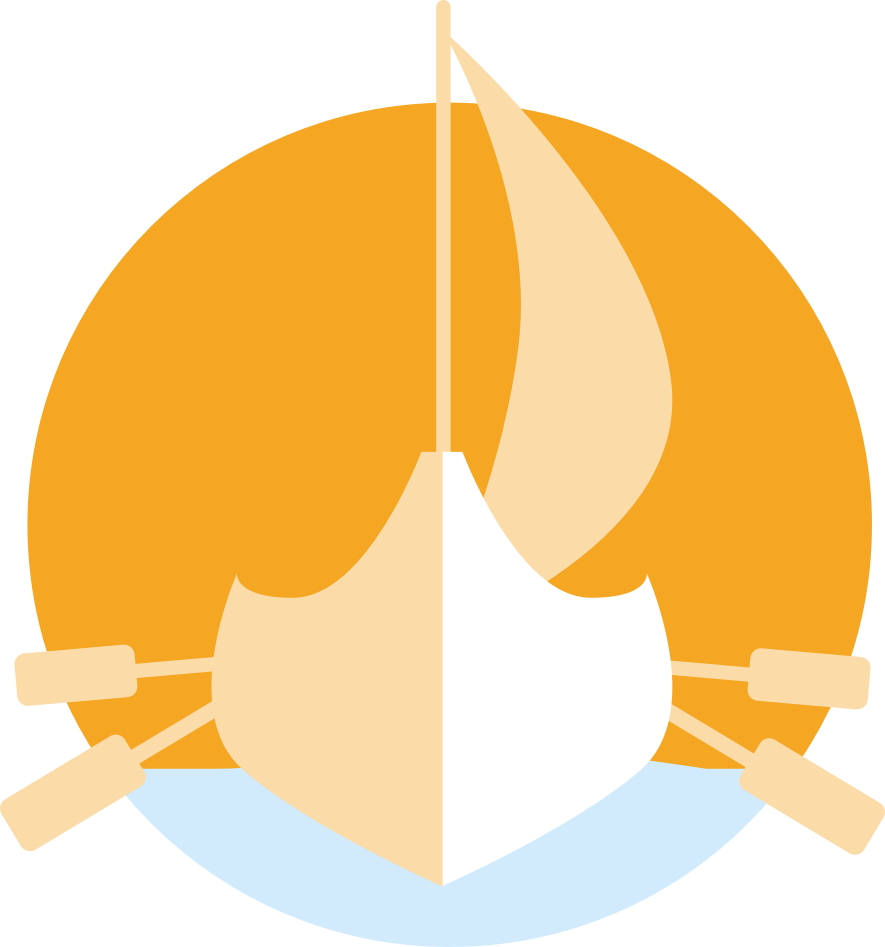


![[Deprecated] A shiny JSON parsing library in Swift :sparkles: Loved by many from 2015-2021](https://github.com/hkellaway/Gloss/raw/main/img/Gloss_Logo_Word_Tagline.png)