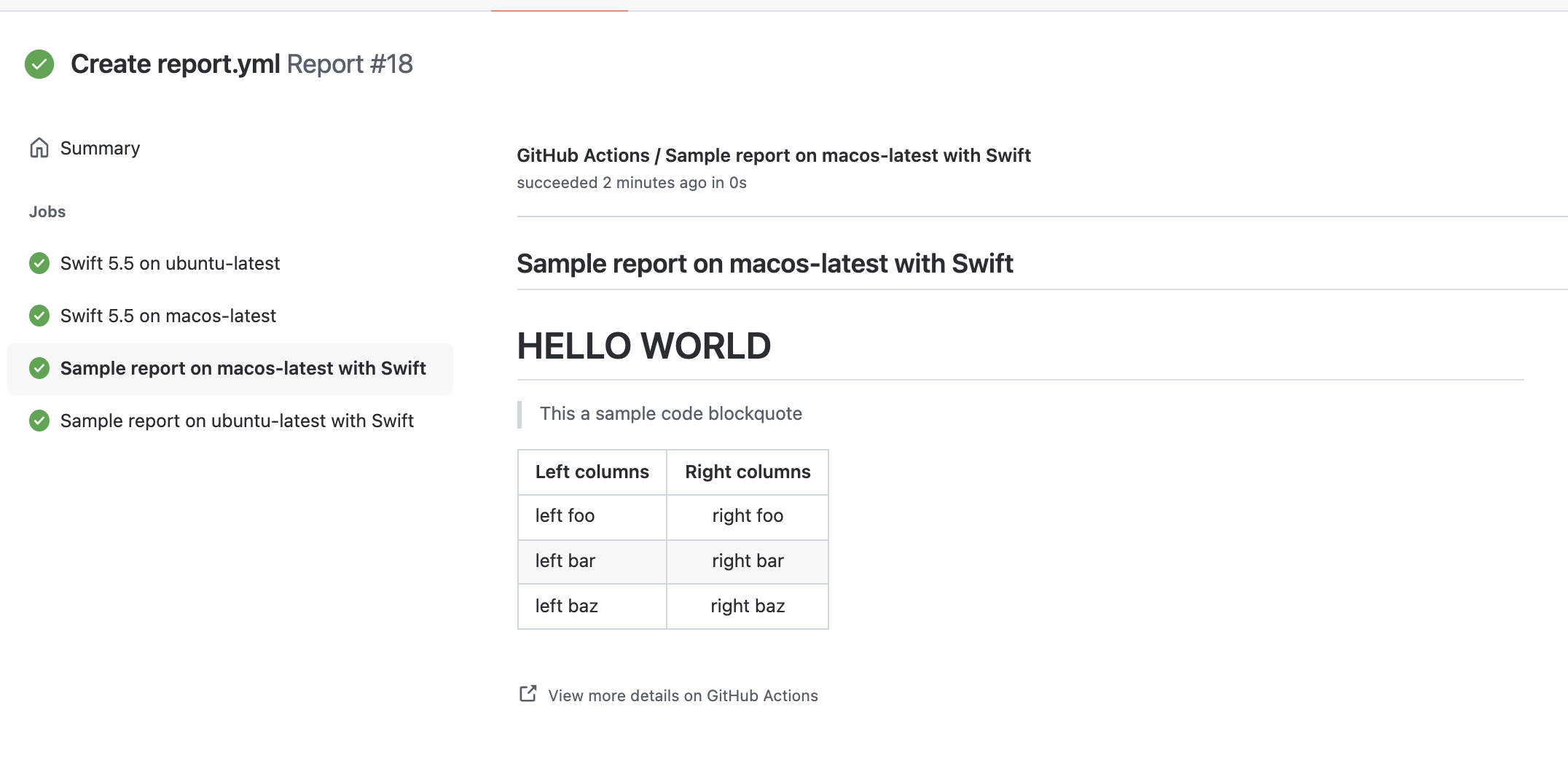Ripple
🌊
Ripple - a command line tool that reports unused localization strings in your Xcode project.
Install
Clone from repo
git clone
cd Ripple
swift build -c release
sudo cp .build/release/Ripple /usr/local/bin/ripple
Usage
Navigate to your project folder, then:
ripple
This command will scan current folder to find unused localized strings.
To get help you can use:
ripple --help
-p, --project:
Root path of your Xcode project. Default is current folder.
-e, --exclude:
Exclude paths from search.
--version:
Print tool version.
-h, --help:
HELP ME!
Command line example
ripple --exclude Pods
This command will search in current folder and skip Pods folder. It is recommended that you exclude third party folders.
Use in Xcode build phase
You can integrate Ripple into your Xcode build process, so every time you build your project Ripple informs you about all unused localized strings.
Add a "Run Script" phase in the Build Phases tab:
And add this:
if which Ripple > /dev/null; then
Ripple -e Pods
else
echo "warning: Ripple not installed, download from https://github.com/EdoardoB/Ripple"
fi
How Ripple works
- Search all .strings file and extract all localized keys
🔎 - Use regular expression to search unused localized key in project
⚙️ - Reports unused localized key
⚠️