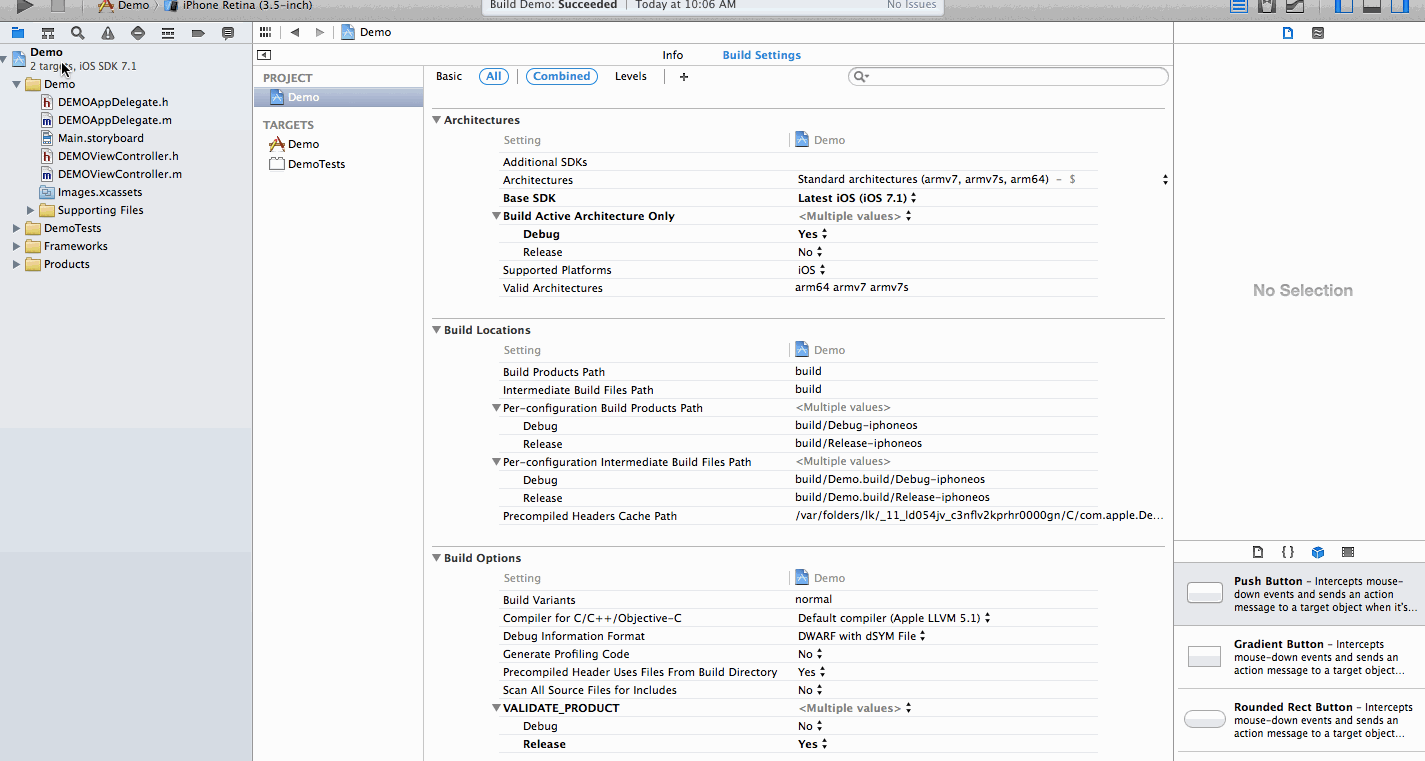SwiftFontName
SwiftFontName is font name complements and supports localized font library.
You don't need to search font name any more with SwiftFontName. When using UIFont, you sometimes search font name string because UIFont needs string font name value. Font family name and font name don't have organized naming rule, so it's painful to search correct string. With SwiftFontName, font name candidates shows up when you put first word of font family name.
Features
- Complements for all font names in OS version.
- Localized font name support.
Usage
Font Name
To start using SwiftFontName, write the following line wherever you want to user font complements:
import SwiftFontName
Then:
FontName.HelveticaNeueLight // HelveticaNeue-Light
It is really simple!
Localized Font Name
And you can select localized font:
LocalizedFontName(FontName.Copperplate, ["ja": FontName.HiraKakuProNW6, "en": FontName.HelveticaNeueLight])
It means that when preferredLanguage is Japanese, use HiraKakuProNW6. And when preferredLanguage is English, use HelveticaNeue-Light. And in other case, use Copperplate.
Requirements
- iOS8.0 or later
- Xcode 10.2
- Swift 5
Installation
SwiftFontName is available through CocoaPods. To install it, simply add the following line to your Podfile:
CocoaPods:
use_frameworks!
pod 'SwiftFontName', '~> 4.0.0'
Carthage:
github "morizotter/SwiftFontName" ~> 4.0
Manually
To copy FontName.swift and LocalizedFontName.swift in SwiftFontName directory, you can use this library, too.
Contribution
- Fork
- Create your feature branch (git checkout -b my-new-feature)
- Commit your changes (git commit -am 'Add some feature')
- Push to the branch (git push origin my-new-feature)
- Create new Pull Request
Author
Naoki Morita, [email protected]
License
SwiftFontName is available under the MIT license. See the LICENSE file for more info.