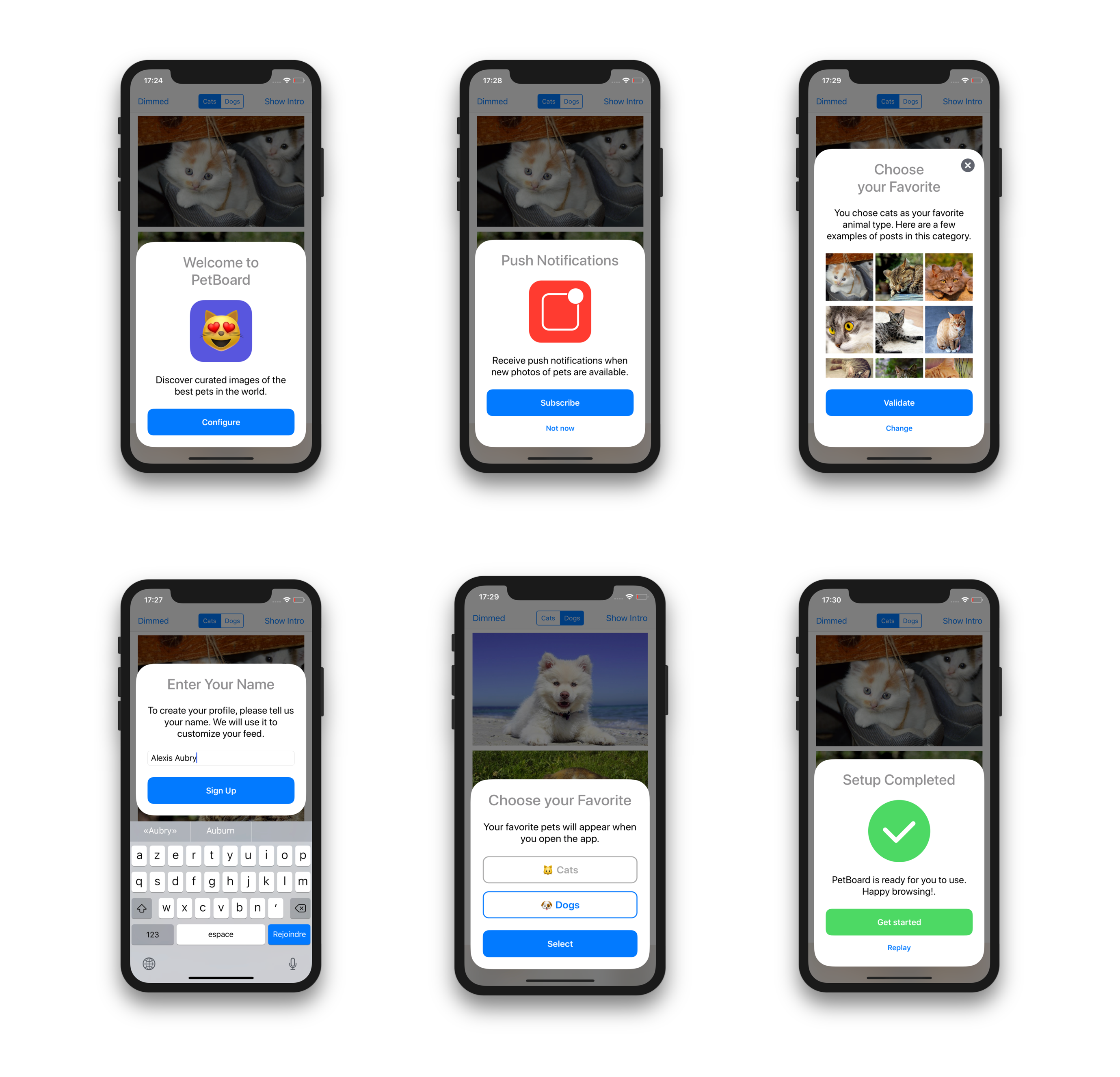BulletinBoard
BulletinBoard is an iOS library that generates and manages contextual cards displayed at the bottom of the screen. It is especially well suited for quick user interactions such as onboarding screens or configuration.
It has an interface similar to the cards displayed by iOS for AirPods, Apple TV/HomePod configuration and NFC tag scanning. It supports both the iPhone, iPhone X and the iPad.
It has built-in support for accessibility features such as VoiceOver and Switch Control.
Here are some screenshots showing what you can build with BulletinBoard:
Requirements
- Xcode 11 and later
- iOS 9 and later
- Swift 5.1 and later (also works with Objective-C).
Demo
A demo project is included in the BulletinBoard workspace. It demonstrates how to:
- integrate the library (setup, data flow)
- create standard page cards
- create custom page subclasses to add features
- create custom cards from scratch
Two demo targets are available:
BB-Swift(demo written in Swift)BB-ObjC(demo written in Objective-C)
Build and run the scheme for your favorite language to open the demo app.
Installation
Swift Package Manager
To install BulletinBoard using the Swift Package Manager, add this dependency to your Package.swift file:
.package(url: "https://github.com/alexaubry/BulletinBoard.git", from: "5.0.0")
CocoaPods
To install BulletinBoard using CocoaPods, add this line to your Podfile:
pod 'BulletinBoard'
Carthage
To install BulletinBoard using Carthage, add this line to your Cartfile:
github "alexaubry/BulletinBoard"
Documentation
- The full library documentation is available here.
- To learn how to start using
BulletinBoard, check out our Getting Started guide.
Contributing
Thank you for your interest in the project! Contributions are welcome and appreciated.
Make sure to read these guides before getting started:
Author
Written by Alexis Aubry. You can find me on Twitter.
License
BulletinBoard is available under the MIT license. See the LICENSE file for more info.