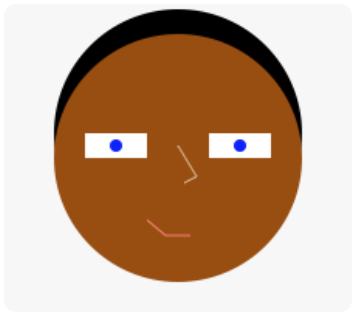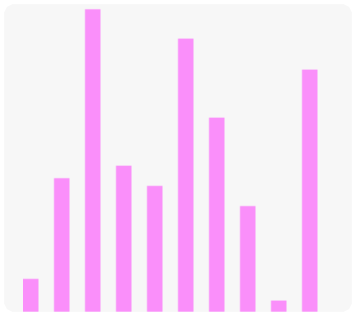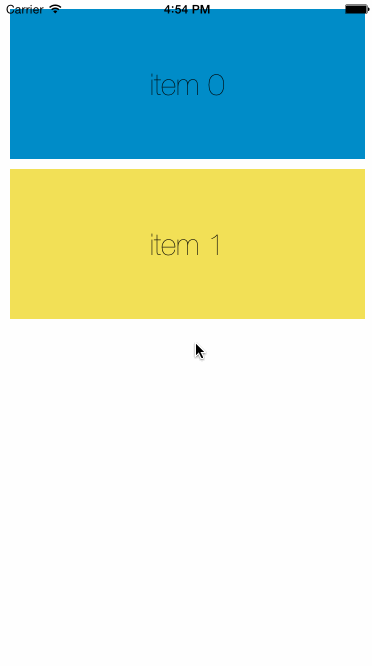DePict - A simple, declarative, functional drawing framework.
To produce a drawing, call the Draw function (just type Draw and let autocomplete do the rest!).
Pass Draw a Colorer. There are currently two ways to color something. Type either: • Filled, for filled-in shapes, or • Outlined, for outlined or “stroked” shapes.
And then provide a color -- Black, Yellow, Red, or create anything you like.
Now you can specify the Shape to be drawn: • Line • Rectangle • Circle • & more
The end result of this is that your code reads like the thing you're actually drawing: Draw(colorer: Filled(color: Blue, shape: Circle(…))) “Draw a Filled Blue Circle”
Drawing a Face
We can draw a face in just a single line of readable, declarative code. See how the pieces reflect the final result.
Draw(colorer:
// Hair (behind head)
Filled(color: Black, shape: Circle(centerX: 50, Y: 58, radius: 40))
// Face
+ Filled(color: Brown, shape: Circle(centerX: 50, Y: 50, radius: 40))
// Eyes and pupils
+ Filled(color: White, shape: Rectangle(x: 20, y: 50, width: 20, height: 8))
+ Filled(color: Blue, shape: Circle(centerX: 30, Y: 54, radius: 2))
+ Filled(color: White, shape: Rectangle(x: 60, y: 50, width: 20, height: 8))
+ Filled(color: Blue, shape: Circle(centerX: 70, Y: 54, radius: 2))
// Nose
+ Outlined(color: Light(Brown), shape:
Line(fromX: 50, y: 54, toX: 56, y: 44)
+ Line(fromX: 56, y: 44, toX: 52, y: 42)
)
// Mouth
+ Outlined(color: Light(Red), shape:
Line([(40, 30), (46, 25), (54, 25)])
)
)
Drawing Information graphics
It’s trivial to use DePict to turn data into information graphics, and the declarative style allows you to do so in an obvious, clear way.
-
Start with some data you want to graph…
let data = [11, 87, 98, 48, 41, 88, 63, 69, 8, 79] -
For each datum, create a filled rectangle with height relative to its value.
let bars = Array(0 ..< data.count).map({ Filled(color: Magenta, shape: Rectangle(x: $0 * 10, y: 0, width: 5, height: data[$0])) }) -
Combine the rectangles.
let graphData = bars.reduce(EmptyColorer(), combine: +)
DePict is a super-simple wrapper for CoreGraphics that makes your drawing easy to ready and modify. It works great for iOS and Mac apps. Anything you would use CoreGraphics for, you can express more simply and easily with DePict.
If you come up with something fun, fork the code, or tweet me @davidcairns!