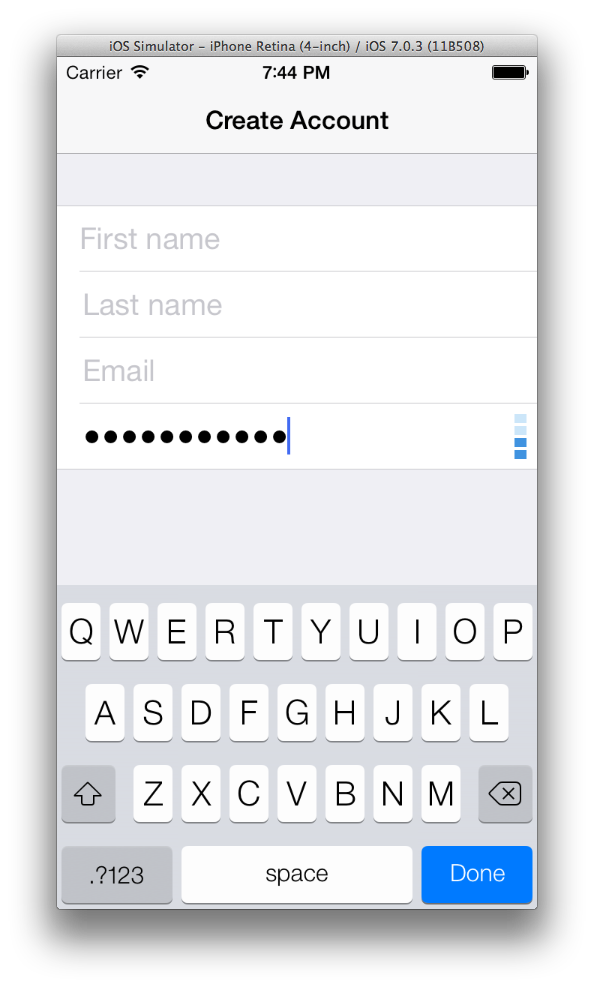.................................................bbb....................
.zzzzzzzzzz..xxx....xxx....cccccccc..vvv....vvv..bbb.........nnnnnnn....
.....zzzz......xxxxxx....cccc........vvv....vvv..bbbbbbbb....nnn...nnn..
...zzzz........xxxxxx....cccc..........vvvvvv....bbb....bb...nnn...nnn..
.zzzzzzzzzz..xxx....xxx....cccccccc......vv......bbbbbbbb....nnn...nnn..
........................................................................
An obj-c port of zxcvbn, a password strength estimation library, designed for iOS.
DBZxcvbn attempts to give sound password advice through pattern matching and conservative entropy calculations. It finds 10k common passwords, common American names and surnames, common English words, and common patterns like dates, repeats (aaa), sequences (abcd), and QWERTY patterns.
Check out the original JavaScript (well, CoffeeScript) or the Python port.
For full motivation, see zxcvbn: realistic password strength estimation.
Installation
Coming soon.
Use
The easiest way to use DBZxcvbn is by displaying a DBPasswordStrengthMeter in your form. Set up your UITextFieldDelegate and add a DBPasswordStrengthMeter.
See the example here: DBCreateAccountViewController.m
As the user types, you can call scorePassword: like so:
- (BOOL)textField:(UITextField *)textField shouldChangeCharactersInRange:(NSRange)range replacementString:(NSString *)string
{
NSString *password = [textField.text stringByReplacingCharactersInRange:range withString:string];
[self.passwordStrengthMeterView scorePassword:password];
return YES;
}
Here is what DBPasswordStrengthMeter looks like in a form:
To use DBZxcvbn without the DBPasswordStrengthMeter view simply import DBZxcvbn.h, create a new instance of DBZxcvbn, then call passwordStrength:userInputs:.
#import <Zxcvbn/DBZxcvbn.h>
DBZxcvbn *zxcvbn = [[DBZxcvbn alloc] init];
DBResult *result = [zxcvbn passwordStrength:password userInputs:userInputs];
The DBResult includes a few properties:
result.entropy // bits
result.crackTime // estimation of actual crack time, in seconds.
result.crackTimeDisplay // same crack time, as a friendlier string:
// "instant", "6 minutes", "centuries", etc.
result.score // [0,1,2,3,4] if crack time is less than
// [10**2, 10**4, 10**6, 10**8, Infinity].
// (useful for implementing a strength bar.)
result.matchSequence // the list of patterns that zxcvbn based the
// entropy calculation on.
result.calcTime // how long it took to calculate an answer,
// in milliseconds. usually only a few ms.
The optional userInputs argument is an array of strings that DBZxcvbn will add to its internal dictionary. This can be whatever list of strings you like, but is meant for user inputs from other fields of the form, like name and email. That way a password that includes the user's personal info can be heavily penalized. This list is also good for site-specific vocabulary.
Acknowledgments
Thanks to Dropbox for supporting independent projects and open source software.
A huge thanks to Dan Wheeler for the original CoffeeScript implementation. Thanks to Ryan Pearl for his Python port. I've enjoyed copying your code :)
Echoing the acknowledgments from earlier libraries...
Many thanks to Mark Burnett for releasing his 10k top passwords list:
http://xato.net/passwords/more-top-worst-passwords
and for his 2006 book, "Perfect Passwords: Selection, Protection, Authentication"
Huge thanks to Wiktionary contributors for building a frequency list of English as used in television and movies: http://en.wiktionary.org/wiki/Wiktionary:Frequency_lists
Last but not least, big thanks to xkcd :) https://xkcd.com/936/