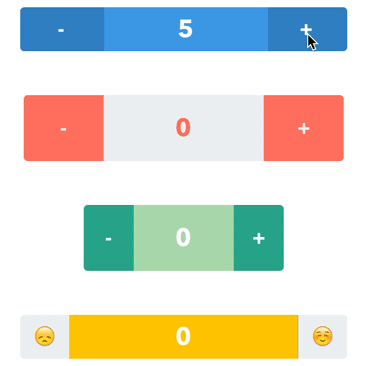GMStepper
A stepper with a sliding label in the middle. Pan the label or tap the buttons. Check out the tutorial, How to Build a Custom Stepper - Part 1.
Screenshot
Usage
GMStepper is available through CocoaPods. To install it, simply add the following lines to your Podfile:
use_frameworks!
pod "GMStepper"
Setup
If you want to use storyboards, just drop a UIView into your storyboard and set its class to GMStepper. Then customize through the attributes inspector. Otherwise, you can write the code to initialize with frame and set the properties.
Properties
/// Current value of the stepper. Defaults to 0.
var value: Double = 0
/// Minimum value. Must be less than maximumValue. Defaults to 0.
var minimumValue: Double = 0
/// Maximum value. Must be more than minimumValue. Defaults to 100.
var maximumValue: Double = 100
/// Step/Increment value as in UIStepper. Defaults to 1.
var stepValue: Double = 1
/// The same as UIStepper's autorepeat. If true, holding on the buttons or keeping the pan gesture alters the value repeatedly. Defaults to true.
var autorepeat: Bool = true
/// If the value is integer, it is shown without floating point.
var showIntegerIfDoubleIsInteger: Bool = true
/// Text on the left button. Be sure that it fits in the button. Defaults to "-".
var leftButtonText: String = "-"
/// Text on the right button. Be sure that it fits in the button. Defaults to "+".
var rightButtonText: String = "+"
/// Text color of the buttons. Defaults to white
var buttonsTextColor: UIColor = UIColor.whiteColor()
/// Background color of the buttons. Defaults to dark blue.
var buttonsBackgroundColor: UIColor = UIColor(red:0.21, green:0.5, blue:0.74, alpha:1)
/// Font of the buttons. Defaults to AvenirNext-Bold, 20.0 points in size.
var buttonsFont = UIFont(name: "AvenirNext-Bold", size: 20.0)
/// Text color of the middle label. Defaults to white.
var labelTextColor: UIColor = UIColor.whiteColor()
/// Text color of the middle label. Defaults to lighter blue.
var labelBackgroundColor: UIColor = UIColor(red:0.26, green:0.6, blue:0.87, alpha:1)
/// Font of the middle label. Defaults to AvenirNext-Bold, 25.0 points in size.
var labelFont = UIFont(name: "AvenirNext-Bold", size: 25.0)
/// Corner radius of the middle label's layer. Defaults to 0.0.
var labelCornerRadius: CGFloat = 0.0
/// Corner radius of the stepper's layer. Defaults to 4.0.
var cornerRadius: CGFloat = 4.0
/// Border width of the stepper and middle label's layer. Defaults to 0.0.
var borderWidth: CGFloat = 0.0
/// Color of the border of the stepper and middle label's layer. Defaults to clear color.
var borderColor: UIColor = UIColor.clearColor()
/// Percentage of the middle label's width. Must be between 0 and 1. Defaults to 0.5. Be sure that it is wide enough to show the value.
var labelWidthWeight: CGFloat = 0.5
/// Color of the flashing animation on the buttons in case the value hit the limit.
var limitHitAnimationColor: UIColor = UIColor(red:0.26, green:0.6, blue:0.87, alpha:1)
Authors
- Brent Whitman - Maintainer
- Günay Mert Karadoğan - Creator
License
GMStepper is available under the MIT license. See the LICENSE file for more info.