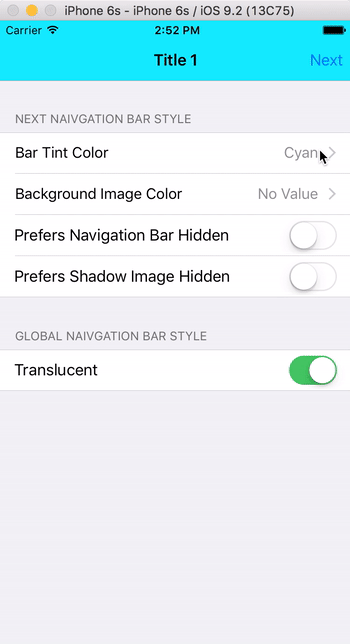Artisan
Artisan is an MVVM framework for Swift using the bonding features from Pharos, constraints builder from Draftsman and builder pattern from Builder.
Example
To run the example project, clone the repo, and run pod install from the Example directory first.
Requirements
- Swift 5.3 or higher (Swift 5.1 for version 3.1.1 or lower)
- iOS 10.0 or higher
- XCode 12.5 or higher (XCode 11 for version 3.1.1 or lower)
Installation
Cocoapods
Artisan is available through CocoaPods. To install it, simply add the following line to your Podfile:
pod 'Artisan', '~> 4.0.2'
pod 'Draftsman', '~> 2.0.2'
pod 'Pharos', '~> 1.2.3'
pod 'Builder', '~> 1.0.1'
or for Swift 5.1 and XCode 11
pod 'Artisan', '~> 3.1.1'
pod 'Draftsman', '~> 1.1.1'
pod 'Pharos', '~> 1.2.2'
Swift Package Manager from XCode
- Set rules at version, with Up to Next Major option and put 4.0.2 or 3.1.1 for Swift 5.1 and XCode 11 as its version
- Add it using XCode menu File > Swift Package > Add Package Dependency
- Add https://github.com/hainayanda/Artisan.git as Swift Package URL
- Click next and wait
Swift Package Manager from Package.swift
Add as your target dependency in Package.swift
dependencies: [
.package(url: "https://github.com/hainayanda/Artisan.git", .upToNextMajor(from: "4.0.2"))
]
or for Swift 5.1 and XCode 11
dependencies: [
.package(url: "https://github.com/hainayanda/Draftsman.git", .upToNextMajor(from: "3.1.1"))
]
Use it in your target as Artisan
.target(
name: "MyModule",
dependencies: ["Artisan"]
)
Author
Nayanda Haberty, [email protected]
License
Artisan is available under the MIT license. See the LICENSE file for more info.
Usage
Read wiki for more detailed information.
Basic Usage
Creating an MVVM Pattern using Artisan is easy. All you need to do is extend ViewMediator, TableCellMediator or CollectionCellMediator and implement bonding method. For example, If you want to create a custom UITableViewCell:
import Artisan
import UIKit
import Draftsman
import Pharos
import Builder
class MyCell: TableFragmentCell {
lazy var title = builder(UILabel.self)
.font(.boldSystemFont(ofSize: 16))
.numberOfLines(1)
.textAlignment(.left)
.textColor(.secondary)
.build()
lazy var subTitle = builder(UILabel.self)
.font(.systemFont(ofSize: 12))
.numberOfLines(1)
.textAlignment(.left)
.textColor(.main)
.build()
// MARK: Dimensions
var margin: UIEdgeInsets = .init(insets: 16)
var spacing: CGFloat = 6
@LayoutPlan
var viewPlan: ViewPlan {
title.plan
.at(.fullTop, .equalTo(margin), to: .parent)
subTitle.plan
.at(.bottomOf(title), .equalTo(spacing))
.at(.fullBottom, .equalTo(margin), to: .parent)
}
}
class MyCellVM: TableCellMediator<MyCell> {
@Observable var model: MyModel
init(model: MyModel) {
self.model = model
}
override func bonding(with view: MyCell) {
$event.map { $0.title }.relayValue(to: view.title.relays.text))
$event.map { $0.description }.relayValue(to: view.subTitle.relays.text))
}
}
then add it to UITableView
import Artisan
import UIKit
import Draftsman
import Pharos
class MyViewController: UIViewController {
var tableView: UITableView!
var searchBar: UISearchBar!
@Observable var searchPhrase: String?
@Observable var models: [MyModel] = []
override viewDidLoad() {
super.viewDidLoad()
$searchPhrase.bonding(with: searchBar.bondableRelays.text)
.multipleSetDelayed(by: 1)
.whenDidSet(invoke: self, method: MyViewController.getData(from:))
$models.compactMap { model -> AnyTableCellMediator in
MyCellVM(model: model)
}.observe(on: .main)
.relayValue(to: tableView.relays.cells)
}
func getData(from changes: Changes<String?>) {
doGetDataFromAPI(for: changes.new) { [weak self] data in
self?.models = data
}
}
}
It will automatically run getData when the user type in searchBar, with a minimum interval between method calls, is 1 second and will update table cells with new data on Main Thread every time you get data from API
You can clone and check the Example folder or for more wiki, go to here
Contribute
You know how, just clone and do pull request