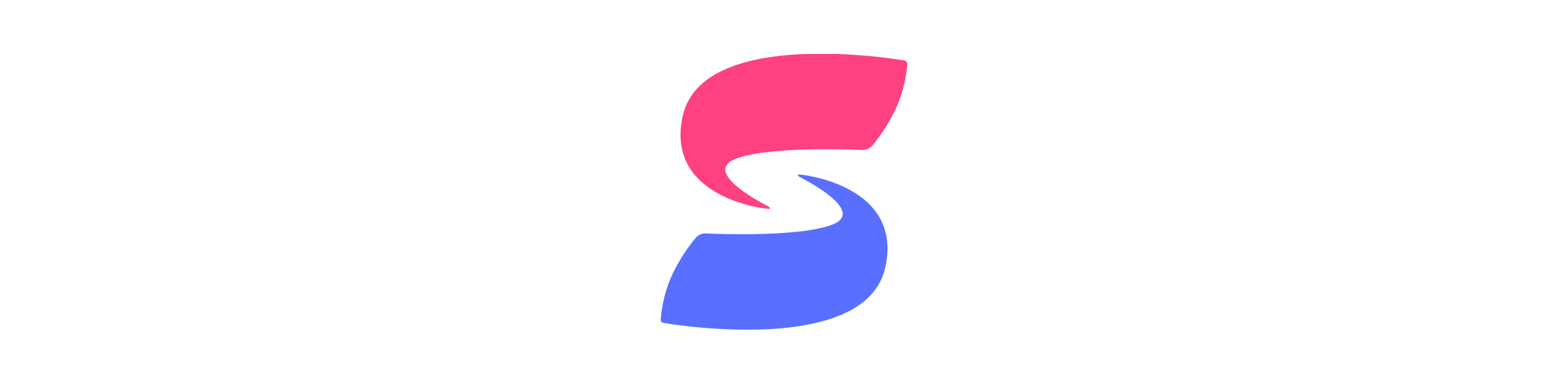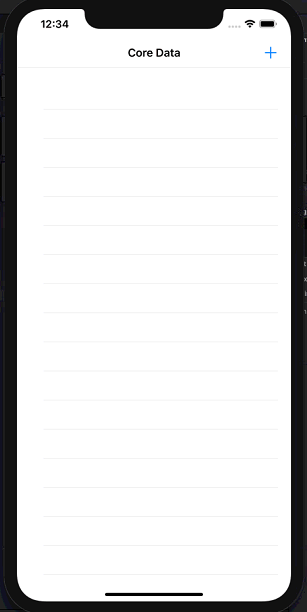NFCNDEFParse
NFC Forum Well Known Type Data Parser for iOS11 and Core NFC.
Supports parsing of types:
Text - NFCForum-TS-RTD_Text_1.0 2006-07-24
Uri - NFCForum-TS-RTD_URI_1.0 2006-07-24
Smart Poster - NFCForum-SmartPoster_RTD_1.0 2006-07-24 (title, uri, action, size)
Requirements
Core NFC requires iOS11 (and Xcode 9)
Installation
NFCNDEFParse is available through CocoaPods. To install it, simply add the following line to your Podfile:
pod 'NFCNDEFParse'
Usage
Note: For non CocoaPods usage and more details see Examples!
Import the library.
Swift:
import NFCNDEFParse
Objective-C:
@import NFCNDEFParse;
Create array for the messages
var data: [NDEFMessageWithWellKnownTypes] = []
In CoreNFC callback create the "well know types" data array.
func readerSession(_ session: NFCNDEFReaderSession, didDetectNDEFs messages: [NFCNDEFMessage]) {
data = messages.flatMap({ NDEFMessageWithWellKnownTypes(records: $0.records) })
}
Loop through the data array to print out the values.
data.forEach({ message in
print("message: ")
message.records.forEach({ record in
print(record.description)
})
})
Author
Jari Kalinainen, [email protected]
License
NFCNDEFParse is available under the MIT license. See the LICENSE file for more info.