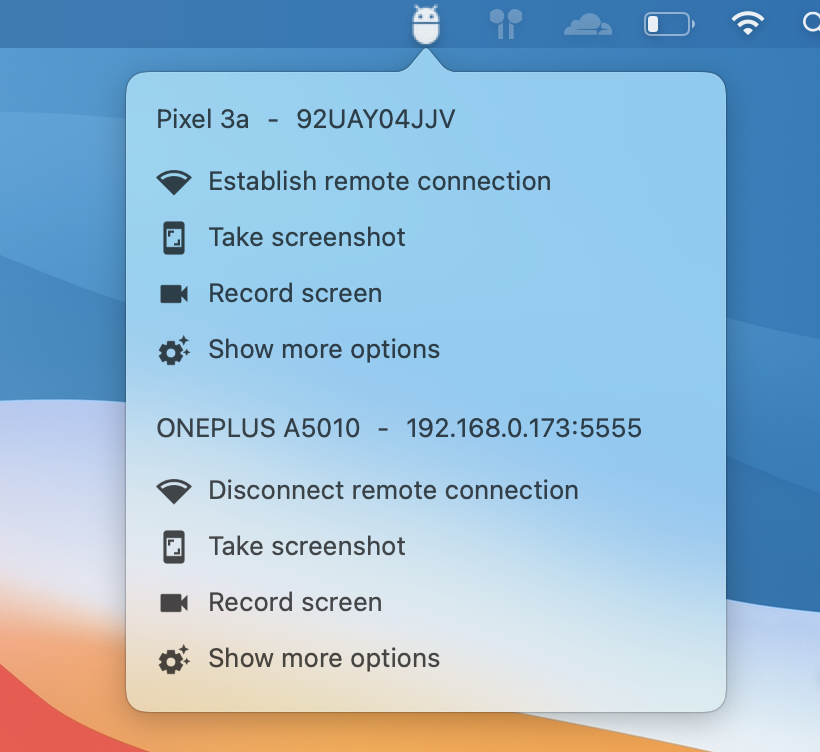Viewfinder
A simple and convenient way to manage your webcam's picture settings, right from your menu bar.
About • Download • Building from Source • Contributing • License
About
Viewfinder aims to provide a more native-feeling alternative to, let's face it, the mediocre apps provided by your webcam's manufacturer. Viewfinder lives in your menu bar, and looks and feels just like other system menu bar items, so you'll feel right at home.
Viewfinder is written in SwiftUI, a declarative framework for building user interfaces for macOS.
📝 Note: Viewfinder is currently beta software, so it's possible that you'll run into issues. Many of these issues should begin to disappear once the codebase matures.
Download
You can download a pre-built Apple notarized universal binary of the latest version of Viewfinder from the latest GitHub release. Viewfinder supports macOS 12.0 and later. Click the button below to jump to it, then download the .dmg file:
A full list of releases is available here.
Viewfinder will automatically check for updates and let you know if a new one is available. You'll be prompted to enable automatic update checks when you first launch the app.
Building from Source
To open and build the project in Xcode on your local machine, you'll need to pull the source code. Find yourself a working directory, and clone this repo to it. I recommend using GitHub Desktop.
Alternatively, pull it using the git CLI:
git clone https://github.com/lfroms/viewfinder.git
Then, navigate into the cloned repository:
cd viewfinder
You can then open the Xcode project (named Viewfinder.xcodeproj) in Xcode.
Contributing
Viewfinder is open to contributions from the open source community. If you found a bug, feel free to open an issue and pull request if you know the fix! Thought of an improvement? Open a discussion, and once aligned, open a pull request with your changes.
License
Viewfinder is released under the GPL-3.0 License. However, source files that have not been forked from third party GPL-3.0 software may be made available under a less restrictive license upon request. License subject to change should the software cease to include GPL-3.0 code.