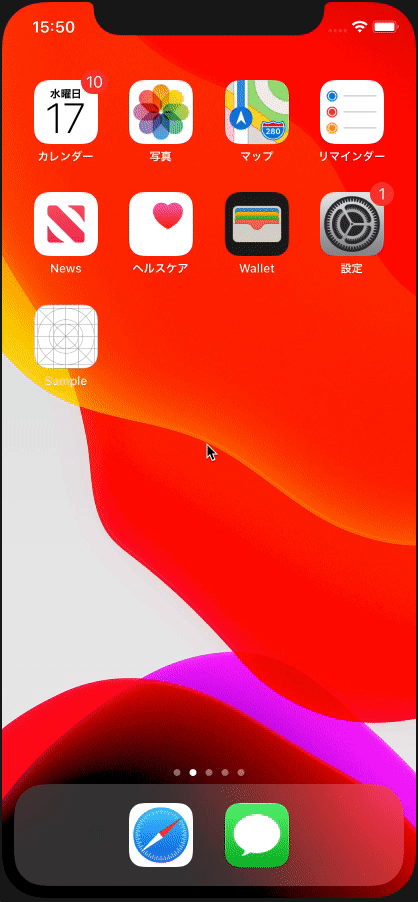MSBBarChart
MSBBarChart is an easy to use bar chart library for iOS.
Usage
if you want to hide label above bar
barChart.setOptions([.isHiddenLabelAboveBar(true)])
if you want to hide labels and lines
barChart.setOptions([.isHiddenExceptBars(true)])
if you want to add some gradient to your bars
barChart.setOptions([.isGradientBar(true)])
// Instead of assignmentOfColor
barChart.assignmentOfGradient = [0.0..<0.25: [#colorLiteral(red: 0.1294117719, green: 0.2156862766, blue: 0.06666667014, alpha: 1),#colorLiteral(red: 0.1960784346, green: 0.3411764801, blue: 0.1019607857, alpha: 1)], 0.25..<0.50: [#colorLiteral(red: 0.1960784346, green: 0.3411764801, blue: 0.1019607857, alpha: 1),#colorLiteral(red: 0.2745098174, green: 0.4862745106, blue: 0.1411764771, alpha: 1)], 0.50..<0.75:[#colorLiteral(red: 0.2745098174, green: 0.4862745106, blue: 0.1411764771, alpha: 1),#colorLiteral(red: 0.3411764801, green: 0.6235294342, blue: 0.1686274558, alpha: 1)], 0.75..<1.0: [#colorLiteral(red: 0.3411764801, green: 0.6235294342, blue: 0.1686274558, alpha: 1),#colorLiteral(red: 0.4666666687, green: 0.7647058964, blue: 0.2666666806, alpha: 1)]]
Installation
CocoaPods
MSBBarChart is available through CocoaPods. To install it, simply add the following line to your Podfile:
pod 'MSBBarChart'
Carthage
Carthage is a decentralized dependency manager for Cocoa application.
$ brew update
$ brew install carthage
To integrate MSBBarChart into your Xcode project using Carthage, specify it in your Cartfile:
github "misyobun/MSBBarChart"
Then, run the following command to build the MetaRod framework:
$ carthage update --platform iOS
You will then have to drag MSBBarChart.framework yourself into your project from the Carthage/Build folder.