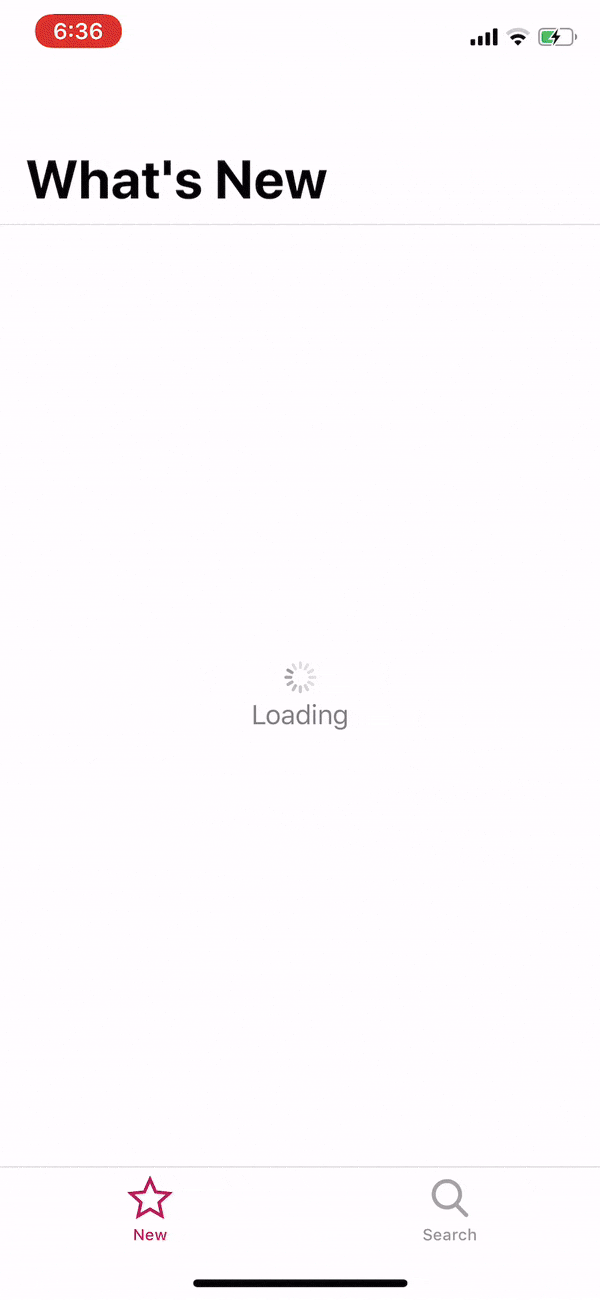SkrybaMD
📝
Simple markdown documentation generator, never again -> git conflicts among the team members which are updating documentation at the same time
Motivation to create SkrybaMD
We all know that in big teams we have a lot of agreements, which needs to be stored somewhere (for newcomers and also for current developers), this script will help you to do this, create your SwiftStyleGuide.md, ArchitectureDescription.md etc. documentation in easy to maintain way
Therefore, creating of documentation for your project, should not limit you at all! Maintaining and editing documentation needs to be easy as it is possible, also we should minimalise situation when multiple team members are manually editing main documentation file, it leads us only towards problems (git conflicts), and in result slow us down
- By separate file for each Table of Content subject, we can organize information in small encapsulated .md files.
- There will be no longer situation that someone will hesitate to add another subject in the middle of the documentation (due to manual changing numeration of the subject after his insertion), because all subjects iteration are done by the script.
- You can define as many incision in the file as you want!
- You can tap into Table of Content subject and you will be redirected to particular place in the documentation file.
How it works?
Features
- automatic subject enumeration
- separation of content by using different source .md file for each Section. In this way there will be very small probability to have merge conflicts in the team
- multiple incisions, you can define easily structure which will support e.g. 1.1.1.3 subject incision
- Table of Content subject are linked
Usage
- Define shape of your documentation
To do so, you need to create your own doc_shape.txt (see and play with Example folder).
Follow convention explained below:
doc_shape.txt example:
i || General || general.md
i || Architecture || architecture_config.md
ii || Our Approach || our_approach.md
i || CI and Rest || ci_and_rest.md
i || Summary || summary.md
NOTE You can skip subject content file source name in doc_shape.txt file, in result you will get only subject without content in the output file e.g.:
i || General ||
- Create files content for each subject
If in current directory you have not created source .md file for each subject defined in doc_shape.txt, script will do it for you after first run. In the shape example which we see above, it will be e.g. file with the general.md name for "General" subject. Base on mentioned general.md file, script will create documentation body.
- Run Script
Base
Run script using terminal in the directory of previously defined files (doc_shape.txt and content subjects .md files).
$ SkrybaMD generate MySuperDocumentation - if you have installed SkrybaMD globally
or
$ ./SkrybaMD generate MySuperDocumentation - if you have SkrybaMD script in the current directory
You will find markdown generated MySuperDocumentation.md file in the same directory
Define custom relative path for output file
Skryba by default is taking the same directory for creating output file as doc_shape.txt has, but you can specify your own path for the outpuf using output --path
option (see --help for more info).
$ SkrybaMD output --path ./Documentations/MySuperDocumentation
ENJOY
NOTE: you can play around with script using "Example" folder from this repository
Check help
If you are not sure how to use it, go and hit --help to get verbose instructions
$ SkrybaMD --help
Installation
Using Homebrew
$ brew install robertherdzik/homebrew-SkrybaMD/SkrybaMD
Compiling from source
$ git clone https://github.com/robertherdzik/SkrybaMD.git
$ cd SkrybaMD
$ make install
Contribution
If you have any idea how to improve the project, feel free to do it