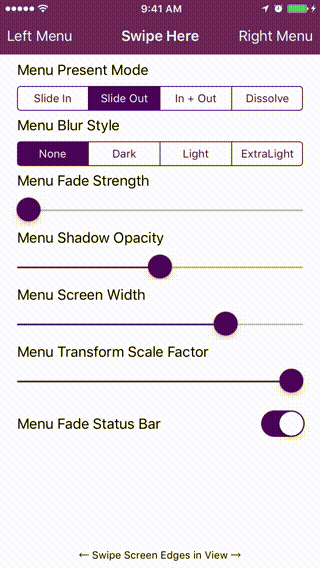Later
videoplayback.mp4
Save all your Mac apps for later with one click
Later is a Mac menu bar app that clears and restores your workspace with ease. Switch off from work, tidy up your desktop before screen sharing, schedule apps for later, and more.
You can support this project (and many others) through GitHub Sponsors!
❤️
Made by Alyssa X
Table of contents
Features
Installing Later
You can install Later on macOS 11.6 or later.
- Click here to download the latest version. You can also download the Later.dmg file from this repo.
- Drag the Later app into the Applications folder.
- Right click while holding the Control key on the Later app, and select "Open" from the context menu.
- You will be prompted with an alert saying that the app can't be opened because Apple cannot check it for malicious software (it's not signed). You can open it anyway by clicking "Open".
- Later will open as an item on your menu bar.
You can read the FAQ if you have any questions.
Source code
You can open Later in Xcode if you'd like to make any changes, or develop it further.
- Download the Xcode folder in the repo.
- Open Xcode, and choose the option to "Open a project or file"
- Select the Xcode folder you downloaded
- You might be prompted with a warning, select "Trust and open" to proceed.
Feel free to reach out to me through email at [email protected] or on Twitter if you have any questions or feedback! Hope you find this useful