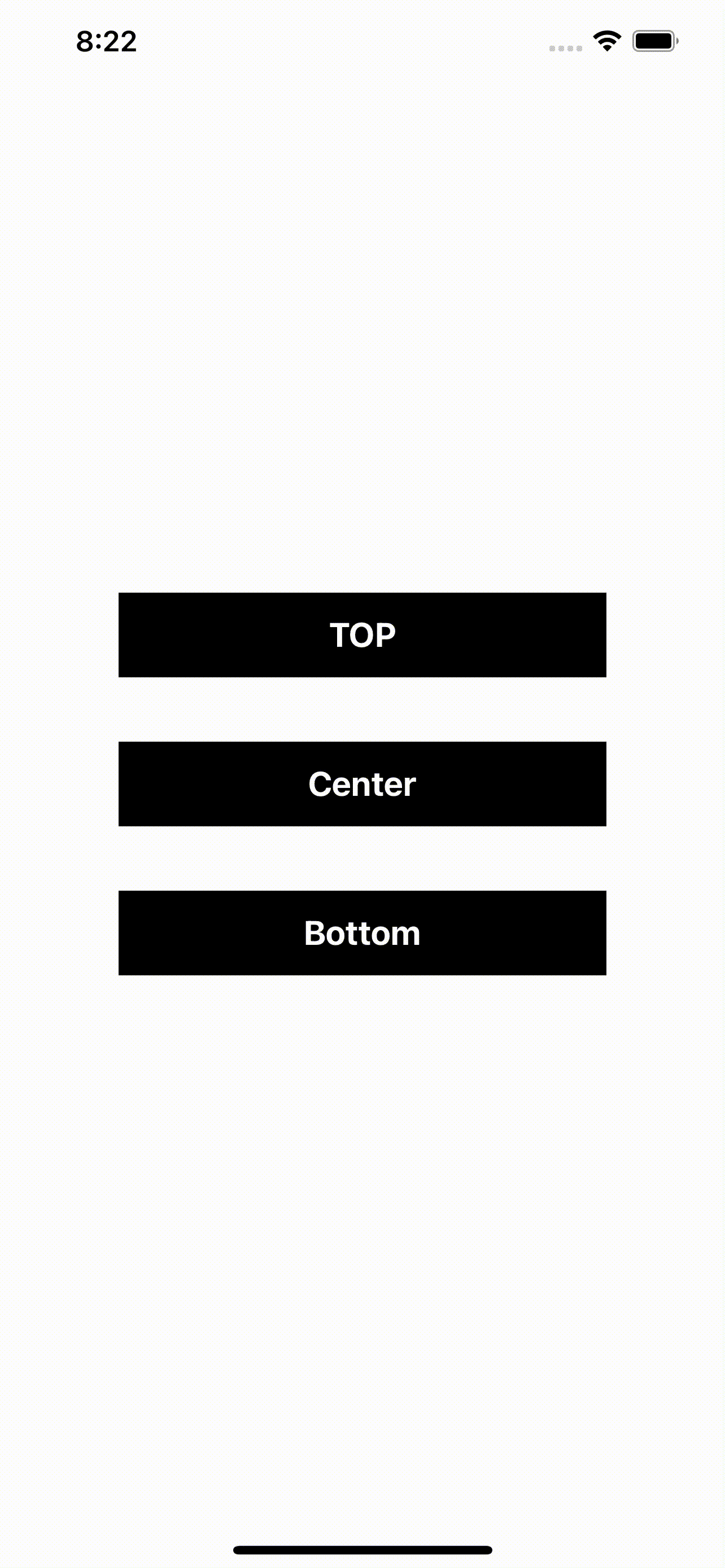PopupKit
PopupKit is a simple and flexible iOS framework for presenting any custom view as a popup. It includes a variety of options for controlling how your popup appears and behaves.
##Installation
###CocoaPods You can install PopupKit easily with Cocoapods
pod 'PopupKit'
###CocoaPods You can install PopupKit easily with Carthage too
github 'rynecheow/PopupKit'
##Usage
To import the framework you can either:
####In Swift,
import PopupKit
####In Objective-C,
@import PopupKit;
or
#import <PopupKit/PopupView.h>
Creating a Popup
Create a popup for displaying a UIView using default animations and behaviors (similar to a UIAlertView):
+ (instancetype)popupWithContentView:(UIView*)contentView;
or similarly in Swift:
convenience init(contentView: UIView)
Or create a popup with custom animations and behaviors. Customizations can also be accessed via properties on the popup instance:
+ (instancetype)popupViewWithContentView:(UIView *)contentView
showType:(PopupViewShowType)showType
dismissType:(PopupViewDismissType)dismissType
maskType:(PopupViewMaskType)maskType
shouldDismissOnBackgroundTouch:(BOOL)shouldDismissOnBackgroundTouch
shouldDismissOnContentTouch:(BOOL)shouldDismissOnContentTouch;
or similarly in Swift:
convenience init(contentView: UIView, showType: PopupView.ShowType, dismissType: PopupView.DismissType, maskType: PopupView.MaskType, shouldDismissOnBackgroundTouch: Bool, shouldDismissOnContentTouch: Bool)
Also you must give your contentView a size before showing it (by setting its frame), or it must size itself with AutoLayout.
Showing a Popup
Show popup in middle of screen.
- (void)show;
or similarly in Swift:
func show()
There are two ways to control where your popup is displayed:
- Relative layout presets (see
PopupView.hfor options).
- (void)showWithLayout:(PopupViewLayout)layout;
or similarly in Swift:
func show(with layout: PopupView.Layout)
- Explicit center point relative to a view's coordinate system.
- (void)showAtCenter:(CGPoint)center inView:(UIView *)view;
or similarly in Swift:
func show(at center: CGPoint, in view: UIView)
If you want your popup to dismiss automatically (like a toast in Android) you can set an explicit duration:
- (void)showWithDuration:(NSTimeInterval)duration;
or similarly in Swift:
func show(with duration: TimeInterval)
Dismissing a Popup
There are a few ways to dismiss a popup:
If you have a reference to the popup instance, you can send this message to it. If animated, then it will use the animation specified in dismissType. Otherwise it will just disappear:
- (void)dismiss:(BOOL)animated;
or similarly in Swift:
func dismiss(animated: Bool)
If you lost your reference to a popup or you want to make sure no popups are showing, this class method dismisses any and all popups in your app:
+ (void)dismissAllPopups;
or similarly in Swift:
class func dismissAllPopups()
Also you can call this category method from UIView(PopupView) on your contentView, or any of its subviews, to dismiss its parent popup:
- (void)dismissPresentingPopup; // UIView category
or similarly in Swift:
func dismissPresentingPopup()
Customization
Animation used to show your popup:
@property (nonatomic, assign) PopupViewShowType showType;
Animation used to dismiss your popup:
@property (nonatomic, assign) PopupViewDismissType dismissType;
Mask prevents touches to the background from passing through to views below:
@property (nonatomic, assign) PopupViewMaskType maskType;
Popup will automatically dismiss if the background is touched:
@property (nonatomic, assign) BOOL shouldDismissOnBackgroundTouch;
Popup will automatically dismiss if the contentView is touched:
@property (nonatomic, assign) BOOL shouldDismissOnContentTouch;
Override alpha value for dimmed background mask:
@property (nonatomic, assign) CGFloat dimmedMaskAlpha;
Blocks
Use these blocks to synchronize other actions with popup events:
@property (nonatomic, copy) void (^didFinishShowingCompletion)();
@property (nonatomic, copy) void (^willStartDismissingCompletion)();
@property (nonatomic, copy) void (^didFinishDismissingCompletion)();
Example
UIView* contentView = [[UIView alloc] init];
contentView.backgroundColor = [UIColor orangeColor];
contentView.frame = CGRectMake(0.0, 0.0, 100.0, 100.0);
PopupView* popup = [PopupView popupWithContentView:contentView];
[popup show];
Notes
- Xcode 8.0 / Swift 3.0
- iOS >= 9.0 (Use as an Embedded Framework)
- tvOS >= 9.0
TODO
- Add support for drag-to-dismiss.
##Credits KLCPopup was created by Jeff Mascia and the team at Kullect, where it's used in the Shout Photo Messenger app. Aspects of KLCPopup were inspired by Sam Vermette's SVProgressHUD. PopupKit is a modernised version of KLCPopup ported by Ryne Cheow.